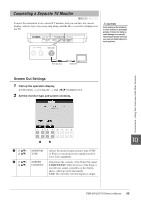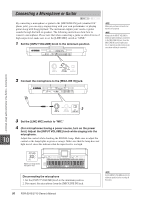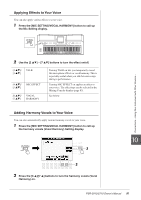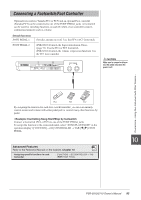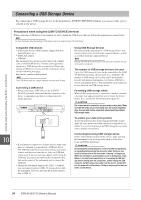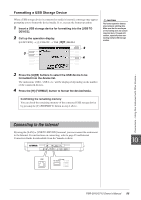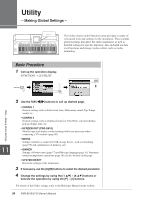Yamaha PSR-S910 Owner's Manual - Page 93
Connecting a Footswitch/Foot Controller, Example: Controlling Song Start/Stop by footswitch - foot pedals
 |
View all Yamaha PSR-S910 manuals
Add to My Manuals
Save this manual to your list of manuals |
Page 93 highlights
Connecting a Footswitch/Foot Controller Optional footswitches (Yamaha FC4 or FC5) and an optional Foot controller (Yamaha FC7) can be connected to one of the FOOT PEDAL jacks. A footswitch can be used for switching functions on and off, while a foot controller controls continuous parameter such as volume. Default functions FOOT PEDAL 1 FOOT PEDAL 2 Switches sustain on or off. Use the FC4 or FC5 footswitch. (PSR-S910) Controls the Super Articulation Voices (page 33). Use the FC4 or FC5 footswitch. (PSR-S710) Controls the volume (expression function). Use the FC7 foot controller. CAUTION Make sure to connect or disconnect the pedal only when the power is off. Connections - Using Your Instrument with Other Devices - FC4 FC5 FC7 By assigning the function for each foot switch/controller, you can conveniently control sustain and volume with either pedal jack or control many other functions by pedal. • Example: Controlling Song Start/Stop by footswitch Connect a footswitch (FC4 or FC5) to one of the FOOT PEDAL jacks. To assign the function to the connected pedal, select "SONG PLAY/PAUSE" in the operation display: [FUNCTION] → [D] CONTROLLER → TAB [E][F] FOOT PEDAL. Advanced Features Refer to the Reference Manual on the website, Chapter 10. Assigning specific functions to each foot pedal: [FUNCTION] → [D] CONTROLLER → TAB [E][F] FOOT PEDAL 10 PSR-S910/S710 Owner's Manual 93