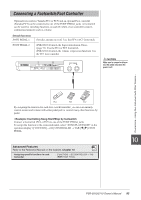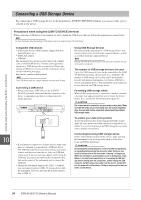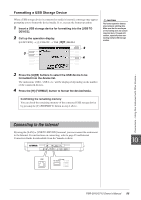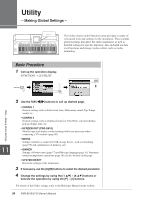Yamaha PSR-S910 Owner's Manual - Page 98
Utility - Making Global Settings -, Basic Procedure
 |
View all Yamaha PSR-S910 manuals
Add to My Manuals
Save this manual to your list of manuals |
Page 98 highlights
Utility - Making Global Settings - The Utility section in the Function menu provides a variety of convenient tools and settings for the instrument. These include general settings that affect the entire instrument, as well as detailed settings for specific functions. Also included are data reset functions and storage media control, such as media formatting. Basic Procedure 1 Call up the operation display. [FUNCTION] → [J] UTILITY 2 Utility - Making Global Settings - 11 2 Use the TAB [E][F] buttons to call up desired page. • CONFIG 1 General settings such as Fade in/out time, Metronome sound, Tap Tempo sound, etc. • CONFIG 2 General settings such as displayed items for Voice/Style selection display, pop-up display time, etc. • SCREEN OUT (PSR-S910) Monitor type and display content settings which are necessary when connecting a TV monitor (page 89). • MEDIA Settings related to a connected USB storage device, such as formatting (page 95) and confirmation of memory size. • OWNER Settings of Owner name (page 17) and Message language (page 16). Parameter setting backup/restore operations (page 28) can also be done in this page. • SYSTEM RESET Resets the settings of the instrument. 3 If necessary, use the [A]/[B] buttons to select the desired parameter. 4 Change the settings by using the [1 ▲▼] - [8 ▲▼] buttons or execute the operation by using the [F] - [J] buttons. For details of the Utility settings, refer to the Reference Manual on the website. 98 PSR-S910/S710 Owner's Manual