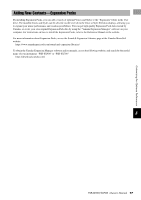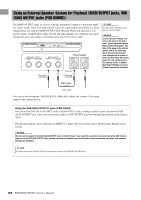Yamaha PSR-SX700 PSR-SX900/PSR-SX700 Owners Manual - Page 100
Connections—Using Your Instrument with Other Devices, Connecting a Microphone or Guitar ([MIC/GUITAR
 |
View all Yamaha PSR-SX700 manuals
Add to My Manuals
Save this manual to your list of manuals |
Page 100 highlights
Connections-Using Your Instrument with Other Devices This chapter covers the connections of this instrument to other devices. To see where the connectors are located on the instrument, refer to pages 16-19. CAUTION Before connecting the instrument to other electronic components, turn off the power of all components. Also, before turning any components on or off, make sure to set all volume levels to minimum (0). Otherwise, damage to the components, electrical shock, or even permanent hearing loss may occur. Connecting a Microphone or Guitar ([MIC/GUITAR INPUT] jack) By connecting a microphone, you can sing along with your keyboard performance or with Song playback, as well as record your vocal performance to an Audio Song. You can also connect a guitar to the [MIC/GUITAR INPUT] jack, and output the sound from the speakers of this instrument. Connecting a microphone or guitar to the instrument 1 Before connecting a microphone or guitar, set the [GAIN] knob to the minimum position. NOTE Make sure to use a conventional dynamic microphone. NOTE • When you are not using a microphone/guitar, disconnect the cable from the [MIC/GUITAR INPUT] jack. • Always set the [GAIN] knob to minimum when nothing is connected to the [MIC/GUITAR INPUT] jack. Since the [MIC/GUITAR INPUT] jack is highly sensitive, it may pick up and produce noise even when nothing is connected. 2 Set the [MIC GUITAR] switch. When connecting a microphone, set it to "MIC." When connecting a guitar, set it to "GUITAR." NOTE When you use a guitar with active pickups, set the [MIC GUITAR] switch to "MIC," since doing so can reduce noise. 2 3 (standard 1/4" phone plug) 100 PSR-SX900/SX700 Owner's Manual