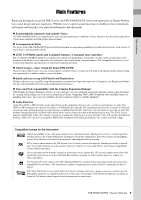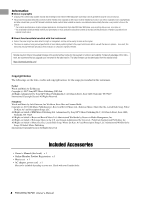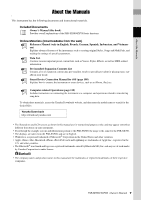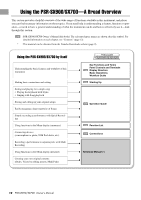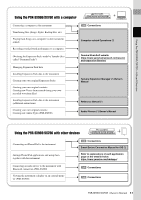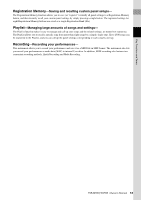Yamaha PSR-SX700 PSR-SX900/PSR-SX700 Owners Manual - Page 11
Using the PSR-SX900/SX700 with a computer, PSR-SX900/SX700, Owner's Manual
 |
View all Yamaha PSR-SX700 manuals
Add to My Manuals
Save this manual to your list of manuals |
Page 11 highlights
Using the PSR-SX900/SX700-A Broad Overview Using the PSR-SX900/SX700 with a computer Connecting a computer to the instrument Transferring files (Songs, Styles, Backup files, etc) Playing back Songs on a computer via the instrument sounds Recording your keyboard performance to a computer Obtaining the Expansion Packs made by Yamaha (also called "Premium Packs") Managing Expansion Pack data Installing Expansion Pack data to the instrument Creating your own original Expansion Packs Creating your own original contents: Creating new Voices from scratch (using your own recorded waveform files) Installing Expansion Pack data to the instrument (additional instructions) Creating your own original contents: Creating new Audio Styles (PSR-SX900) OM Connections Computer-related Operations (*) Yamaha MusicSoft website https://www.yamahamusicsoft.com/soundand-expansion-libraries/ Yamaha Expansion Manager (*) Owner's Manual Reference Manual (*) Audio Phraser (*) Owner's Manual Using the PSR-SX900/SX700 with other devices Connecting an iPhone/iPad to the instrument Getting iPhone/iPad applications and using them together with the instrument Connecting an audio device to the instrument with Bluetooth connection (PSR-SX900) Viewing the instrument's display on an external monitor (PSR-SX900) OM Connections Smart Device Connection Manual for iOS (*) Refer to explanations of each application page on the website below. https://www.yamaha.com/kbdapps/ OM Connections OM Connections PSR-SX900/SX700 Owner's Manual 11