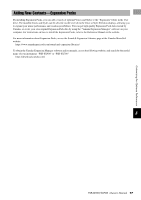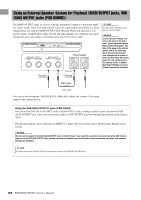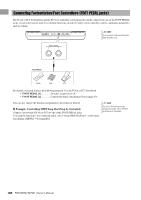Yamaha PSR-SX700 PSR-SX900/PSR-SX700 Owners Manual - Page 101
Adjusting the input level of the microphone or guitar, Disconnecting the microphone or guitar
 |
View all Yamaha PSR-SX700 manuals
Add to My Manuals
Save this manual to your list of manuals |
Page 101 highlights
Connections-Using Your Instrument with Other Devices 3 Connect the microphone or guitar to the [MIC/GUITAR INPUT] jack. 4 Turn on the power of the instrument. Adjusting the input level of the microphone or guitar 1 If necessary, turn on the microphone. 2 Call up the Mic Setting display via [MENU] [Mic Setting]. NOTE The Mic Setting display can also be called up by pressing the [MIC SETTING/VOCAL HARMONY] (PSRSX900) or [MIC SETTING] (PSRSX700) button. Input level meter 3 Adjust the [GAIN] knob on the rear panel while singing into the microphone or playing the guitar. Adjust the [GAIN] knob so that the input level meter on the display lights in green or yellow. Make sure that the meter does not light in orange or red, since this indicates that the input level is too high. 4 Adjust the volume balance between the microphone or guitar sound and the instrument sound on the Mixer display (page 80). NOTE You can also check the input level on the SIGNAL lamp on the [MIC SETTING/VOCAL HARMONY] (PSRSX900) or [MIC SETTING] (PSRSX700) button. Make sure that the lamp does not light in orange. Disconnecting the microphone or guitar 1 Set the [GAIN] knob on the rear panel to the minimum position. 2 Disconnect the microphone or guitar from the [MIC/GUITAR INPUT] jack. PSR-SX900/SX700 Owner's Manual 101