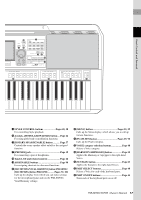Yamaha PSR-SX900 PSR-SX900/PSR-SX700 Owners Manual - Page 21
Making Basic Settings, Auto Power Off function
 |
View all Yamaha PSR-SX900 manuals
Add to My Manuals
Save this manual to your list of manuals |
Page 21 highlights
Starting Up Auto Power Off function To prevent unnecessary power consumption, this instrument features an Auto Power Off function that automatically turns the power off if the instrument is not operated for a specified period of time. The amount of time that elapses before the power is automatically turned off is approximately 30 minutes by default; however, you can change the setting (page 21). NOTICE Any data which is not saved via the Save operation will be lost if the power automatically turns off. Make sure to save your data before this happens. Disabling Auto Power Off (simple method) Turn the power on while holding down the lowest key on the keyboard. A message appears briefly and the Auto Power Off function is disabled. Lowest key NOTE When a USB flash drive containing a large number of files is connected to the instrument, the execution of the Auto Power Off function may be postponed, since the file search index is automatically updated. Making Basic Settings As necessary, make basic settings for the instrument, such as the language shown on the display. 1 Call up the Utility operation display. First, press the [MENU] button to call up the Menu display. Then touch [Menu 2] to move to page 2 on the display (if necessary), and touch [Utility]. 2 Touch [System] on the display. 3 Make the necessary settings by touching the display. Language Owner name Auto Power Off Determines the language used in the display for menu names and messages. Touch this setting to call up the language list, then select the desired one. Lets you input your name which appears in the opening display (called up when the power is turned on). Touch this setting to call up the character entry window, and then input your name (page 36). Lets you set the amount of time that elapses before the power is turned off by the Auto Power Off function (page 21). Touch this to call up the list of settings, and then select the desired one. To disable Auto Power Off, select "Disabled" here. For information on the other items in this display, refer to the Reference Manual on the website (page 9). PSR-SX900/SX700 Owner's Manual 21