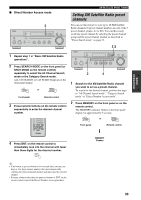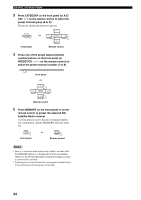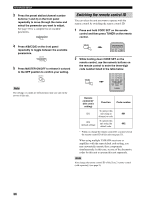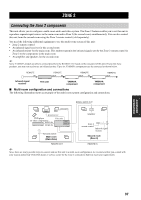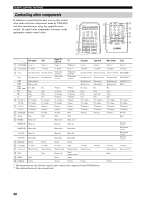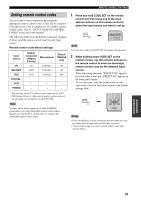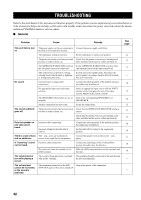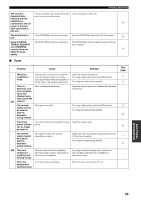Yamaha RX 497 Owners Manual - Page 42
Controlling Zone 2, the INPUT selector on the front panel
 |
UPC - 027108923888
View all Yamaha RX 497 manuals
Add to My Manuals
Save this manual to your list of manuals |
Page 42 highlights
ZONE 2 Controlling Zone 2 You can control the input source of Zone 2 independently of the listening conditions in the main room. 1 Press ZONE 2 ON/OFF on the front panel to turn on Zone 2. ZONE 2 ON/OFF 2 Press ZONE 2 CONTROL on the front panel The ZONE 2 indicator flashes in the front panel display. ZONE CONTROL 3 While the ZONE 2 indicator is flashing, rotate the INPUT selector on the front panel to select the input source of Zone 2. INPUT y • You can also select the input source by using the Zone 2 remote control (sold separately). Press POWER on the Zone 2 remote control to turn on Zone 2, and then press one of the input selector buttons to select the input source. • You can mute the sound output to Zone 2 by pressing MUTE on the ZONE 2 remote control. Press again to restore the sound output. 38