Yamaha THR30IIA THR30IIA Wireless Reference Manual - Page 1
Yamaha THR30IIA Manual
 |
View all Yamaha THR30IIA manuals
Add to My Manuals
Save this manual to your list of manuals |
Page 1 highlights
Guitar Amplifier Reference Manual Contents Introduction 2 Main Features 2 Accessories 2 Names and Functions 3 Control Panel 3 Rear Panel 6 Connection 7 Connection Example 7 Power 8 Connecting to guitar by wireless 9 Connecting to a smart device 10 Connecting to a computer 12 Troubleshooting 14 Specifications 16 Technical Specifications 16 Power Button LED status list 17 Signal Flow Diagrams 18 EN THR30IIA Wireless Reference Manual 1
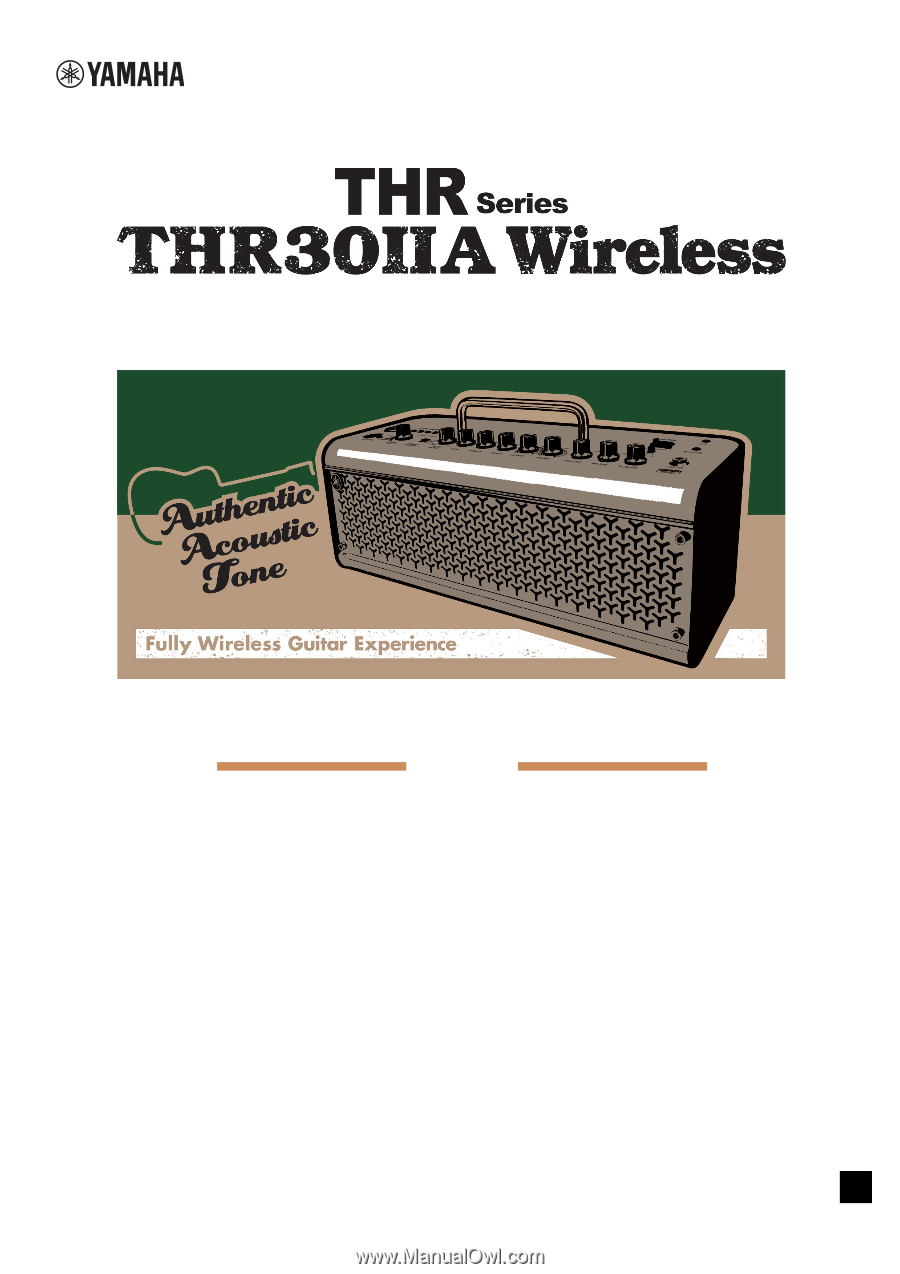
THR30IIA Wireless
Reference Manual
1
EN
Guitar Amplifier
Contents
Reference Manual
Introduction
...........................................................................
2
Main Features
.............................................................................
2
Accessories
................................................................................
2
Names and Functions
..........................................................
3
Control Panel
..............................................................................
3
Rear Panel
..................................................................................
6
Connection
............................................................................
7
Connection Example
..................................................................
7
Power
.........................................................................................
8
Connecting to guitar by wireless
.................................................
9
Connecting to a smart device
...................................................
10
Connecting to a computer
........................................................
12
Troubleshooting
.................................................................
14
Specifications
.....................................................................
16
Technical Specifications
...........................................................
16
Power Button LED status list
....................................................
17
Signal Flow Diagrams
...............................................................
18









