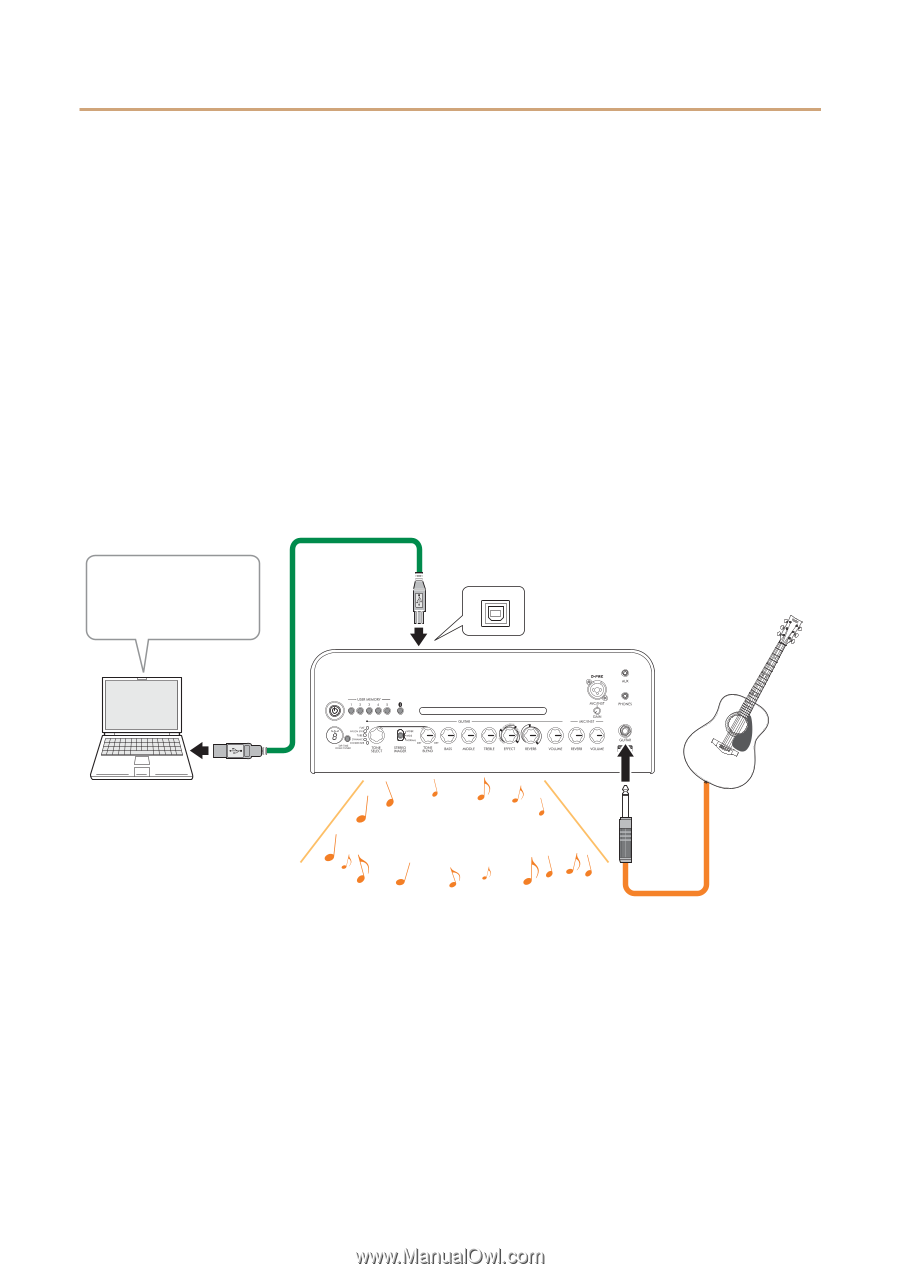Yamaha THR30IIA THR30IIA Wireless Reference Manual - Page 12
Connecting to a computer, Playing back audio files from a computer through the THR30IIA Wireless - desktop amp
 |
View all Yamaha THR30IIA manuals
Add to My Manuals
Save this manual to your list of manuals |
Page 12 highlights
Connection Connecting to a computer Connecting a computer to the THR30IIA Wireless makes the following possible: • Playing back audio files from a computer through the THR30IIA Wireless. • Recording with Cubase AI. • Editing amp and effect settings using the THR Remote desktop editor. Playing back audio files from a computer through the THR30IIA Wireless Configuring and Operating Select the THR30IIA Wireless as the computer's audio output setting. Windows Control Panel → Sound → "Sound" tab Mac System Preferences → Sound → "Output" tab Connect the computer's USB connector to the USB connector on the THR30IIA Wireless as shown in the diagram below. USB Connection diagram Play back an audio file on the computer. [USB] jack ORT SH LONG Guitar sound + audio playback You can play your guitar along with the audio played on the computer. THR30IIA Wireless Reference Manual 12