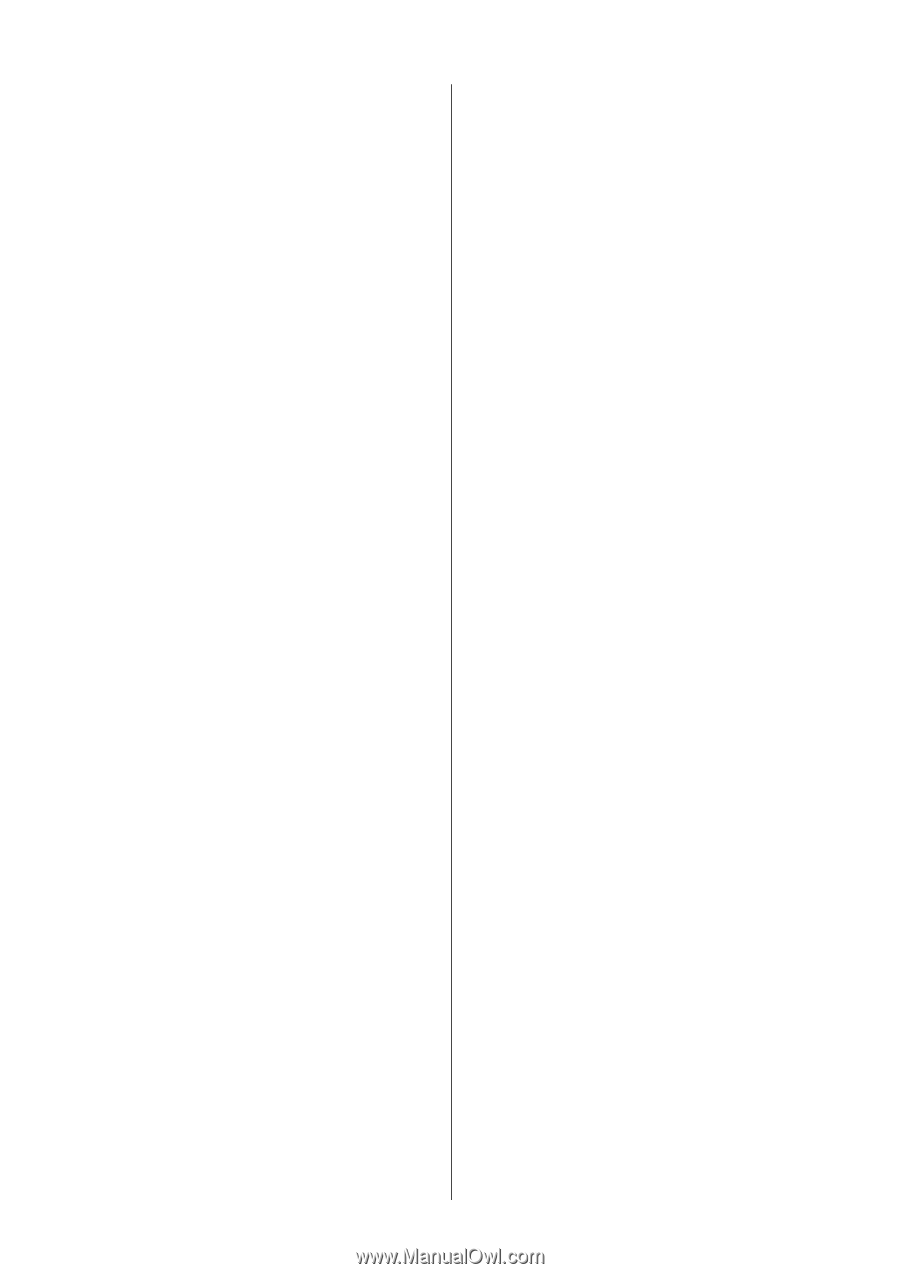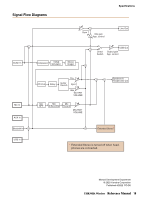Yamaha THR30IIA THR30IIA Wireless Reference Manual - Page 15
The Relay G10T cannot be charged, The THR30IIA Wireless cannot be charged
 |
View all Yamaha THR30IIA manuals
Add to My Manuals
Save this manual to your list of manuals |
Page 15 highlights
No audio sound is output from an external device by AUX connection • Properly connect the cable to the external device (see page 7). • Make sure that the volume control on the external device is turned up. • Make sure the cable connecting the devices is not damaged. Others Audio feedback occurs • If you are using a microphone for vocal input, make sure to position the microphone away from and at a sufficient distance from the THR30IIA Wireless. Tap Tempo cannot be set • Select CHORUS/DELAY or DELAY. An "#" indication appears in the LED display • When Extended Stereo is set to OFF, a "#" appears in the LED display (see page 3). The THR30IIA Wireless cannot be charged • Keep the THR30IIA Wireless at room temperature and do not use it until the built-in rechargeable battery reaches a suitable temperature. If charging cannot be performed after a sufficient time, there may be a problem with the built-in rechargeable battery. If the problem persists, consult your Yamaha dealer. The Relay G10T cannot be charged • If the Relay G10T has been disconnected from the [INPUT] jack, connect to the [INPUT] jack on the THR30IIA Wireless again after 2 seconds. Volume is low • Keep the THR30IIA Wireless at room temperature and do not use it until the built-in rechargeable battery reaches a suitable temperature. For safety reasons, the built-in rechargeable battery is designed to limit the volume when the built-in rechargeable battery's temperature rises. The built-in rechargeable battery charge does not last • THR30IIA Wireless's built-in rechargeable battery may have reached the end of its life. If the problem persists, consult your Yamaha dealer. • Charge the battery every six months to maintain the battery power function. • The built-in rechargeable battery has a limited lifetime. The capacity decreases gradually with the number of times of use and the passage of time. • The lifetime of the built-in rechargeable battery depends on the storage method, usage and environment. THR30IIA Wireless Reference Manual 15