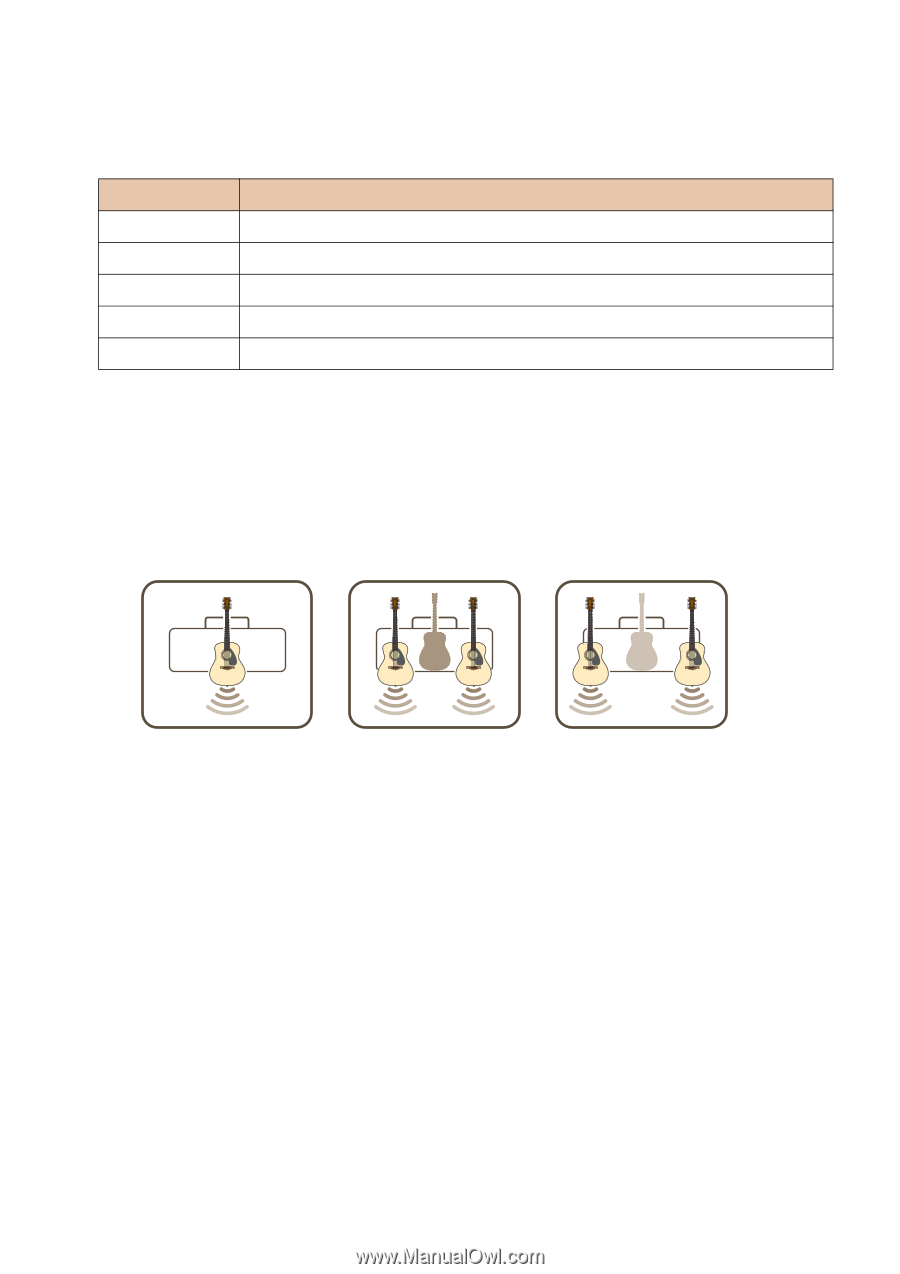Yamaha THR30IIA THR30IIA Wireless Reference Manual - Page 4
Reference Manual, TONE SELECT] knob, STEREO IMAGER] switch, BASS] knob, MIDDLE] knob, TREBLE] knob - with electric guitar
 |
View all Yamaha THR30IIA manuals
Add to My Manuals
Save this manual to your list of manuals |
Page 4 highlights
Names and Functions r [TONE SELECT] knob Selects the tone. The lamp for the corresponding tone lights. When the power is turned ON, the most recent tone is selected. Tone List Tone Description FLAT The Flat setting outputs the input sound directly. [TONE BLEND] knob works as a gain function. NYLON STR Perfect for use with an acoustic-electric classical or nylon string guitar. TUBE The tube microphone setting gives the acoustic guitar sound a rich, midrange tone. DYNAMIC The dynamic microphone setting gives the acoustic guitar a tight tone. CONDENSER The condenser microphone setting gives the acoustic guitar sound a natural, clear tone. t [STEREO IMAGER] switch Selects the Stereo Imager effect, which spreads the guitar sound left and right. Stereo Imager also accentuates the vocal sound in the center with the guitar sound expanding to the left and right. Stereo Imager affects only the guitar sound from [GUITAR] !5 jack. [NORMAL]: Sets the guitar sound and vocal sound at the center. [WIDE]: Spreads the guitar sound to the right and left. [WIDER]: Spreads the guitar sound further to the right and left. [NORMAL] [WIDE] [WIDER] y [TONE BLEND] knob Blends the modeled front mic sound of an acoustic electric guitar with the actual pickup sound of the guitar. (Maximum setting produces the mic sound only. Minimum setting produces the direct pickup sound only.) u [BASS] knob Tone adjustment for the guitar's sound. Turn the knob clockwise to boost the low-range frequencies. i [MIDDLE] knob Tone adjustment for the guitar's sound. Turn the knob clockwise to boost the mid-range frequencies. o [TREBLE] knob Tone adjustment for the guitar's sound. Turn the knob clockwise to boost the high-range frequencies. THR30IIA Wireless Reference Manual 4