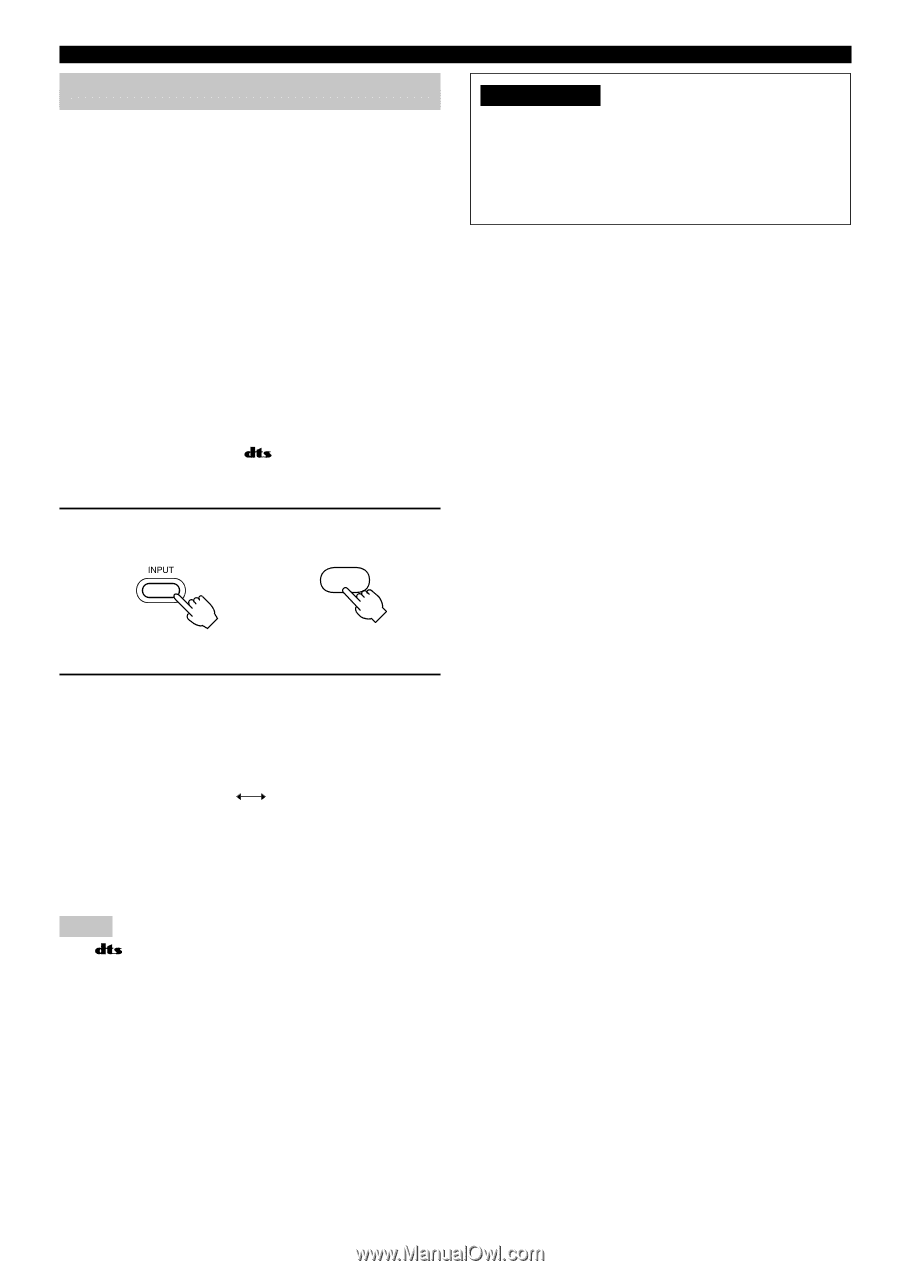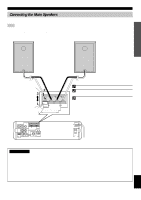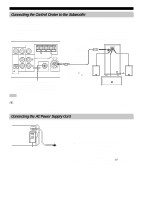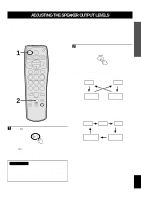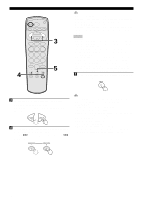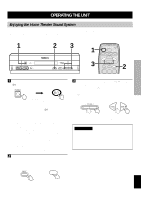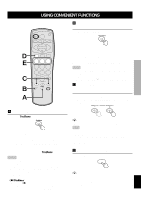Yamaha VS-10 Owner's Manual - Page 22
Switching the input mode
 |
View all Yamaha VS-10 manuals
Add to My Manuals
Save this manual to your list of manuals |
Page 22 highlights
OPERATING THE UNIT Switching the input mode This function allows you to switch the input mode of the component connected to the DIGITAL 1 or DIGITAL 2 terminal to "Auto Mode" or "dts Fix". Auto Mode : This recognizes the PCM signal such as a CD, Dolby digital signal or DTS signal automatically. dts Fix : This fixes to a DTS signal. Normally, the playback can be performed with the "Auto Mode". If you play a CD encoded with DTS in the "Auto Mode" setting, there will be a short noise at first while the unit recognizes the DTS signal and turns on the DTS decoder. This is not a malfunction and can be avoided by setting the input mode to "dts Fix" beforehand. When you play and stop a CD encoded with DTS in the "Auto Mode" setting, the sound is muted even if you play the PCM signal such as a normal CD and the indicator flashes for about 30 seconds. However, this condition is released after about 30 seconds. 1 Press the INPUT or AV selector button to select DIGITAL 1 or DIGITAL 2. AV or CAUTION The variable sound intensity range is large when playing back a CD or MD. So, if the source that includes the sudden change from a small sound level to large one is played back at a maximum volume for a long time, the speakers may be damaged. Front panel Remote control 2 Press the INPUT or AV selector button again for about 3 seconds to switch the input mode. Each time the button is pressed for about 3 seconds, the input mode is switched between "Auto Mode" and "dts Fix", and displayed as follows. "D1$ dts Fix" "D1$Auto Mode" • "D1" or "D2" is displayed before the selected input mode when DIGITAL 1 or DIGITAL 2 is selected respectively. Notes • The indicator lights when "dts Fix" is selected, and goes off when a digital signal encoded with DTS is not input in the "Auto Mode" setting. • The setting of the input mode returns to "Auto mode" when the power of the control center is turned off. • When playing a source encoded with DTS, be sure to connect the player to the DIGITAL 1 or DIGITAL 2 input terminal of the control center with an optical fiber cable. • If the digital output data of the player has been processed in any way, you may not be able to perform DTS decoding even if you make a digital connection between this unit and the player. 18