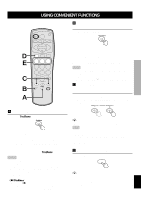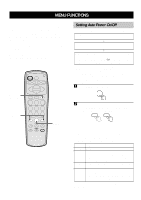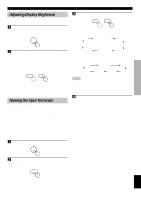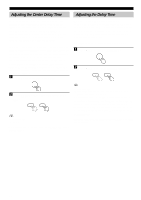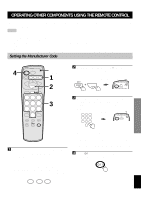Yamaha VS-10 Owner's Manual - Page 27
To cancel sound field effects, using the remote control, Processing indicators, OPERATION
 |
View all Yamaha VS-10 manuals
Add to My Manuals
Save this manual to your list of manuals |
Page 27 highlights
OPERATION Notes • Be sure to select the DSP program best suited for the atmosphere of the source being listened to. • The last selected DSP program for each input source (VIDEO 1, TV, VIDEO 2, DIGITAL 1 and DIGITAL 2) is stored in memory. So, when the input source is changed, the DSP program is automatically changed to the last selected one correspondingly. s To cancel sound field effects (using the remote control) Press EFFECT ON/OFF. The normal stereo playback is performed and "EFFECT OFF" is displayed when the sound field effect is canceled. Pressing this button again turns the sound field effect back on. s Processing indicators A processing indicator displays the type of input signal when reproducing a source using a DSP program. q DIGITAL: Lights when reproducing a source encoded with Dolby Digital. q PRO LOGIC: Lights when reproducing a source encoded with Dolby Digital in 2- channel, PCM audio or an analog source using DSP program No. 2. : Lights when reproducing a source encoded with DTS. DSP: Lights when reproducing a source using DSP program No. 3 through 7. Notes • The VIRTUAL SURROUND, DOLBY DIGITAL/DOLBY PRO LOGIC/DTS, DIGITAL MOVIE THEATER/70 mm MOVIE THEATER/DTS MOVIE THEATER are the optimum programs for reproducing visual software encoded with Dolby or DTS that displays the g, s or logo marks. • The volume level of the right and left main speakers may differ depending on the input source being used because, except in the case of Dolby Digital and DTS, sound field data as actually measured are used. • Select the DSP program that you feel sounds best for a source regardless of its name. Besides, the sound field effect of the DSP program is affected by the resonance of the listening room. To enjoy the full performance of the DSP program, arrange the furnishings so that your listening room has less resonance. y • Be sure to minimize the volume level of the TV to maximize the virtual surround effect when reproducing a source with the VIRTUAL SURROUND program. • Refer to the glossary on page 31. DSP PROGRAM (DIGITAL SOUND FIELD PROCESSOR EFFECT) English 23