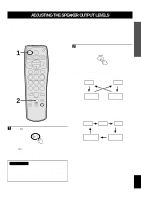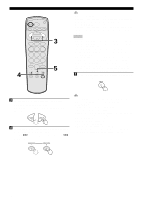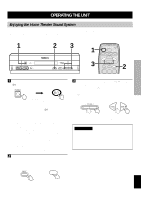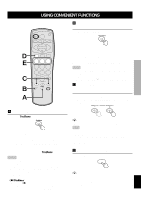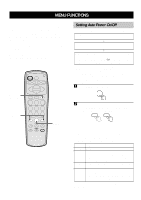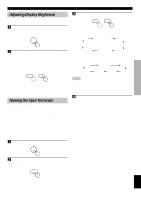Yamaha VS-10 Owner's Manual - Page 24
Calling Up Your Favorite Settings, SUBWOOFER level, TRUBASS and NIGHT MODE.
 |
View all Yamaha VS-10 manuals
Add to My Manuals
Save this manual to your list of manuals |
Page 24 highlights
USING CONVENIENT FUNCTIONS ‰ Calling Up Your Favorite Settings Each MEMORY 1, 2 or 3 button can memorize the current input and the settings of DSP mode, SUBWOOFER level, TRUBASS and NIGHT MODE. Once the settings are preset, you can call up each MEMORY 1, 2 or 3 button anytime by simply pressing one of the MEMORY buttons. Memorizing the settings to each MEMORY 1, 2 or 3 button Press and hold the MEMORY 1, 2 or 3 button to be memorized for about 3 seconds. 123 The number of button you pressed is displayed after "Memory" and the current settings are memorized. Ex. : When the MEMORY 1 button is pressed, "Memory 1" is displayed. Calling up the favorite button's memory Press the MEMORY 1, 2 or 3 button to select the desired settings. The number of button you pressed is displayed after "Memory" and the favorite settings are selected. • If you keep pressing the button for more than 3 seconds, the previously memorized setting will be replaced with the current settings. Clearing the button's memory Press and hold the MEMORY 1, 2 or 3 button to be cleared for about 10 seconds. The number of the button you pressed is displayed after "MemoryClear" and the memorized settings are cleared. (When pressing the button, "Memory 1 (2 or 3)" is displayed after about 3 seconds, but keep pressing the button.) • If you release the button before the display changes from "Memory" to "MemoryClear", the button memorizes the current setting. 20