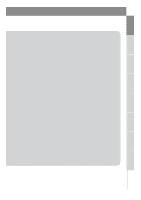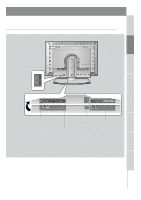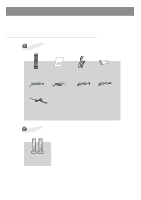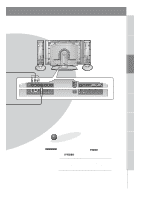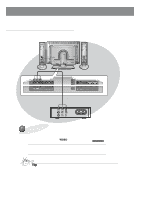Zenith L30W26 Operating Guide - Page 11
Dasp Refer To P. 27, Pip Arc, Twin Picture Refer To P. 39, Input Select, Sub Input, Up/down
 |
View all Zenith L30W26 manuals
Add to My Manuals
Save this manual to your list of manuals |
Page 11 highlights
Safety Instructions Monitor Overview Connections Basic Operation Sleep Timer Picture & Sound Special Features INPUT SELECT DASP (Refer to p. 27) PIP ARC TWIN PICTURE (Refer to p. 39) SUB INPUT MUTE switches the sound on or off. UP/DOWN Input Select Key on remote control Each press changes the mode as shown below. RGB1 RGB2 COMPONENT S-VIDEO VIDEO Misc. 11

11
Safety Instructions
Monitor Overview
Connections
Basic Operation
Sleep Timer
Picture & Sound
Special Features
Misc.
Input Select Key on remote con-
trol
Each press changes the mode as
shown below.
RGB2
COMPONENT
RGB1
S-VIDEO
MUTE
switches the sound on or off.
DASP (Refer to p. 27)
PIP ARC
TWIN PICTURE (Refer to p. 39)
VIDEO
INPUT SELECT
SUB INPUT
UP/DOWN