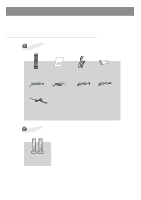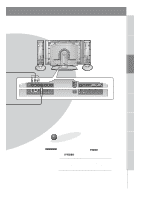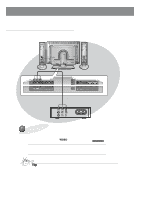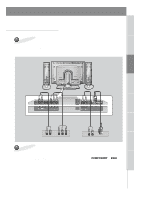Zenith L30W26 Operating Guide - Page 15
To Watch VCR - watches
 |
View all Zenith L30W26 manuals
Add to My Manuals
Save this manual to your list of manuals |
Page 15 highlights
Safety Instructions Monitor Overview Connections Basic Operation Sleep Timer Picture & Sound Special Features DC OUTPUT R AUDIO L MONO (DC 12V) AV INPUT VIDEO S-VIDEO Y PB PR COMPONENT (DVD/DTV INPUT) AC INPUT R AUDIO L RGB 2 INPUT RGB 1 INPUT RS 232C INPUT (DIGITAL RGB INPUT) (PC/DTV INPUT) (CONTROL/SERVICE) Monitor Back Panel To Watch VCR 1 INPUT SELECT Use the INPUT SELECT button on the remote control to select VIDEO. (When connecting with S-Video, select the S-VIDEO source.) 2 Insert a video tape into the VCR and press the PLAY button on the VCR. See VCR owner's manual. 15 Misc.
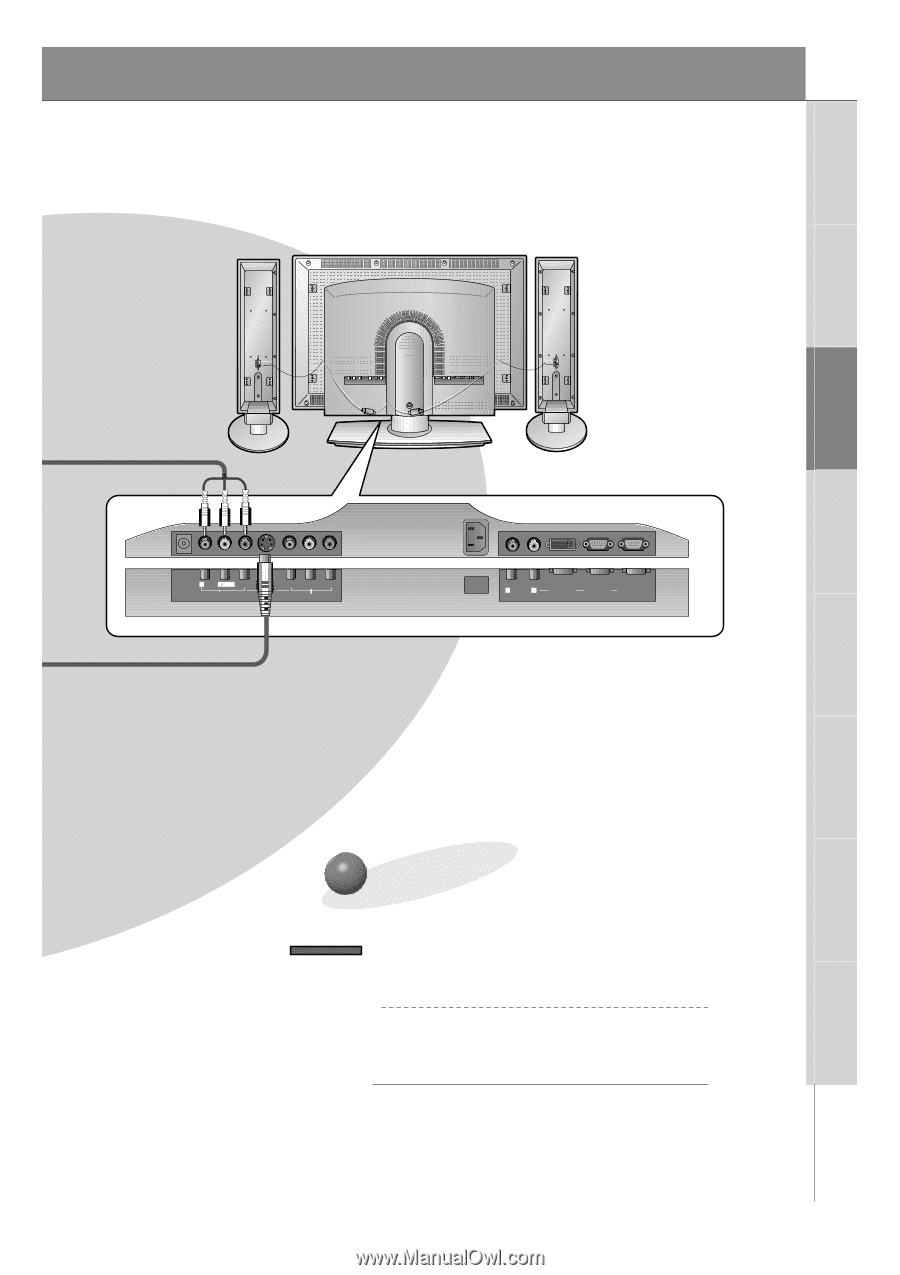
15
Safety Instructions
Monitor Overview
Connections
Basic Operation
Sleep Timer
Picture & Sound
Special Features
Misc.
Y
P
B
P
R
R
L MONO
AUDIO
VIDEO
S-VIDEO
AV INPUT
COMPONENT (DVD/DTV INPUT)
AC INPUT
R
L
AUDIO
RGB 2 INPUT
(DIGITAL RGB INPUT)
RGB 1 INPUT
(PC/DTV INPUT)
RS 232C INPUT
(CONTROL/SERVICE)
DC OUTPUT
(DC 12V)
Monitor Back Panel
To Watch VCR
Use the
INPUT SELECT
button on the
remote control to select
VIDEO
.
(When connecting with S-Video, select the
S-VIDEO
source.)
1
Insert a video tape into the VCR and press
the
PLAY
button on the VCR. See VCR
owner’s manual.
2
INPUT SELECT