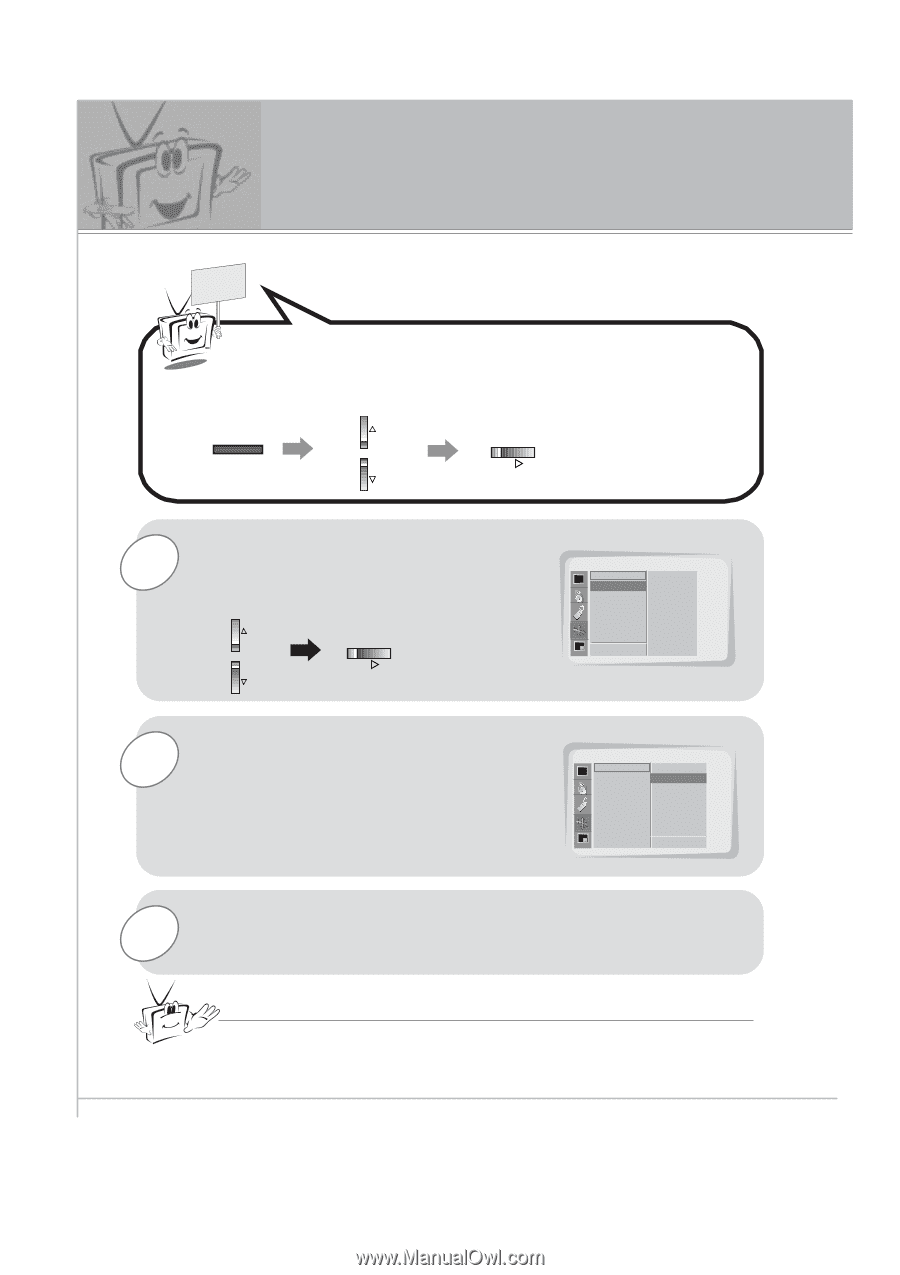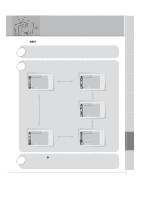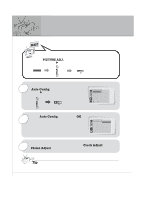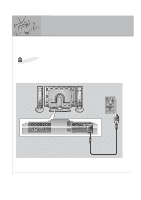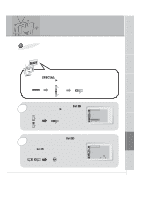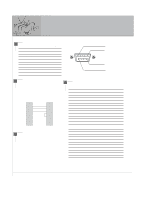Zenith L30W26 Operating Guide - Page 42
PC Mode Adjustments
 |
View all Zenith L30W26 manuals
Add to My Manuals
Save this manual to your list of manuals |
Page 42 highlights
PC Mode Adjustments - Select RGB1 source. READY Press the MENU button and then use the UP/DOWN button to select PICTURE ADJ. menu. Press the VOL ( G ) button. MENU VOL 1 Use the UP/DOWN button to select Auto Config. and then press the VOL ( G ) button. VOL PICTURE ADJ. AAuutoto.CConofnigfi.g. G ARC(Main) Zoom In/Out Position Clock Adjust Phase Adjust Reset D E Move F Prev To Set 2 When Auto Config. has finished, 'OK' will appear on screen. PICTURE ADJ. Auto. Config. OK ARC(Main) Zoom In/Out Position Clock Adjust Phase Adjust Reset If the picture needs to be adjusted more after auto 3 adjustment, you can manually adjust the Clock Adjust and Phase Adjust menu options. Tip • The picture may appear strange while auto adjustment is functioning but that is normal during the procedure of searching for the best picture format. 42