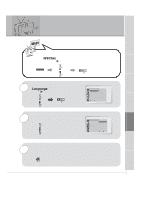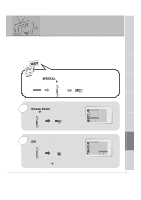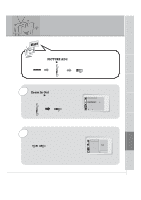Zenith L30W26 Operating Guide - Page 33
Using the Zoom In/Out Feature
 |
View all Zenith L30W26 manuals
Add to My Manuals
Save this manual to your list of manuals |
Page 33 highlights
Safety Instructions Monitor Overview Connections Basic Operation Sleep Timer Picture & Sound Special Features Using the Zoom In/Out Feature READY Press the MENU button and then use the UP/DOWN button to select the PICTURE ADJ. menu. Press the VOL ( G ) button. MENU VOL 1 Use the UP/DOWN button to select the Zoom In/Out option and then press the VOL ( G ) button. VOL PICTURE ADJ. Auto. Config. ARC(Main) ZZoooommIInn//OOuutt. G Position Clock Adjust Phase Adjust Reset D E Move F Prev. Adjust G 0 2 Use the VOL buttons to select desired zoom in or out. VOL VOL • You can zoom in on the image up to 50x. PICTURE ADJ. Auto. Config. ARC(Main) Zoom In/Out Position Clock Adjust Phase Adjust Reset Adjust FG 10 A Prev. 33 Misc.

33
Safety Instructions
Monitor Overview
Connections
Basic Operation
Sleep Timer
Picture & Sound
Special Features
Misc.
Using the Zoom In/Out Feature
2
1
READY
Use the
UP/DOWN
button to select the
Zoom In
/
Out
option and then press
the
VOL
(
G
) button.
•
You can zoom in on the image up to 50x.
Use the
VOL
buttons to select desired
zoom in or out.
Press the
MENU
button and then use the
UP/DOWN
button to
select the
PICTURE ADJ.
menu.
Press the
VOL
(
G
) button.
MENU
VOL
VOL
VOL
VOL
PICTURE ADJ.
Auto. Config.
ARC(Main)
Zoom In/Out
Position
Clock Adjust
Phase Adjust
Reset
D
E
Move
Zoom In/Out.
G
F
Prev.
G
Adjust
0
PICTURE ADJ.
Auto. Config.
ARC(Main)
Zoom In/Out
Position
Clock Adjust
Phase Adjust
Reset
FG
Adjust
10
A
Prev.