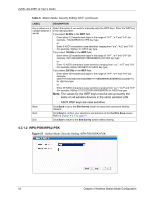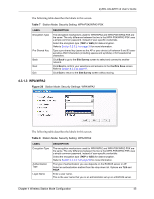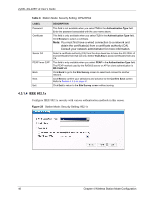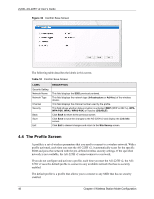ZyXEL AG-225H v2 User Guide - Page 43
WEP Encryption
 |
View all ZyXEL AG-225H v2 manuals
Add to My Manuals
Save this manual to your list of manuals |
Page 43 highlights
ZyXEL AG-225H v2 User's Guide Table 5 Station Mode: Site Survey (continued) LABEL Encryption MAC address Surveyed at DESCRIPTION This field shows whether data encryption is activated (WEP (WEP or 802.1x), WPA, WPA-PSK, WPA2, WPA2-PSK) or inactive (DISABLE). This field displays the MAC address of the wireless device. This field displays the time when the wireless device was scanned. 4.3.1 Security Settings When you configure the AG-225H v2 to connect to a network with wireless security activated and the security settings are disabled on the AG-225H v2, the screen varies according to the encryption method used by the selected network. 4.3.1.1 WEP Encryption Figure 26 Station Mode: Security Setting: WEP The following table describes the labels in this screen. Table 6 Station Mode: Security Setting: WEP LABEL Security Settings WEP Authentication Type Pass Phrase Transmit Key DESCRIPTION Select 64 Bits, 128 Bits or 256 Bits to activate WEP encryption and then fill in the related fields. Select an authentication method. Choices are Open or Shared. Refer to Section 3.2.3.1.2 on page 35 for more information. Enter a passphrase of up to 63 case-sensitive printable characters. As you enter the passphrase, the AG-225H v2 automatically generates four different WEP keys and displays it in the key field below. Refer to Section 3.2.3.1.1 on page 35 for more information. At the time of writing, you cannot use the passphrase function to generate 256-bit WEP keys. Select a default WEP key to use for data encryption. The key displays in the field below. Chapter 4 Wireless Station Mode Configuration 43