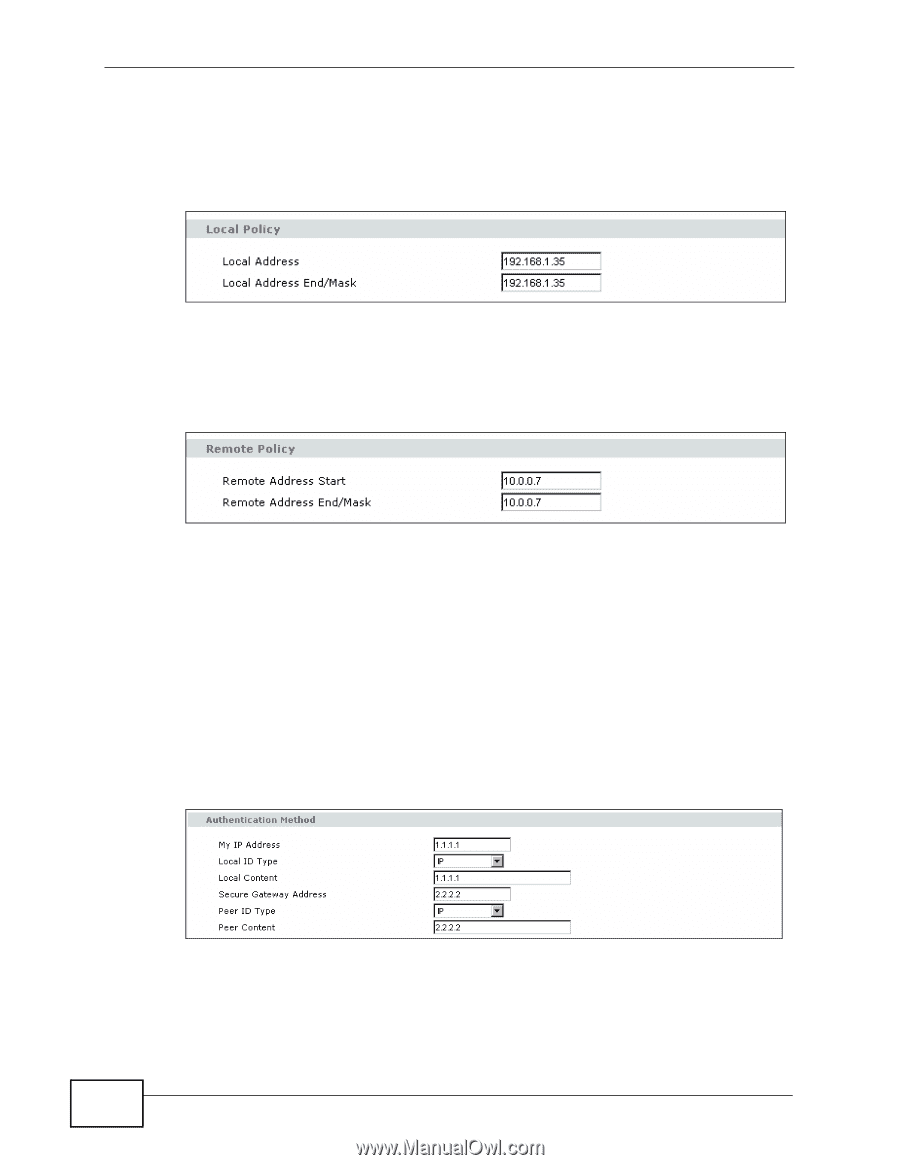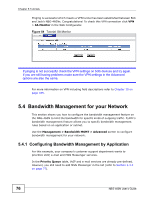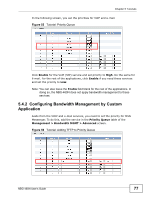ZyXEL NBG-460N User Guide - Page 72
ZyXEL NBG-460N Manual
 |
View all ZyXEL NBG-460N manuals
Add to My Manuals
Save this manual to your list of manuals |
Page 72 highlights
Chapter 5 Tutorials 3 Enter the IP address "192.168.1.35" in the Local Address text box. This is the IP address of Bob's computer. Enter the IP address "192.168.1.35" in the Local Address End/Mask text box. This value is the same as Bob only wants Jack to access this single IP address. Figure 42 Tutorial: Local Policy 4 Enter the IP address "10.0.0.7" in the Remote Address Start text box. This is the IP address of Jack's computer. Enter the IP address "10.0.0.7" in the Remote Address End/Mask text box. This value is the same as Jack only wants Bob to access this single IP address. Figure 43 Tutorial: Remote Policy 5 Enter the IP address "1.1.1.1" in the My IP Address text box. This is Bob's WAN IP address. 6 Select IP as the Local ID Type. This is the type of content that will be used to identify Bob's NBG-460N. Enter the IP address "1.1.1.1" in the Local Content text box. This identifies Bob's NBG-460N to Jack's NBG-460N. 7 Enter the IP address "2.2.2.2" in the Secure Gateway Address text box. This is Jack's WAN IP address. 8 Select IP as the Peer ID Type. This is Jack's Local ID Type. Enter "2.2.2.2" in the Peer Content text box. This is Jack's Local Content WAN IP address. Figure 44 Tutorial: Authentication Method 9 Select Tunnel as the Encapsulation Mode and ESP as the IPSec Protocol. 10 Enter "ThisIsMySecretKey" as the Pre-Shared Key. This is the password for the VPN tunnel that only Bob and Jack know. 72 NBG-460N User's Guide