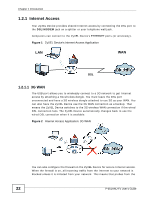Table of Contents
P-661HNU-Fx User’s Guide
17
22.1 Overview
.........................................................................................................................
253
22.2 The Log Setting Screen
...................................................................................................
253
Chapter
23
Firmware Upgrade
................................................................................................................
255
23.1 Overview
..........................................................................................................................
255
23.2 The Firmware Screen
......................................................................................................
255
Chapter
24
Backup/Restore
.....................................................................................................................
257
24.1 Overview
..........................................................................................................................
257
24.2 The Backup/Restore Screen
...........................................................................................
257
24.3 The Reboot Screen
.........................................................................................................
259
Chapter
25
Diagnostic
..............................................................................................................................
261
25.1 Overview
..........................................................................................................................
261
25.1.1 What You Can Do in this Chapter
..........................................................................
261
25.2 The Ping Screen
..............................................................................................................
261
25.3 The DSL Line Screen
......................................................................................................
262
Chapter
26
Troubleshooting
....................................................................................................................
265
26.1 Overview
..........................................................................................................................
265
26.2 Power, Hardware Connections, and LEDs
......................................................................
265
26.3 ZyXEL Device Access and Login
....................................................................................
266
26.4 Internet Access
................................................................................................................
268
26.5 Wireless Internet Access
.................................................................................................
270
26.6 USB Device Connection
..................................................................................................
271
26.7 UPnP
...............................................................................................................................
272
Chapter
27
Product Specifications
.........................................................................................................
273
Appendix
A
IP Addresses and Subnetting
...........................................................................
283
Appendix
B
Setting Up Your Computer’s IP Address
...........................................................
295
Appendix
C
Pop-up Windows, Java Script and Java Permissions
.......................................
325
Appendix
D
Wireless LANs
..................................................................................................
335
Appendix
E
Common Services
.............................................................................................
359
Appendix
F
Open Software Announcements
.......................................................................
363