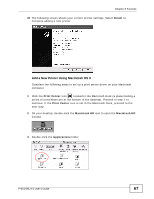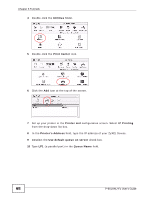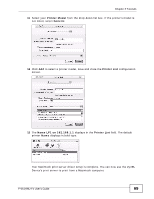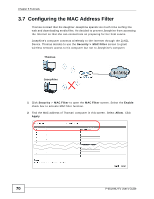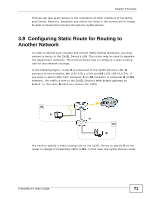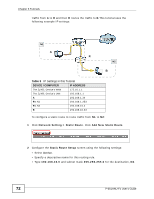ZyXEL P-661HW-61 User Guide - Page 71
Configuring Static Route for Routing to Another Network
 |
View all ZyXEL P-661HW-61 manuals
Add to My Manuals
Save this manual to your list of manuals |
Page 71 highlights
Chapter 3 Tutorials Thomas can also grant access to the computers of other members of his family and friends. However, Josephine and others not listed in this screen will no longer be able to access the Internet through the ZyXEL Device. 3.8 Configuring Static Route for Routing to Another Network In order to extend your Intranet and control traffic flowing directions, you may connect a router to the ZyXEL Device's LAN. The router may be used to separate two department networks. This tutorial shows how to configure a static routing rule for two network routings. In the following figure, router R is connected to the ZyXEL Device's LAN. R connects to two networks, N1 (192.168.1.x/24) and N2 (192.168.10.x/24). If you want to send traffic from computer A (in N1 network) to computer B (in N2 network), the traffic is sent to the ZyXEL Device's WAN default gateway by default. In this case, B will never receive the traffic. N1 A R N2 B You need to specify a static routing rule on the ZyXEL Device to specify R as the router in charge of forwarding traffic to N2. In this case, the ZyXEL Device routes P-661HNU-Fx User's Guide 71