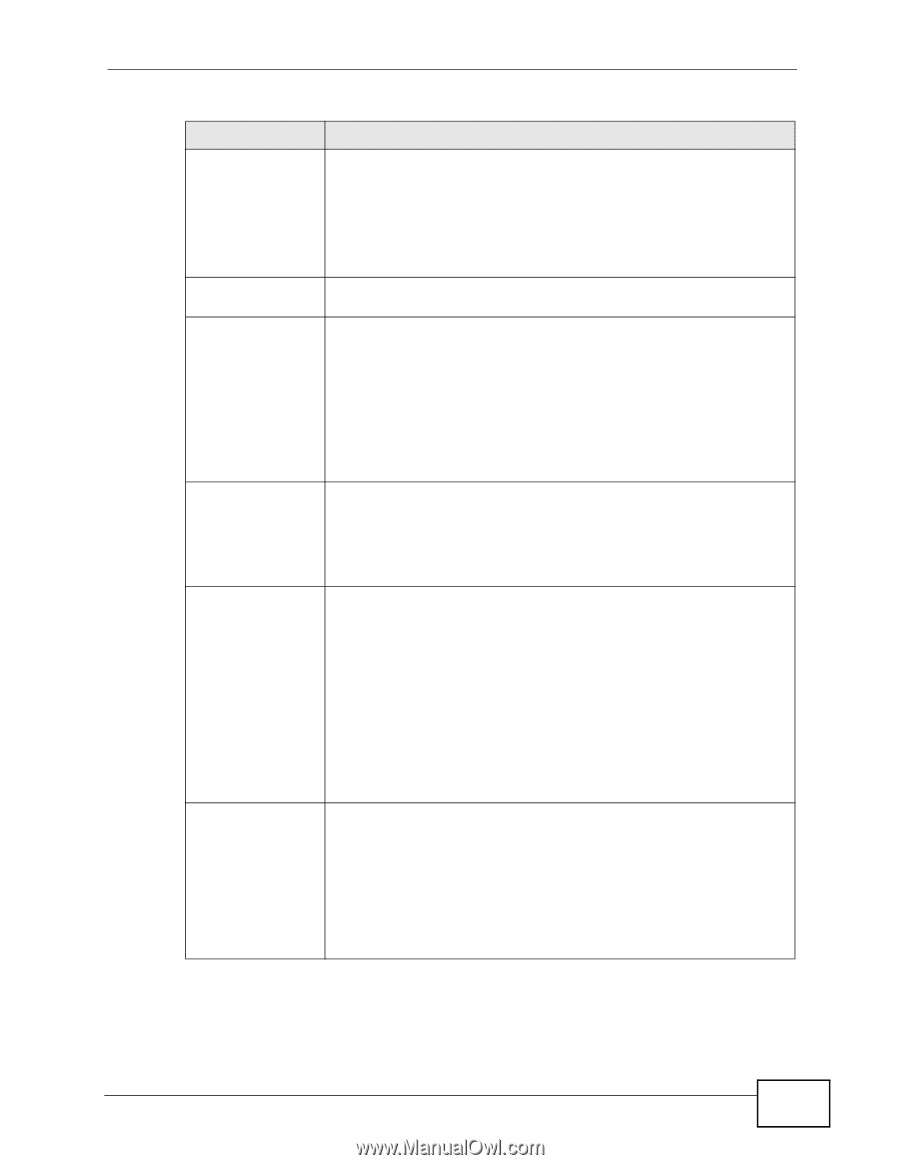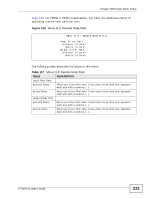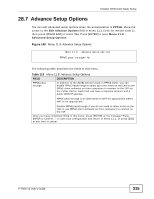ZyXEL P-792H User Guide - Page 311
Menu 11.3: Remote Node Network Layer Options continued
 |
View all ZyXEL P-792H manuals
Add to My Manuals
Save this manual to your list of manuals |
Page 311 highlights
Chapter 28 Remote Node Setup Table 116 Menu 11.3: Remote Node Network Layer Options (continued) FIELD DESCRIPTION NAT Select None if you do not want to use port forwarding, trigger ports, or NAT. Select SUA Only if you want to use one or more of these features and have only one WAN IP address for your P-792H v2. Address Mapping Set Metric Select Full Feature if you want to use one or more of these features and have more than one public WAN IP address for your P-792H v2. This field is enabled if NAT is Full Feature. Specify which address mapping set you want to use for this remote node. This field sets this route's priority among the routes the P-792H v2 uses. Private RIP Direction The metric represents the "cost of transmission". A router determines the best route for transmission by choosing a path with the lowest "cost". RIP routing uses hop count as the measurement of cost, with a minimum of "1" for directly connected networks. The number must be between "1" and "15"; a number greater than "15" means the link is down. The smaller the number, the lower the "cost". This field is related to RIP. This field determines whether or not the P-792H v2 includes the route to this remote node in its RIP broadcasts. If you select Yes, this route is not included in RIP broadcast. If you select No, the route to this remote node is propagated to other hosts through RIP broadcasts. Usually, you should keep the default value. Use this field to control how much routing information the P-792H v2 sends and receives through this connection. None - The P-792H v2 does not send or receive routing information through this connection. Both - The P-792H v2 sends and receives routing information through this connection. In Only - The P-792H v2 only receives routing information through this connection. Version Out Only - The P-792H v2 only sends routing information through this connection. Select which version of RIP the P-792H v2 uses when it sends or receives information on the subnet. RIP-1 - The P-792H v2 uses RIPv1 to exchange routing information. RIP-2B - The P-792H v2 broadcasts RIPv2 to exchange routing information. RIP-2M - The P-792H v2 multicasts RIPv2 to exchange routing information. P-792H v2 User's Guide 311