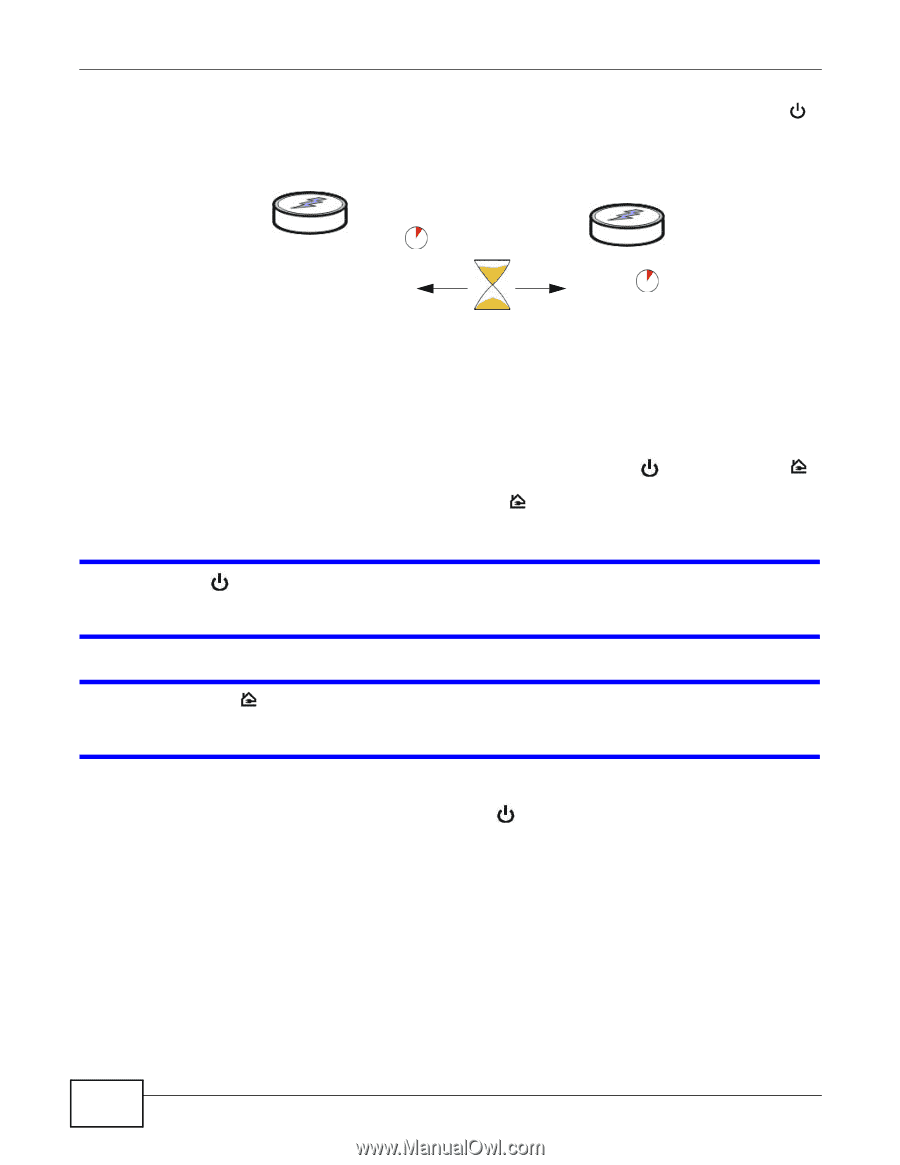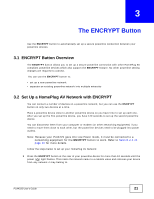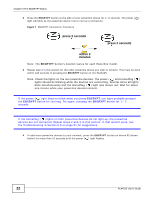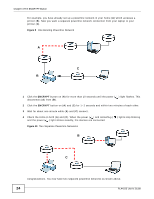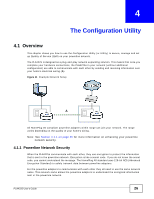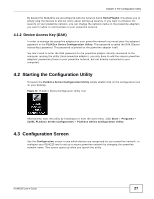ZyXEL PLA4225 User Guide - Page 22
press 2 seconds, within 2, minutes, ENCRYPT - troubleshooting
 |
View all ZyXEL PLA4225 manuals
Add to My Manuals
Save this manual to your list of manuals |
Page 22 highlights
Chapter 3 The ENCRYPT Button 2 Press the ENCRYPT button at the side of your powerline device for 1~2 seconds. The power ( ) light will blink as the powerline device tries to set up a connection. Figure 7 ENCRYPT Connection Procedure press 2 seconds press 2 seconds within 2 minutes Note: The ENCRYPT button's location varies for each Powerline model. 3 Repeat step 2 in this section for the other powerline device you wish to connect. This must be done within 120 seconds of pressing the ENCRYPT button on the PLA4225. Note: Check the lights on the two powerline devices. The power ( ) and HomePlug ( ) lights should be blinking while the devices are connecting. Several times all lights blink simultaneously and the HomePlug ( ) light also shows red. Wait for about one minute while your powerline devices connect. If the power ( ) light does not blink when you press ENCRYPT, you have probably pressed the ENCRYPT button for too long. Try again, pressing the ENCRYPT button for 1~ 2 seconds. If the HomePlug ( ) lights on both powerline devices do not light up, the powerline devices are not connected. Repeat steps 2 and 3 in this section. If that doesn't work, see the Troubleshooting in Section 6.5 on page 51 for suggestions. 4 To add more powerline devices to your network, press the ENCRYPT button on device C (shown below) for more than 10 seconds until the power ( ) light flashes. 22 PLA4225 User's Guide