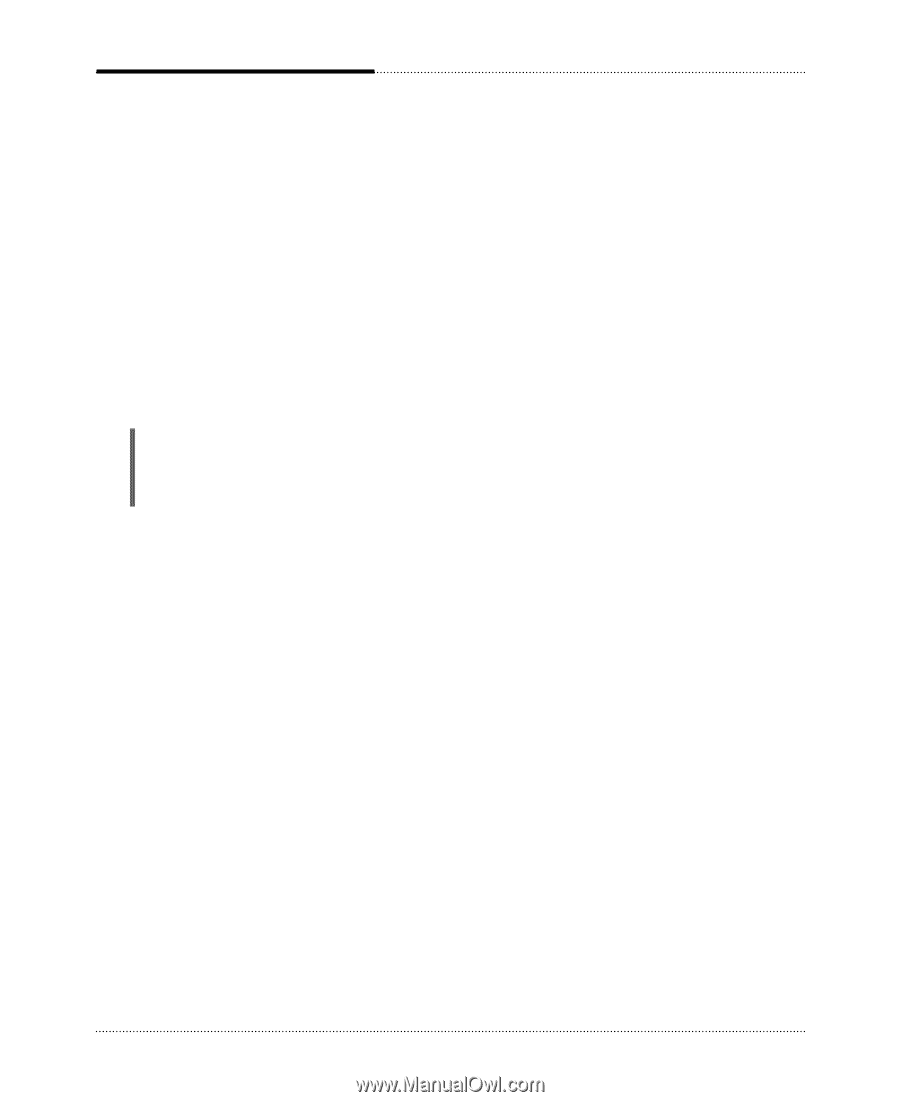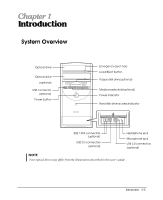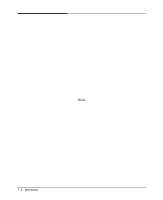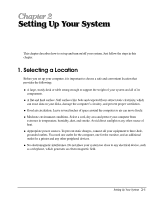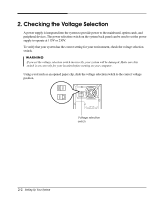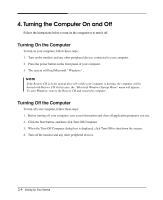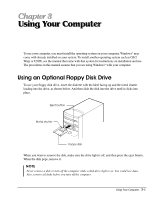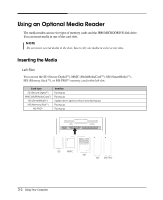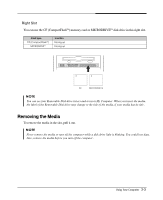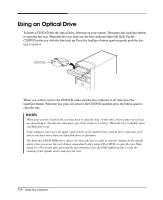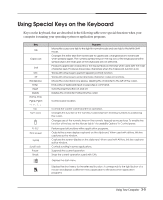eMachines S1940 User Guide - Page 14
Turning the Computer On and Off, Turning On the Computer
 |
View all eMachines S1940 manuals
Add to My Manuals
Save this manual to your list of manuals |
Page 14 highlights
4. Turning the Computer On and Off Follow the instructions below to turn on the computer or to turn it off. Turning On the Computer To turn on your computer, follow these steps: 1. Turn on the monitor, and any other peripheral devices connected to your computer. 2. Press the power button on the front panel of your computer. 3. The system will load Microsoft ® Windows ® . NOTE If the Restore CD is in the optical drive (D:) while your computer is booting, the computer will be booted with Restore CD. In this case, the "Microsoft Windows Startup Menu" menu will appear. To start Windows, remove the Restore CD and restart the computer. Turning Off the Computer To turn off your computer, follow these steps: 1. Before turning off your computer, save your information and close all application programs you use. 2. Click the Start button, and then click Turn Off Computer. 3. When the Turn Off Computer dialog box is displayed, click Turn Off to shut down the system. 4. Turn off the monitor and any other peripheral devices. 2-4 Setting Up Your System