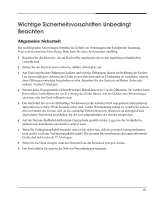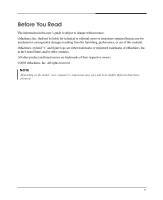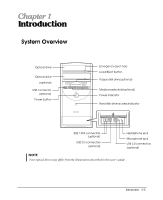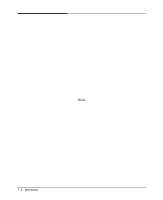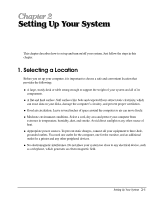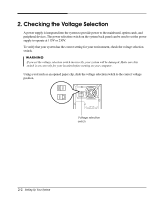eMachines S1940 User Guide - Page 8
Installing and Removing Drives, Using the Restore CDs - keyboard problems
 |
View all eMachines S1940 manuals
Add to My Manuals
Save this manual to your list of manuals |
Page 8 highlights
Chapter 4 Installing and Removing Drives Removing the Cover 4-1 Replacing the Cover 4-3 Installing an Expansion Card 4-4 Installing an Additional Hard Disk Drive 4-6 Installing the 5.25-inch Device in the Peripheral Bay 4-9 Chapter 5 Using the Restore CDs Restoring Your Original Software 5-1 Chapter 6 Using the PowerDVD About DVD ...6-1 Playing the PowerDVD 6-1 How to Run the PowerDVD 6-1 Buttons of the PowerDVD 6-2 Appendix A. Solving Common Problems Power ...A-1 Hard Disk Drive ...A-1 Optical Drive ...A-2 Audio ...A-2 Floppy Disk Drive A-3 Display & Monitor A-3 Keyboard ...A-4 Mouse ...A-4 Appendix B. Approval Statements Battery Warning Instruction B-1 Fuse Warning Instruction B-1 Laser Product ...B-2 viii

viii
Chapter 4
Installing and Removing Drives
Removing the Cover
...............................................................................................
4-1
Replacing the Cover
...............................................................................................
4-3
Installing an Expansion Card
..................................................................................
4-4
Installing an Additional Hard Disk Drive
...............................................................
4-6
Installing the 5.25-inch Device in the Peripheral Bay
............................................
4-9
Chapter 5
Using the Restore CDs
Restoring Your Original Software
..........................................................................
5-1
Chapter 6
Using the PowerDVD
About DVD
.............................................................................................................
6-1
Playing the PowerDVD
...........................................................................................
6-1
How to Run the PowerDVD
............................................................................
6-1
Buttons of the PowerDVD
...............................................................................
6-2
Appendix A.
Solving Common Problems
Power
....................................................................................................................
A-1
Hard Disk Drive
....................................................................................................
A-1
Optical Drive
.........................................................................................................
A-2
Audio
......................................................................................................................
A-2
Floppy Disk Drive
..................................................................................................
A-3
Display & Monitor
.................................................................................................
A-3
Keyboard
................................................................................................................
A-4
Mouse
.....................................................................................................................
A-4
Appendix B.
Approval Statements
Battery Warning Instruction
..................................................................................
B-1
Fuse Warning Instruction
......................................................................................
B-1
Laser Product
.........................................................................................................
B-2