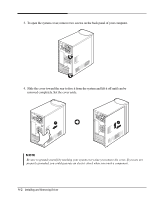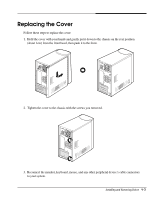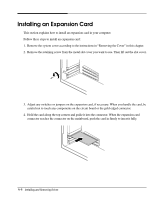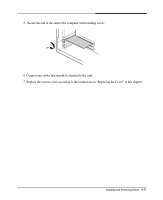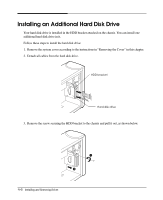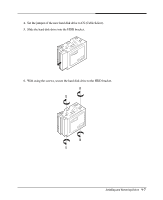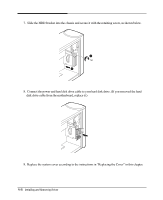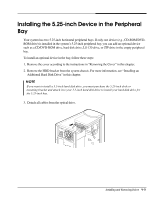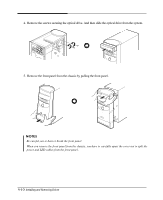eMachines S1940 User Guide - Page 27
Replace the system cover according to the instructions in Replacing the Cover in
 |
View all eMachines S1940 manuals
Add to My Manuals
Save this manual to your list of manuals |
Page 27 highlights
5. Secure the end of the card to the computer with retaining screw. 6. Connect any cables that should be attached to the card. 7. Replace the system cover according to the instructions in "Replacing the Cover" in this chapter. Installing and Removing Drives 4-5
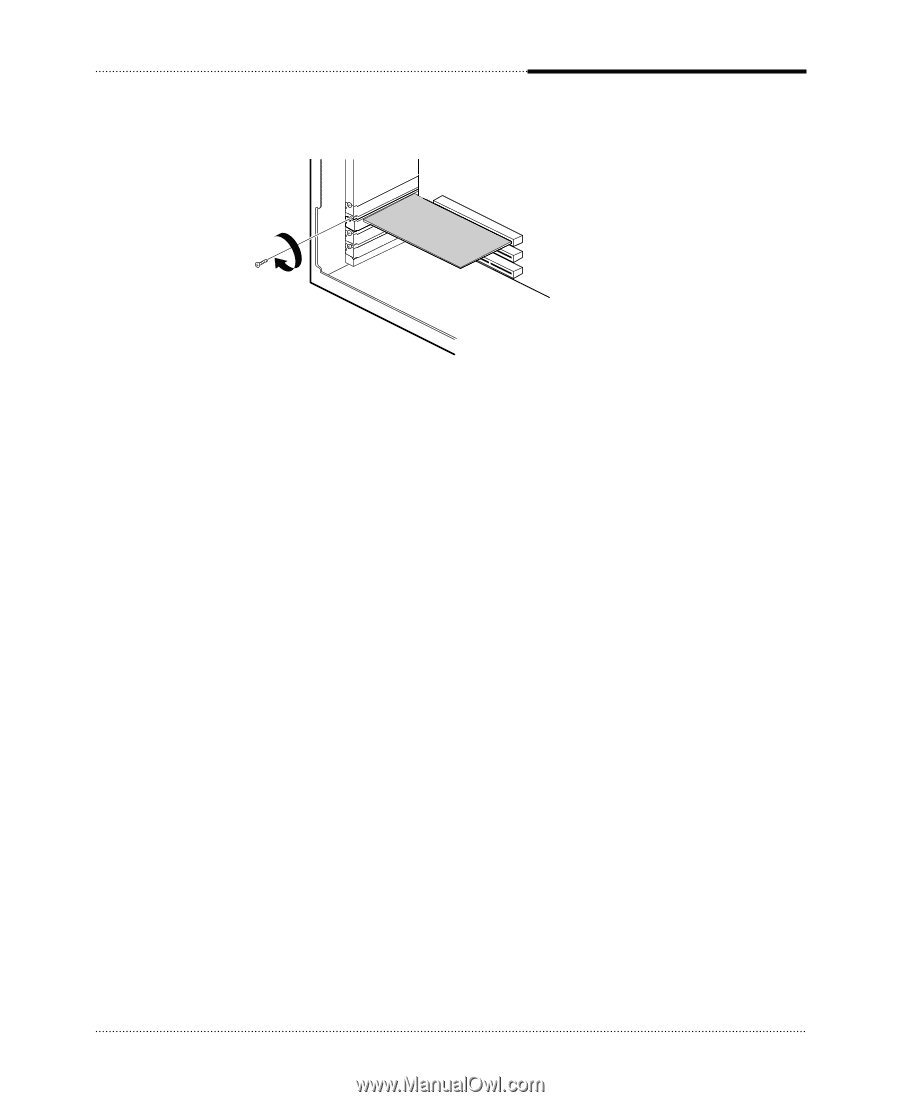
4-5
Installing and Removing Drives
5.
Secure the end of the card to the computer with retaining screw.
6. Connect any cables that should be attached to the card.
7. Replace the system cover according to the instructions in “Replacing the Cover” in this chapter.