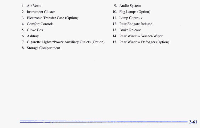1996 Chevrolet Blazer Owner's Manual - Page 114
1996 Chevrolet Blazer Manual
Page 114 highlights
L --

L
--<gage
CTrrier
(^ption)
If
you try
to
carry
something
on
top
of
your
vehicle that is longer or wider
than
the
luggage
carrier
--
like
paneling,
plywood,
a
mattress,
and
so
forth
--
the wind can
catch
it
as
you drive
along. This
can
cause
you to lose control.
What
you are
carrying
could
be
violently torn
off,
and
this
could cause you or
other
drivers
to
have
a
collision, and
of
course
damage
your
vehicle. You
may
be
able
to
carry
something
like
this
inside.
But,
never
carry
something
longer
or
wider
than
your
luggage
carrier
on
top
of
your vehicle.
The luggage
carrier
has
slats, side rails
and
crossrails
attached
to
the
roof to secure cargo,
The moveable
tie
downs,
attached
to
the
side
rails,
should
be
used
to
secure loads
to
the
luggage
carrier.
Use
GM
accessory
racks
that are compatible with
your
luggage
carrier for transporting
sports
equipment. These
are
available
through
your
GM
dealer.
Remove
the
center rubber
strips in
the
crossrails
and
attach
the
GM
accessory
rack to the
nut
plates
provided
through
the center slots
(four
per crossrail).
The tap
plates
can
be
moved
to accommodate
various
positioning by sliding
them
inside
the
crossrail
to
the
desired
locations
before
mounting
the
accessory
rack.