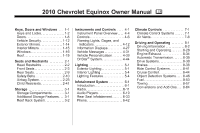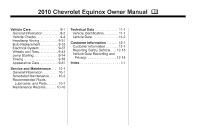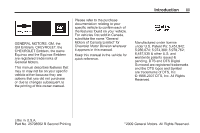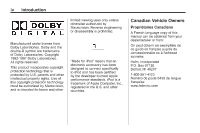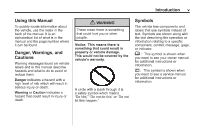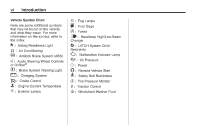2010 Chevrolet Equinox Owner's Manual
2010 Chevrolet Equinox Manual
2010 Chevrolet Equinox manual content summary:
- 2010 Chevrolet Equinox | Owner's Manual - Page 1
2010 Chevrolet Equinox Owner Manual M Keys, Doors and Windows ...1-1 Keys and Locks ...1-2 Doors ...1-8 Vehicle Security...1-12 Exterior Mirrors ...1-14 Interior Mirrors ...1-15 Windows ...1-16 Roof ...1-19 Seats and Restraints ...2-1 Head Restraints ...2-2 Front Seats ...2-3 Rear Seats ...2-9 - 2010 Chevrolet Equinox | Owner's Manual - Page 2
2010 Chevrolet Equinox Owner Manual M Vehicle Care ...9-1 General Information ...9-2 Vehicle Checks ...9-4 Headlamp Aiming ...9-31 Bulb Replacement ...9-33 Electrical System ...9-37 Wheels and Tires ...9-43 Jump Starting ...9-74 Towing ...9-78 Appearance Care ...9-81 Service and Maintenance ...10-1 - 2010 Chevrolet Equinox | Owner's Manual - Page 3
GM, the GM Emblem, CHEVROLET, the CHEVROLET Emblem, the name Equinox and the Equinox Emblem are registered trademarks of General Motors. This manual describes features that may . All Rights Reserved. Litho in U.S.A. Part No. 25798562 B Second Printing © 2009 General Motors. All Rights Reserved. - 2010 Chevrolet Equinox | Owner's Manual - Page 4
an electronic accessory has been designed to connect specifically to iPod and has been certified by the developer to meet Apple performance standards. iPod is a trademark of Apple Computer, Inc., registered in the U.S. and other countries. Helm, Incorporated P.O. Box 07130 Detroit, MI 48207 1-800 - 2010 Chevrolet Equinox | Owner's Manual - Page 5
, use the Index in the back of the manual. It is an alphabetical list of what is in the manual and the page number where it see your owner manual for additional instructions or information. * : This symbol is shown when you need to see a service manual for additional instructions or information. - 2010 Chevrolet Equinox | Owner's Manual - Page 6
: Fuses i : Headlamp High/Low-Beam Changer or OnStar 9 : Airbag Readiness Light # : Air Conditioning ! : Antilock Brake System (ABS) g : Audio®Steering Wheel Controls $ : Brake System Warning Light " : Charging System I : Cruise Control B : Engine Coolant Temperature O : Exterior Lamps j : LATCH - 2010 Chevrolet Equinox | Owner's Manual - Page 7
1-5 1-6 1-7 1-7 Exterior Mirrors Convex Mirrors ...Power Mirrors ...Heated Mirrors ...Park Tilt Mirrors ...1-14 1-14 1-15 1-15 Interior Mirrors Manual Rearview Mirror ...1-15 Automatic Dimming Rearview Mirror ...1-16 Windows Windows ...1-16 Power Windows ...1-17 Sun Visors ...1-18 Doors Liftgate - 2010 Chevrolet Equinox | Owner's Manual - Page 8
. Do not leave the keys in a vehicle with children. The key, that is part of the Remote Keyless Entry (RKE) transmitter, can be used for the ignition and key. Press the button and the key blade to retract the key. See your dealer/retailer if a new key is needed. Notice: If you ever lock your keys - 2010 Chevrolet Equinox | Owner's Manual - Page 9
in the RKE operating range: . . Check the transmitter's battery. See "Battery Replacement" later in this section. If the transmitter is still not working correctly, see your dealer/retailer or a qualified technician for service. . Remote Keyless Entry (RKE) System Operation The Remote Keyless - 2010 Chevrolet Equinox | Owner's Manual - Page 10
Remote Unlock Light Feedback" Battery Replacement Replace the battery if the "Replace Battery in Remote Key" message displays in the DIC. See "Replace Battery in Remote Key" under Key and Lock Messages on page 4‑35. The battery is not rechargeable. See your dealer/retailer to replace the battery - 2010 Chevrolet Equinox | Owner's Manual - Page 11
switch must be turned to ON/RUN and then back to LOCK/OFF using the key, before the remote control system will default to a heating or cooling mode depending on the outside temperature during a remote start be inserted and turned to ON/RUN before driving. The engine will shut off after 10 minutes unless - 2010 Chevrolet Equinox | Owner's Manual - Page 12
the hazard warning flashers. Insert the key and turn it to ON/RUN and then back to LOCK/OFF. . . Door Locks . { WARNING Unlocked doors can be dangerous moving vehicle. The chance of being thrown out of the vehicle in a crash is increased if the doors are not locked. So, all passengers should - 2010 Chevrolet Equinox | Owner's Manual - Page 13
security locks prevent passengers from opening the rear doors from the inside. Press (C) to activate the safety locks. Once activated, the LED light, changes to amber. Pressing the button again deactivates the safety locks. See Power Door Locks on page 1‑7. A. Door Unlock B. Door Lock C. Safety - 2010 Chevrolet Equinox | Owner's Manual - Page 14
Manual) { WARNING Exhaust gases can enter the vehicle if it is driven with the liftgate, trunk/hatch open, or with any objects that pass through the seal between the body brings in only outside air and set the fan driving. . For more information about carbon monoxide, see Engine Exhaust on page - 2010 Chevrolet Equinox | Owner's Manual - Page 15
that brings in only outside air and set the fan speed modes of operation. Mode selection is controlled by the interior mode switch. { WARNING Exhaust gases can enter the vehicle if it is driven with the liftgate, trunk/hatch open, or with any objects that pass through the seal between the body - 2010 Chevrolet Equinox | Owner's Manual - Page 16
cargo during power operation. The liftgate can still be fully opened manually. OFF: The liftgate only operates manually in this position. Manual liftgate from opening into overhead obstructions In either the MAX or the 3/4 mode, the liftgate can be power opened and closed by: . First pressing - 2010 Chevrolet Equinox | Owner's Manual - Page 17
is closed and latched before you drive away. If you power open the liftgate and the liftgate support struts have lost pressure, the turn signals flash and a chime sounds. The liftgate stays open temporarily, then slowly closes. See your dealer/retailer for service before using the liftgate. 1-11 - 2010 Chevrolet Equinox | Owner's Manual - Page 18
the striker. Always close the liftgate before driving. If the RKE button is pressed while when the battery is reconnected and charged. When power opened with the 3/4 mode selected, the steal. Manual Operation of Power Liftgate To change the liftgate to manual operation, turn the mode switch to - 2010 Chevrolet Equinox | Owner's Manual - Page 19
Part 15 of the Federal Communications Commission (FCC) Rules and RSS-210/211 of Industry and Science Canada The system does not have to be manually armed or disarmed. The vehicle is . The security light, located in the instrument panel cluster, comes on if there is a problem with arming or - 2010 Chevrolet Equinox | Owner's Manual - Page 20
light continues to stay on, try another ignition key. If the engine does not start with the other key, the vehicle needs service. If the vehicle does start, the first key may be damaged. See your dealer/retailer who can service can be seen from the driver seat. Controls for the outside power mirrors - 2010 Chevrolet Equinox | Owner's Manual - Page 21
allows the driver to view the curb for parallel parking. The passenger for more information. Interior Mirrors Manual Rearview Mirror Hold the inside of the mirror. See your dealer/retailer for more information on the system 44 for more information about the services OnStar provides. Heated Mirrors For - 2010 Chevrolet Equinox | Owner's Manual - Page 22
on and the indicator light comes on each time bottom of the mirror. See your dealer/retailer for more information on the 4‑44 for more information about the services OnStar provides. Windows { WARNING Leaving children available. See Rear Vision Camera (RVC) on page 8‑49 for more information. - 2010 Chevrolet Equinox | Owner's Manual - Page 23
in a vehicle with children. When there are children in the rear seat use the window lockout button to prevent unintentional operation of the windows. work when the ignition is in ACC/ACCESSORY, ON/RUN or when Retained Accessory Power (RAP) is active. See Retained Accessory Power (RAP) on page 8‑29 - 2010 Chevrolet Equinox | Owner's Manual - Page 24
ACCESSORY, ON/RUN position, or when Retained Accessory Power (RAP) is active. See Retained Accessory express‐down feature. The express mode can be canceled at any time light shows the feature is on. Programming the Power Windows Programming the power windows may be necessary if the vehicle's battery - 2010 Chevrolet Equinox | Owner's Manual - Page 25
ON/RUN, ACC/ACCESSORY, or in Retained Accessory Power (RAP) to operate the sunroof. See Ignition Positions on page 8‑28 and Retained Accessory Power (RAP) . The sunshade automatically opens with the sunroof, but must be closed manually. Press and hold the front of the passenger side switch to vent the - 2010 Chevrolet Equinox | Owner's Manual - Page 26
1-20 Keys, Doors and Windows 2 NOTES - 2010 Chevrolet Equinox | Owner's Manual - Page 27
Sensing System ...2-33 Servicing the Airbag-Equipped Vehicle ...2-38 Adding Equipment to the Airbag-Equipped Vehicle ...2-38 Airbag System Check ...2-40 Replacing Airbag System Parts After a Crash ...2-40 Front Seats Seat Adjustment ...Power Seat Adjustment ...Lumbar Adjustment ...Reclining - 2010 Chevrolet Equinox | Owner's Manual - Page 28
The vehicle's front and rear seats have head restraints in all outboard seating positions. { WARNING With head restraints that are not installed and adjusted properly, there is a greater chance that occupants will suffer a neck/ spinal injury in a crash. Do not drive until the head restraints for - 2010 Chevrolet Equinox | Owner's Manual - Page 29
You can lose control of the vehicle if you try to adjust a manual driver's seat while the vehicle is moving. The sudden movement could startle and confuse you, or make you push a pedal when you do not want to. Adjust the driver's seat only when the vehicle is not moving. To adjust the - 2010 Chevrolet Equinox | Owner's Manual - Page 30
Adjustment C: Power Recline Adjustment D: Power Lumbar Adjustment Driver Seat with Power Seat Control, Power Lumbar, and Manual Recline shown D: Power Lumbar Adjustment E: Power Seat Adjustment F: Manual Recline Adjustment On vehicles with power seats, the controls are located on the outboard side - 2010 Chevrolet Equinox | Owner's Manual - Page 31
1 or button 2 corresponding to the desired driving position. The seat, outside mirrors and pedals, if available move to the stored position. Releasing the does not work properly, see your dealer/retailer for service. Easy Exit Seat If the easy exit seat feature is on in the Driver Information - 2010 Chevrolet Equinox | Owner's Manual - Page 32
(D) on the outboard side of the driver seat. Release the switch when the seatback reaches the desired level of lumbar support. Reclining Seatbacks Manual Reclining Seatbacks { WARNING If either seatback is not locked, it could move forward in a sudden stop or crash. That could cause injury to the - 2010 Chevrolet Equinox | Owner's Manual - Page 33
job either. In a crash, the belt could go up over your abdomen. The belt forces would be there, not at your pelvic bones. This could cause serious internal injuries. For proper protection when the vehicle is in motion, have the seatback upright. Then sit well back in the seat and wear the safety - 2010 Chevrolet Equinox | Owner's Manual - Page 34
controls are located near the climate controls. To operate the heated seats the ignition must be in ON/RUN. lower setting, and then the off setting. The lights indicate three for the highest setting and one for the lowest. The passenger seat may take longer to heat up. When Remote Keyless Entry (RKE - 2010 Chevrolet Equinox | Owner's Manual - Page 35
side of the rear seatback can be folded down for more cargo space. WARNING (Continued) The person wearing the belt could be seriously If either seatback is not locked, it could move forward in a sudden stop or crash. That could cause injury to the person sitting there. Always push and pull on the - 2010 Chevrolet Equinox | Owner's Manual - Page 36
Seats and Restraints Safety Belts This section of the manual describes how to use safety belts properly. It also describes some things not to do with safety belts. { WARNING It is extremely dangerous to ride in a cargo injured or killed. In the same crash, you might not be, if you are buckled - 2010 Chevrolet Equinox | Owner's Manual - Page 37
Seats and Restraints Why Safety Belts Work When you ride in or on anything, you go as fast as it goes. 2-11 Put someone on it. Get it up to speed. Then stop the vehicle. The rider does not stop. Take the simplest vehicle. Suppose it is just a seat on wheels. - 2010 Chevrolet Equinox | Owner's Manual - Page 38
2-12 Seats and Restraints The person keeps going until stopped by something. In a real vehicle, it could be the windshield... or the instrument panel... or the safety - 2010 Chevrolet Equinox | Owner's Manual - Page 39
Seats and Restraints Questions and Answers About Safety Belts Q: Will I be trapped in the vehicle after a crash if I am wearing a a good driver, and I never drive far from home, why should I wear safety belts? A: You may be an excellent driver, but if you are in a crash - even one that is not your - 2010 Chevrolet Equinox | Owner's Manual - Page 40
2-14 Seats and Restraints touching the thighs. In a crash, this applies force to the strong pelvic the shoulder and across the chest. These parts of the body are best able to take belt restraining forces. The shoulder belt locks if there is a sudden stop or crash. A: The shoulder belt is too loose - 2010 Chevrolet Equinox | Owner's Manual - Page 41
Seats and Restraints 2-15 { WARNING You can be seriously hurt if your shoulder belt is too loose. In a crash, you would move forward too much, which could increase injury. The shoulder belt should fit snugly against your body. Q: What is wrong with this? { WARNING You can be seriously hurt if - 2010 Chevrolet Equinox | Owner's Manual - Page 42
2-16 Seats and Restraints Q: What is wrong with this? { WARNING You can be seriously injured if your belt is buckled in the wrong place like this. In a crash, the belt would go up over your abdomen. The belt forces would be there, not on the pelvic bones. This could cause serious internal - 2010 Chevrolet Equinox | Owner's Manual - Page 43
Seats and Restraints 2-17 { WARNING You can be seriously injured if your belt goes over an armrest like this. The belt would be much too high. In a crash injured if you wear the shoulder belt under your arm. In a crash, your body would move too far forward, which would increase the chance of head - 2010 Chevrolet Equinox | Owner's Manual - Page 44
2-18 Seats and Restraints Q: What is wrong with this? { WARNING You can be seriously injured by not wearing the lap-shoulder belt properly. In a crash, you would not be restrained by the shoulder belt. Your body could move too far forward increasing the chance of head and neck injury. You might - 2010 Chevrolet Equinox | Owner's Manual - Page 45
Seats" in the Index. 2. Pick up the latch plate and pull the belt across you. Do not let it get twisted. The lap-shoulder belt may lock if you pull the belt across you very quickly. If this happens, let the belt go back instructions on use and important safety information. 5. To make the lap part - 2010 Chevrolet Equinox | Owner's Manual - Page 46
belt, push the button on the buckle. For outboard seating positions, slide the latch plate up the safety belt webbing when the safety belt is not in use. The latch plate should rest on the stitching on the safety belt, near the guide loop. Adjust the height so that the shoulder portion - 2010 Chevrolet Equinox | Owner's Manual - Page 47
belt system may be required. See Replacing Safety Belt System Parts After a Crash on page 2‑24. 2-21 Rear Safety Belt Comfort Guides This vehicle may have rear shoulder belt comfort guides. If not, they are available through your dealer/ retailer. The guides may provide added safety belt comfort - 2010 Chevrolet Equinox | Owner's Manual - Page 48
may not provide the protection needed in a crash. The person wearing the belt could be seriously injured. The shoulder belt should go over the shoulder and across the chest. These parts of the body are best able to take belt restraining forces. 2. Place the guide over the belt, and insert the two - 2010 Chevrolet Equinox | Owner's Manual - Page 49
the safety belt can be removed from the guide. Slide the guide back into its storage pocket located on the side of the seatback. If the vehicle's safety belt will fasten around you, you should use it. But if a safety belt is not long enough, your dealer/retailer will order you an extender. When - 2010 Chevrolet Equinox | Owner's Manual - Page 50
dealer/retailer to have the safety belt assemblies inspected or replaced. New parts and repairs may be necessary even if the safety belt system was not being used at the time of the crash. Have the safety belt pretensioners checked if the vehicle has been in a crash, or if the airbag readiness light - 2010 Chevrolet Equinox | Owner's Manual - Page 51
near the deployment opening. For frontal airbags, the word AIRBAG will appear on the middle part of the steering wheel for the driver and on the instrument panel for the right front passenger. With seat-mounted side impact airbags, the word AIRBAG will appear on the side of the seatback closest - 2010 Chevrolet Equinox | Owner's Manual - Page 52
seat or leaning forward. Safety belts help keep you in position before and during a crash. Always wear your safety belt, even with airbags. The driver should sit as far back belts, but do not replace them. Also, airbags are not designed to deploy in every crash. In some crashes safety belts are your - 2010 Chevrolet Equinox | Owner's Manual - Page 53
The system checks the airbag electrical system for malfunctions. The light tells you if there is an electrical problem. See Airbag Readiness Light on page 4‑16 for more information. The driver frontal airbag is in the middle of the steering wheel. The right front passenger frontal airbag is in the - 2010 Chevrolet Equinox | Owner's Manual - Page 54
anything between an occupant and an airbag, and do not attach or put anything on the steering wheel hub or on or near any other airbag covering. (Continued) Driver Side shown, Passenger Side similar The seat-mounted side impact airbags for the driver and right front passenger are in the side of the - 2010 Chevrolet Equinox | Owner's Manual - Page 55
WARNING (Continued) Do not use seat accessories that block the inflation path of a seat-mounted side impact airbag. Never the vehicle hits a narrow object (like a pole), the airbags could inflate at a different crash speed than if the vehicle hits a wide object (like a wall). If the vehicle goes - 2010 Chevrolet Equinox | Owner's Manual - Page 56
or in a severe frontal impact. Seat-mounted side impact and roof-rail airbags will inflate if the crash severity is above the system's designed costs were. For frontal airbags, inflation is determined by what the vehicle hits, the angle of the impact, and how quickly the vehicle slows down. For seat - 2010 Chevrolet Equinox | Owner's Manual - Page 57
cover and deploy. The inflator, the airbag, and related hardware are all part of the airbag module. Frontal airbag modules are located inside the steering wheel and instrument panel. For vehicles with seat the occupant's upper body, stopping the occupant more gradually. Seat‐mounted side impact and - 2010 Chevrolet Equinox | Owner's Manual - Page 58
and seat-mounted side Airbag Inflate? on page 2‑31. The parts of the airbag that come into contact air. This dust could cause breathing problems for people with a history of asthma or other breathing trouble appears to be drivable after a moderate crash, there may be concealed damage that could - 2010 Chevrolet Equinox | Owner's Manual - Page 59
. A new system will include airbag modules and possibly other parts. The service manual for your vehicle covers the need to replace other parts. The vehicle has a crash sensing and diagnostic module which records information after a crash. See Vehicle Data Recording and Privacy on page 12‑15 and - 2010 Chevrolet Equinox | Owner's Manual - Page 60
part of the right front passenger seat. The sensors are designed to detect the presence of a properly-seated rear seat in the correct child restraint for their weight and seat, always move the front passenger seat as far back as it will go. It is better to secure the child restraint in a rear seat - 2010 Chevrolet Equinox | Owner's Manual - Page 61
seating posture and body build. Everyone in the vehicle who has outgrown child restraints should wear a safety belt properly - whether or not there is an airbag for that person. { WARNING If the airbag readiness light , have the vehicle serviced right away. See Airbag Readiness Light on page 4‑16 - 2010 Chevrolet Equinox | Owner's Manual - Page 62
a child restraint depending upon the child's seating posture and body build. It is better to secure the child restraint in a rear seat. If the On Indicator is Lit for any additional items from the seat such as blankets, cushions, seat covers, seat heaters, or seat massagers. 4. Reinstall the child - 2010 Chevrolet Equinox | Owner's Manual - Page 63
as a blanket or cushion, or aftermarket equipment such as seat covers, seat heaters, and seat massagers can affect how well the seat. If the passenger airbag is turned on, the on indicator will be lit. . If the passenger seat gets wet, dry the seat immediately. If the airbag readiness light - 2010 Chevrolet Equinox | Owner's Manual - Page 64
that change the vehicle's frame, bumper system, height, front end or side sheet metal, they may keep the airbag system from working properly. Changing or moving any parts of the front seats, safety belts, the airbag sensing and diagnostic module, steering wheel, instrument panel, roof-rail airbag - 2010 Chevrolet Equinox | Owner's Manual - Page 65
sensors that are part of the passenger seat. The passenger sensing system may not operate properly if the original seat trim is replaced with non-GM covers, upholstery or trim, or with GM covers, upholstery or trim designed for a different vehicle. Any object, such as an aftermarket seat heater or - 2010 Chevrolet Equinox | Owner's Manual - Page 66
a crash, have them inspected and any necessary replacements made as soon as possible. If an airbag inflates, you will need to replace airbag system parts. See your dealer/retailer for service. If the airbag readiness light stays on after the vehicle is started or comes on when you are driving, the - 2010 Chevrolet Equinox | Owner's Manual - Page 67
Child Restraints Older Children The manufacturer's instructions that come with the booster seat, state the weight and height limitations for that booster. Use a booster seat with a lap-shoulder belt until the child passes the below fit test: . Safety Belt Comfort Guides" under Lap-Shoulder Belt on - 2010 Chevrolet Equinox | Owner's Manual - Page 68
severe or even fatal internal injuries in a crash. Also see "Rear Safety Belt Comfort Guides" under Lap-Shoulder Belt on page 2‑19. with the shoulder belt behind their back. A child can be seriously injured by not wearing the lap-shoulder belt properly. In a crash, the child would not be restrained - 2010 Chevrolet Equinox | Owner's Manual - Page 69
Seats and Restraints WARNING (Continued) The child could move too far forward increasing the chance of head and neck injury. The child might also slide under - 2010 Chevrolet Equinox | Owner's Manual - Page 70
the right front seat, always move the front passenger seat as far back as it will go. Children who are not restrained properly can strike other people, or can be thrown out of the vehicle. { WARNING Never do this. Never hold an infant or a child while riding in a vehicle. Due to crash forces, an - 2010 Chevrolet Equinox | Owner's Manual - Page 71
its head weighs so much compared with the rest of its body. In a crash, an infant in a rear-facing child restraint settles into the restraint, so the crash forces can be distributed across the strongest part of an infant's body, the back and shoulders. Infants should always be secured in rear-facing - 2010 Chevrolet Equinox | Owner's Manual - Page 72
the seating surface against the back of the infant. The harness system holds the infant in place and, in a crash, acts to keep the infant positioned in the restraint. A forward-facing child seat (B) provides restraint for the child's body with the harness. (C) Booster Seats A booster seat (C) is - 2010 Chevrolet Equinox | Owner's Manual - Page 73
restraint which may be on the restraint itself or in a booklet, or both, and to this manual. The child restraint instructions are important, so if they are not available, obtain a replacement copy from the manufacturer. Keep in mind that an unsecured child restraint can move around in a collision - 2010 Chevrolet Equinox | Owner's Manual - Page 74
move the front passenger seat as far back as it will go. It is better to secure the child restraint in a rear seat. See Passenger Sensing System on page 2‑33 for additional information. When securing a child restraint in a rear seating position, study the instructions that came with your child - 2010 Chevrolet Equinox | Owner's Manual - Page 75
Seats and Restraints Wherever you install a child restraint, be sure to secure the when no child is in it. If you need to secure more than one child restraint in the rear seat, review the following illustrations. Depending on where you place the child restraint or the size of the child restraint, you - 2010 Chevrolet Equinox | Owner's Manual - Page 76
system holds a child restraint during driving or in a crash. This system is designed to instructions that came with that restraint, and also the instructions in this manual. Lower Anchors Lower anchors (A) are metal bars built into the vehicle. There are two lower anchors for each LATCH seating - 2010 Chevrolet Equinox | Owner's Manual - Page 77
attached. In Canada, the law requires top tether anchor is built into the vehicle. The driving or in a crash. Rear Seat i (Top Tether Anchor): Seating positions with top tether anchors. j (Lower Anchor): Seating positions with two lower anchors. The rear outboard seating positions have exposed metal - 2010 Chevrolet Equinox | Owner's Manual - Page 78
, following the instructions that came with the child restraint and the instructions in this manual. The top tether anchors for each rear seating position are located on the back of the rear seatback. You may need to adjust the rear compartment storage panel/cover in the rear cargo area to access - 2010 Chevrolet Equinox | Owner's Manual - Page 79
or even break during a crash. A child or others could be injured. To reduce the risk of serious or fatal injuries during a crash, attach only one child child restraint manufacturer instructions and the instructions in this manual. 1.1. Find the lower anchors for the desired seating position. { - 2010 Chevrolet Equinox | Owner's Manual - Page 80
and Restraints 2.2. Route, attach and tighten the top tether according to your child restraint instructions and the following instructions: 1.2. Put the child restraint on the seat. 1.3. Attach and tighten the lower attachments on the child restraint to the lower anchors. 2. If the child restraint - 2010 Chevrolet Equinox | Owner's Manual - Page 81
is working properly after a crash, see your dealer/retailer to have the system inspected and any necessary replacements made as soon as possible. If the vehicle has the LATCH system and it was being used during a crash, new LATCH system parts may be needed. New parts and repairs may be necessary - 2010 Chevrolet Equinox | Owner's Manual - Page 82
the vehicle's safety belt through or around the restraint. The child restraint instructions will show you how. Securing Child Restraints (Rear Seat ) When securing a child restraint in a rear seating position, study the instructions that came with the child restraint to make sure it is compatible - 2010 Chevrolet Equinox | Owner's Manual - Page 83
Seats and Restraints 2-57 6. If the child restraint has a top tether, follow the child restraint manufacturer's instructions regarding the use of to tighten the lap portion of the belt and feed the shoulder belt back into the retractor. When installing a forward-facing child restraint, it may be - 2010 Chevrolet Equinox | Owner's Manual - Page 84
forward-facing child restraint. See Where to Put the Restraint on page 2‑48. Stow the rear seat center armrest. Attach the retaining strap to the armrest loop (A) and to the center top child restraint using the child restraint manufacturer's instructions and the instructions described previously. - 2010 Chevrolet Equinox | Owner's Manual - Page 85
airbag inflates. This is because the back of the rear-facing child restraint seat in a position without a top tether anchor if a national or local law requires that the top tether be anchored, or if the instructions that come with the child restraint say that the top strap must be anchored. In Canada - 2010 Chevrolet Equinox | Owner's Manual - Page 86
Restraints You will be using the lap-shoulder belt to secure the child restraint in this position. Follow the instructions that came with the child restraint. 1. Move the seat as far back as it will go before securing the forward-facing child restraint. When the passenger sensing system has turned - 2010 Chevrolet Equinox | Owner's Manual - Page 87
does not have a rear seat and the child restraint has a top tether, follow the child restraint manufacturer's instructions regrading the use of the top tighten the lap portion of the belt and feed the shoulder belt back into the retractor. When installing a forward-facing child restraint, it may - 2010 Chevrolet Equinox | Owner's Manual - Page 88
2-62 Seats and Restraints 2 NOTES - 2010 Chevrolet Equinox | Owner's Manual - Page 89
, pull both ends toward each other. To reinstall, place each end of the cover in the holes behind the rear seat. Additional Storage Features Cargo Cover ...3-1 Convenience Net ...3-1 Glove Box Open the glove box by lifting up on the lever. Roof Rack System Roof Rack System ...3-2 Cupholders - 2010 Chevrolet Equinox | Owner's Manual - Page 90
cargo securely. To prevent damage or loss of cargo when driving, check to make sure cross rails and cargo are securely fastened. Loading cargo on , GM Certified cross rails can be purchased as an accessory. See your dealer/retailer for additional information. The roof rack crossrails can be - 2010 Chevrolet Equinox | Owner's Manual - Page 91
tight to the cross rails. Do not stand on the plastic lower body panels when loading cargo on the luggage carrier. When the roof rack is not in use, to completely engage into the side rail holes. Slide the crossrails back and forth until the lock pins engage in the holes and a click is heard - 2010 Chevrolet Equinox | Owner's Manual - Page 92
3-4 Storage 2 NOTES - 2010 Chevrolet Equinox | Owner's Manual - Page 93
...Passenger Airbag Status Indicator ...Charging System Light ...Malfunction Indicator Lamp ...4-12 4-13 4-14 4-14 4-14 4-14 4-15 4-15 4-16 4-17 4-18 4-18 Controls Steering Wheel Adjustment ...4-6 Steering Wheel Controls ...4-6 Horn ...4-7 Windshield Wiper/Washer ...4-7 Rear Window Wiper/ Washer - 2010 Chevrolet Equinox | Owner's Manual - Page 94
...Safety Belt Messages ...Anti-Theft Alarm System Messages ...Service Vehicle Messages ...Tire Messages ...Transmission Messages ...Vehicle Reminder Center (DIC) ...4-27 Vehicle Messages Vehicle Messages ...Battery Voltage and Charging Messages ...Brake System Messages ...Compass Messages - 2010 Chevrolet Equinox | Owner's Manual - Page 95
Instruments and Controls 4-3 2 NOTES - 2010 Chevrolet Equinox | Owner's Manual - Page 96
4-4 Instruments and Controls Instrument Panel Overview - 2010 Chevrolet Equinox | Owner's Manual - Page 97
on page 6‑11. Navigation System (If Equipped). See Navigation System Manual. I. Cruise Control on page 8‑44. J. Instrument Panel Illumination Control on page 5‑4. K. Steering Wheel Adjustment on page 4‑6. L. Horn on page 4‑7. M. Steering Wheel Controls on page 4‑6. N. Ignition Positions on page 8‑28 - 2010 Chevrolet Equinox | Owner's Manual - Page 98
place. Do not adjust the steering wheel while driving. Controls Steering Wheel Adjustment Steering Wheel Controls The adjustment lever is located on the left side of the steering column. For vehicles with audio steering wheel controls, some audio controls can be adjusted at the steering wheel. - 2010 Chevrolet Equinox | Owner's Manual - Page 99
manual for more information. Press to silence the vehicle speakers only. Press again to turn the sound on. For vehicles with OnStar or Bluetooth systems, press to reject an incoming call, or end a current call. _ SRC ^ (Toggle Switch): Press to select an audio on the steering wheel pad to sound - 2010 Chevrolet Equinox | Owner's Manual - Page 100
ice from the wiper blades before using them. If frozen to the windshield, carefully loosen or thaw them. Damaged wiper blades should be replaced. See Wiper Blade Replacement on page 9‑29. Heavy snow or ice can overload the wiper motor. A circuit breaker will stop the motor until it cools down. Rear - 2010 Chevrolet Equinox | Owner's Manual - Page 101
(GPS) antenna, StabiliTrak, and vehicle speed information. Avoid covering the GPS antenna for long periods antennas. The compass system is designed to operate for a certain number of miles or degrees of turn before needing a signal from the GPS satellites. When the compass display shows CAL, drive - 2010 Chevrolet Equinox | Owner's Manual - Page 102
and return to the Time and Date Settings menu, press the 0 BACK button at any time or press the MENU/SEL knob after adjusting the the CONFIG button and select Time and Date Settings. 3. Highlight Auto Time Adjust. 4. Press the MENU/SEL knob to turn Auto Time Adjust on or off. 5. Press the MENU/SEL - 2010 Chevrolet Equinox | Owner's Manual - Page 103
the 0 BACK button at any time or press the SELECT button after adjusting the minutes. Power Outlets The accessory power outlets accessory power outlets in the following locations, below the CD slot, inside the center console storage, on the rear of the center console storage, and in the rear cargo - 2010 Chevrolet Equinox | Owner's Manual - Page 104
together to indicate a problem with the vehicle. When one of the warning lights comes on and stays on while driving, or when one of the gages shows there may be a problem, check the section that explains what to do. Follow this manual's advice. Waiting to do repairs can be costly and even dangerous. - 2010 Chevrolet Equinox | Owner's Manual - Page 105
Instruments and Controls 4-13 Instrument Cluster US Version Shown, Canada Similar - 2010 Chevrolet Equinox | Owner's Manual - Page 106
would not be covered by the vehicle warranty. Do not operate the engine with the tachometer in the shaded warning area. United States Canada When the ignition indicate empty before the vehicle is out of fuel and the low fuel light comes on, but the vehicle's fuel tank should be filled soon. - 2010 Chevrolet Equinox | Owner's Manual - Page 107
on, and goes back to empty when the ignition is turned off. United States Canada . This gage measures the temperature of the vehicle's engine. If the indicator needle moves to the hot side of the gage towards the colored line, the engine is too hot. A temperature indicator light will turn on - 2010 Chevrolet Equinox | Owner's Manual - Page 108
or comes on while driving, it means the airbag system might not be working properly. The airbags in the vehicle might not inflate in a crash, or they could even inflate without a crash. To help avoid injury, have the vehicle serviced right away. When the engine is started this light and the chime - 2010 Chevrolet Equinox | Owner's Manual - Page 109
lights remain on, or if there are no lights at all, there may be a problem with the lights or the passenger sensing system. See your dealer/retailer for service. { WARNING If the airbag readiness light airbag. Canada When the vehicle is started, the passenger airbag status indicator will light ON - 2010 Chevrolet Equinox | Owner's Manual - Page 110
If it does not, have the vehicle serviced by your dealer/retailer. If the light stays on, or comes on while driving, there may be a problem with the electrical charging See Battery Voltage and Charging Messages on page 4‑32. This light and a Transport Mode On message display when the vehicle is in - 2010 Chevrolet Equinox | Owner's Manual - Page 111
on. Modifications to these systems could lead to costly repairs not covered by the vehicle warranty. This could also result in a failure to pass a required Emission Inspection/ Maintenance test. See Accessories and Modifications on page 9‑3. This light comes on during a malfunction in one of two - 2010 Chevrolet Equinox | Owner's Manual - Page 112
dries out. A few driving trips should turn the light off. Make sure to light is not on. If none of the above have made the light turn off, your dealer/retailer can check the vehicle. The dealer/retailer has the proper test equipment and diagnostic tools to fix any mechanical or electrical problems - 2010 Chevrolet Equinox | Owner's Manual - Page 113
on, have the vehicle towed for service. See Driving Characteristics and Towing Tips on page 8‑58. United States Canada The brake indicator light should come on briefly as the engine is started. If it does not come on have the vehicle serviced by your dealer/ retailer. When the ignition is on - 2010 Chevrolet Equinox | Owner's Manual - Page 114
comes on again while driving, the vehicle needs service. If the regular brake system warning light is not on, the vehicle still has brakes, but not antilock brakes. If the regular brake system warning light is also on, the vehicle does not have antilock brakes and there is a problem with the regular - 2010 Chevrolet Equinox | Owner's Manual - Page 115
on while driving, the vehicle needs service. Check the Driver Information Center (DIC) for applicable messages. See Ride Control System Messages on page 4‑36 for more information. This light comes on when the StabiliTrak system is turned off. If the Traction Control System (TCS) is off, wheel spin - 2010 Chevrolet Equinox | Owner's Manual - Page 116
the vehicle serviced. Notice: Lack of proper engine oil maintenance can damage the engine. The repairs would not be covered by the vehicle warranty. Always follow the maintenance schedule in this manual for changing engine oil. For vehicles with a tire pressure monitoring system, this light comes - 2010 Chevrolet Equinox | Owner's Manual - Page 117
have some other system problem. See your dealer/retailer. For vehicles with the fuel economy mode light, it comes on when the eco (economy) switch, located on the center console near the shifter, is pressed. For vehicles with a Driver Information Center (DIC) an ECO Mode On message displays. See - 2010 Chevrolet Equinox | Owner's Manual - Page 118
4-26 Instruments and Controls Security Light High-Beam on Light Fog Lamp Light This light comes on if there is a problem with the security system, or if the vehicle has been tampered with. For more information, see Vehicle Security on page 1‑12. The high-beam on light comes on when the high- - 2010 Chevrolet Equinox | Owner's Manual - Page 119
4-27 Lamps on Reminder Cruise Control Light Information Displays Driver Information Center (DIC) The vehicle may have a Driver Information Center (DIC). It displays information about the vehicle and warning messages if there is a system problem detected. DIC messages display in the center - 2010 Chevrolet Equinox | Owner's Manual - Page 120
trip, fuel, vehicle system information, and warning messages. It also shows the shift lever position, the odometer, and the direction the vehicle is driving. Trip/Fuel Menu Items Press the MENU button until Trip/Fuel Information Menu is displayed. Then press x to scroll through the following menu - 2010 Chevrolet Equinox | Owner's Manual - Page 121
shows the current distance traveled, in either kilometers (km) or miles (mi), since the last reset for the trip odometer. The trip odometer miles per gallon (mpg). This number reflects only the fuel economy that the vehicle has right now and changes frequently as driving conditions change. Unlike - 2010 Chevrolet Equinox | Owner's Manual - Page 122
Turn This display is used for the OnStar or Navigation System Turn-by-Turn guidance. See OnStar® System on page 4‑44 or the Navigation manual, if the vehicle has navigation, for more information. Blank Display This display shows no information. Tire Pressure The display will show a vehicle with the - 2010 Chevrolet Equinox | Owner's Manual - Page 123
the oil life, additional maintenance is recommended in the Maintenance Schedule in this manual. See Scheduled Maintenance on page 10‑2 for more information. Remember, the messages will only make the messages disappear, not correct the problem. You will find the possible messages that can be displayed - 2010 Chevrolet Equinox | Owner's Manual - Page 124
battery charging system. Take the vehicle to your dealer/retailer for service. Battery Voltage and Charging Messages Battery Saver Active This message displays when the vehicle has detected that the battery charge in the battery. Turn off unnecessary accessories to allow the battery to recharge. - 2010 Chevrolet Equinox | Owner's Manual - Page 125
air conditioning compressor turns back on. You can continue to drive the vehicle. If this message continues to appear, have the system repaired by your dealer clears when the engine has cooled to a safe operating temperature. Manually Close the Power Liftgate This message will display if the power - 2010 Chevrolet Equinox | Owner's Manual - Page 126
message is on, but maximum acceleration and speed may be reduced. Anytime this message stays on, the vehicle should be taken to your dealer/retailer for service as soon as possible. Engine Oil Messages Change Engine Oil Soon This message displays when the engine oil needs to be changed. When you - 2010 Chevrolet Equinox | Owner's Manual - Page 127
4-35 Fuel System Messages ECO Mode On On some models, this message displays when the fuel economy mode has been turned on by pressing the eco button near the shift lever. See Fuel Economy Mode on page 8‑37 for more information. Key and Lock Messages Replace Battery In Remote Key This message - 2010 Chevrolet Equinox | Owner's Manual - Page 128
warning message, turn the ignition off and then back on again. If the message stays on, see your dealer/ retailer right away. See All-Wheel Drive on page 8‑38 for more information. Service Stabilitrak This message displays if there is a problem with the StabiliTrak® system. If this message appears - 2010 Chevrolet Equinox | Owner's Manual - Page 129
the airbag system. Take the vehicle to your dealer/retailer for service. Service Power Steering This message is displayed if there is a problem with the power steering system. Take the vehicle to your dealer/retailer for service. Tire Low Add Air To Tire On vehicles with the Tire Pressure Monitor - 2010 Chevrolet Equinox | Owner's Manual - Page 130
values. See Driver Information Center (DIC) on page 4‑27. Transmission Messages Service Transmission This message displays if there is a problem with the transmission. See your dealer/retailer. Vehicle Reminder Messages Ice Possible Drive With Care This message is displayed when ice conditions are - 2010 Chevrolet Equinox | Owner's Manual - Page 131
will be available: ... Climate and Air Quality Select the Climate and Air Quality menu and the following will be displayed: ... Auto Fan Speed Air Conditioning Mode Remote Start Auto Heat Seats Climate and Air Quality Comfort and Convenience Collision/Detection Systems Languages Lighting Power Door - 2010 Chevrolet Equinox | Owner's Manual - Page 132
Auto Heat Seats" is highlighted to toggle between "On" or "Off". Press 0 BACK to confirm the selection and go back to the last menu. Easy Exit Driver Seat This allows you to turn the easy exit seat back to the last menu. Air Conditioning Mode This will allow you to select whether or not the air - 2010 Chevrolet Equinox | Owner's Manual - Page 133
following will be displayed: . Turn the MENU / SELECT knob to select the language. Press the knob to confirm and go back to the last menu. Lighting Select the Lighting menu and the following will be displayed: . . Park Assist Park Assist This allows the Ultrasonic Parking Assist feature to be - 2010 Chevrolet Equinox | Owner's Manual - Page 134
Lock Out Auto Door Unlock Delayed Door Lock Remote Unlock Light Feedback Remote Lock available. Press the MENU / SELECT knob when "Unlocked Door Anti Lock Out" is highlighted to toggle between "On" or "Off". Press 0 BACK to confirm the selection and go back to the last menu. Remote Unlock Light - 2010 Chevrolet Equinox | Owner's Manual - Page 135
. Press the MENU / SELECT knob when "Remote Lock Feedback" is highlighted. Turn the knob to select "Lights and Horn", "Lights Only", "Horn Only", or "Off". Press the knob to confirm and go back to the last menu. Remote Door Unlock This allows selection of which doors will unlock when pressing the - 2010 Chevrolet Equinox | Owner's Manual - Page 136
, Turn‐by‐Turn Navigation and Hands‐Free Calling are available on most vehicles. Not all OnStar services are available on all vehicles. For more information see the OnStar Owner's Guide or visit www.onstar.com (U.S.) or www.onstar.ca (Canada), contact OnStar at 1-888-4-ONSTAR (1‐888‐466‐7827) or - 2010 Chevrolet Equinox | Owner's Manual - Page 137
adequate battery power, for the OnStar equipment to operate. There are other problems OnStar cannot control that may prevent OnStar from providing OnStar service at any particular time or place. Some examples are damage to important parts of the vehicle in a crash, hills, tall buildings, tunnels - 2010 Chevrolet Equinox | Owner's Manual - Page 138
4-46 Instruments and Controls 2 NOTES - 2010 Chevrolet Equinox | Owner's Manual - Page 139
...5-2 Flash-to-Pass ...5-2 Daytime Running Lamps (DRL) ...5-2 Hazard Warning Flashers ...5-2 Turn and Lane-Change Signals ...5-3 Fog Lamps ...5-3 Exterior Lighting Exterior Lamp Controls AUTO (Automatic Headlamps): Turns the exterior lamps on and off automatically depending on the exterior - 2010 Chevrolet Equinox | Owner's Manual - Page 140
. This warns others that you are having trouble. Press | again to turn the flashers off. This indicator light turns on in the instrument panel cluster when on all vehicles first sold in Canada. When the DRL are on the taillamps, sidemarker, instrument panel lights and other lamps will not be - 2010 Chevrolet Equinox | Owner's Manual - Page 141
Lighting 5-3 Turn and Lane-Change Signals The lever returns to its starting position when it is released. If after signaling a turn or a lane change the arrows flash rapidly or do not come on, a signal bulb may be burned out. Have the bulbs replaced. If the bulb is not burned out, check the fuse - 2010 Chevrolet Equinox | Owner's Manual - Page 142
door is opened. + (On): Turns the dome lamp on. Lighting Features Entry Lighting The dome lamp, cargo lamp and foot lamp inside the vehicle come on when any door . These lamps come on automatically when any door is opened. For manual operation, press the button next to each lamp to turn it on - 2010 Chevrolet Equinox | Owner's Manual - Page 143
the road while driving, do the following while the vehicle is parked: . Rear Seat Infotainment Rear Seat Entertainment (RSE) System ...6-33 Radio AM-FM Radio ...6-11 Satellite Radio ...6-14 Radio Reception ...6-18 Multi-Band Antenna ...6-18 Phone Bluetooth (Overview) ...Bluetooth (Infotainment - 2010 Chevrolet Equinox | Owner's Manual - Page 144
your dealer/retailer before adding any equipment. Adding audio or communication equipment could interfere with the operation of the vehicle's engine, radio, or other systems, and could damage them. Follow federal rules covering mobile radio and telephone equipment. The vehicle has Retained Accessory - 2010 Chevrolet Equinox | Owner's Manual - Page 145
the previous track or rewinds within a track. Changes the band while listening to the radio. Selects the radio when listening to a different audio source. Selects a connected external audio source. Radio: Saves and selects favorite stations. . C. RADIO/BAND . . D. AUX . E. Buttons 1 to 6 . - 2010 Chevrolet Equinox | Owner's Manual - Page 146
or sets values while in a menu. Manually selects radio stations while listening to the radio. Insert a CD. . k . O. INFO CD: Pauses the CD. Selects the CD player when listening to a different audio source. P. . G. TONE . L. CD . . Radio: Shows available information about the current station. CD - 2010 Chevrolet Equinox | Owner's Manual - Page 147
a track. MEM: Selects the previous track or rewinds within a track. Changes the band while listening to the radio. Selects the radio when listening to a different audio source. Selects MEM, CD/DVD, USB, or a connected front or rear auxillary - 2010 Chevrolet Equinox | Owner's Manual - Page 148
. I. MENU/SEL . CD/DVD: Records content from audio CDs and MP3/WMA CDs. AUX: Records content from USB mass storage devices. P. . . Press: Opens menus and selects menu items. Turn: Highlights menu items or sets values while in a menu. Manually selects radio stations while listening to the radio - 2010 Chevrolet Equinox | Owner's Manual - Page 149
0 BACK button are used to navigate the menu system. MENU/SEL (Menu/Select): Press to: . . R. 0 BACK . Menu: Moves one level back. the pushbuttons, multifunction knobs, menus that are shown on the display, and steering wheel controls, if equipped. 5 / 0 (Mute): For vehicles with OnStar®, press - 2010 Chevrolet Equinox | Owner's Manual - Page 150
6-8 Infotainment System Activating a Setting Turning a Function On or Off Selecting a Menu Option 1. Turn the MENU/SEL knob to move the highlighted bar. 2. Press the MENU/SEL button to select the highlighted option. Submenus 1. Turn the MENU/SEL knob to highlight the setting. 2. Press the MENU/ - 2010 Chevrolet Equinox | Owner's Manual - Page 151
be set for each radio band and each audio player source. To quickly reset an audio setting value to 0: 1. Press the TONE button. 2. Select the audio setting. 3. Press and hold the MENU/SEL button until the value changes to 0. Press the 0 BACK button to go back to the Tone Settings menu. 1. Press the - 2010 Chevrolet Equinox | Owner's Manual - Page 152
. 4. Select the number of available favorite pages. 5. Press the 0 BACK button to go back to the System Configuration menu. 1. Press the CONFIG button. 2. Select Radio Settings. 3. Select Auto Volume. 4. Select the setting. 5. Press the 0 BACK button to go back to the System Configuration menu. - 2010 Chevrolet Equinox | Owner's Manual - Page 153
only works when the information from the radio station is available. In rare cases, a radio station could broadcast incorrect information Select the setting. 5. Press the 0 BACK button to go back to the System Configuration menu. MENU/SEL: Turn to manually search for stations. FAV: Press to open - 2010 Chevrolet Equinox | Owner's Manual - Page 154
MEM) Briefly press l SEEK or g SEEK, to automatically search for the next available station. If a station is not found, the radio switches to a more still is not found, the frequency that was last active begins to play. Manual Tuning Turn the MENU/SEL knob to select the frequency on the display. - 2010 Chevrolet Equinox | Owner's Manual - Page 155
can be stored in any order in the favorite pages. Up to six stations can be stored in each favorite page and the number of available favorite pages can be set. Storing a Station as a Favorite To store the station to a position in the list, press the corresponding button 1 to 6 until a beep - 2010 Chevrolet Equinox | Owner's Manual - Page 156
to jump forward or back 30 seconds in the time shift buffer. When the radio station is changed, the buffer is cleared and automatically restarted for the current station. Content from a previously tuned station is no longer available. The time shift feature is not available while recording or with - 2010 Chevrolet Equinox | Owner's Manual - Page 157
Infotainment System Selecting the XM Band Press the RADIO/BAND button to choose between the AM, FM and XM bands. The last channel played in that band begins to play when that band is selected. 6-15 Selecting an XM Channel XM channels can be selected by using g SEEK, l SEEK, the MENU/SEL knob, or - 2010 Chevrolet Equinox | Owner's Manual - Page 158
feature is not available while recording or with other sources of playback. Pausing XM with the Vehicle Turned Off If XM is paused when the vehicle is turned off, the radio continues to buffer the current radio station for up to 20 minutes. If the vehicle is turned back on within 20 - 2010 Chevrolet Equinox | Owner's Manual - Page 159
channel 0, there could be a receiver fault. Consult with your dealer/retailer. Check Antenna: If this message does not clear within a short period of time, the receiver could have a fault. Consult with your dealer/ retailer. XM Not Available: If this message does not clear within a short period of - 2010 Chevrolet Equinox | Owner's Manual - Page 160
, XM system, and GPS can be affected. XM™ Satellite Radio Service XM Satellite Radio Service gives digital radio reception from coast-to-coast in the 48 contiguous United States, and in Canada. Just as with FM, tall buildings or hills can interfere with satellite radio signals, causing the sound to - 2010 Chevrolet Equinox | Owner's Manual - Page 161
CD Player The CD player can play audio CDs and MP3 CDs. The CD player will not play to fast forward or rewind within a track. INFO: Press to display additional information about the CD that may be available. MENU/SEL: Turn to select tracks. Z (Eject): the CD. Press to remove k : Press to pause - 2010 Chevrolet Equinox | Owner's Manual - Page 162
/SEL knob. Z button. . The disc is pushed out of the CD slot. If the disc is not removed after it is ejected, it is pulled back in after a few seconds. Using the CD Menu: 1. Press the MENU/SEL knob. 2. Select Tracks list. 3. Select the track. Playing Tracks in Random Order Press - 2010 Chevrolet Equinox | Owner's Manual - Page 163
Infotainment System Searching for MP3 Tracks The search feature may take some time to display the information after reading the disc due to the amount of information stored on the disc. FM automatically plays while the disc is being read. Tracks can be searched by: ... 6-21 CD/DVD Player The CD/DVD - 2010 Chevrolet Equinox | Owner's Manual - Page 164
slot. If the disc is not removed after it is ejected, it is pulled back in after a few seconds. l SEEK or g SEEK : Press to select tracks a track. INFO: Press to display additional information about the disc that may be available. MENU/SEL: Turn to select tracks. Playing a CD or DVD‐A Disc Press - 2010 Chevrolet Equinox | Owner's Manual - Page 165
Song Titles Genres Using the CD or DVD Menu: 1. Press the MENU/SEL knob. 2. Select Folder List. 3. Select the folder. 4. Select the track. Recording an Audio or MP3 CD to MEM See Mass Storage Media (MEM) on page 6‑25 for more information. The number of objects in each category is shown - 2010 Chevrolet Equinox | Owner's Manual - Page 166
Stream 1. Press the MENU/SEL knob. 2. Select Audio Stream. 3. Select Change Audio Stream. 4. Press MENU/SEL to change the selection. to navigate the title menu on a DVD‐V Disc... Playing a DVD‐V See Rear Seat Entertainment (RSE) System on page 6‑33 for information about how to control a Video DVD - 2010 Chevrolet Equinox | Owner's Manual - Page 167
information about the MEM track that may be available. Recording to MEM Press O REC, then to record music from a CD, DVD-A, or USB drive. FAV (Favorites): Press to display MEM favorites. 1‐6: Press Audio CDs The infotainment system can record the current song playing or all songs from an audio - 2010 Chevrolet Equinox | Owner's Manual - Page 168
Support The USB connector uses the USB standards, 1.1 and 2.0. USB Supported Devices . . Stopping the Recording Press the O REC button while recording from an audio option. Select Stop Recording Song to MEM. USB Flash Drives Portable USB Hard Drives Recording to MEM Press O REC, then select Record - 2010 Chevrolet Equinox | Owner's Manual - Page 169
Songs Select the Shuffle Songs option from the MEM menu to randomly play back tracks stored in MEM. To remove MEM favorites categories: 1. Press the the check mark from the box to remove that MEM favorites category. Replace the check mark to re-add the removed category. Playlists Artists Albums - 2010 Chevrolet Equinox | Owner's Manual - Page 170
of the infotainment system after the volume level has been set on the portable audio device. USB Port For vehicles with a USB port, the following devices may Devices (PFD) USB Drives Zune's The auxiliary input is located in the center console. Not all iPod's, PFD's, USB Drives, and Zune's are - 2010 Chevrolet Equinox | Owner's Manual - Page 171
, Genres, Audiobooks, or Composers. 4. Select the track. Shuffle Press the MENU/SEL knob and set Shuffle Songs (Random) to On or Off, then press the 0 BACK button to return the main screen. On: Plays tracks in the current folder in random order. Off: Plays tracks in the current folder in sequential - 2010 Chevrolet Equinox | Owner's Manual - Page 172
30 Infotainment System Connecting and Controlling a USB Drive The infotainment system can only play back .mp3 and .wma files from a USB drive. Only the first 2,500 songs are recognized on the device. When a device is not supported, the message "No supported data found. You can safely disconnect the - 2010 Chevrolet Equinox | Owner's Manual - Page 173
in Operation on page 6‑7. 3.5 mm Auxiliary Input Jack Playback of an audio device that is connected to the 3.5 mm auxiliary input jack can only the infotainment system after the volume level has been set on the portable audio device. USB Port The following devices may be connected to the USB port - 2010 Chevrolet Equinox | Owner's Manual - Page 174
in folders are displayed in the root directory (USB). Connecting a USB Drive Connect the USB drive to the USB port. Disconnecting a USB Drive A USB drive should be ejected from the USB port before disconnecting it. To eject a USB drive: 1. Press the MENU/SEL knob. 2. Select USB Eject. Playing Tracks - 2010 Chevrolet Equinox | Owner's Manual - Page 175
player is part of the front radio. The RSE system includes a radio with a DVD player, two rear seat video display screens, audio/video jacks, two wireless headphones, and a remote control. See CD/DVD Player on page 6‑21 or the separate navigation system manual - 2010 Chevrolet Equinox | Owner's Manual - Page 176
Driving The RSE is for rear seat passengers only. The driver cannot safely view the video screen while driving light on the headphones comes on. If the light does not come on, check the batteries. Intermittent sound or static can also indicate weak batteries. See "Battery Replacement wheel when - 2010 Chevrolet Equinox | Owner's Manual - Page 177
of the headphones. 2. Slide the battery door open. 3. Replace the two AAA batteries. 4. Replace the battery door and tighten the screw. 6-35 Remove the batteries if the headphones are not going to be used for a long period of time. Audio/Video (A/V) Jacks If available, the A/V jacks are located - 2010 Chevrolet Equinox | Owner's Manual - Page 178
player. How to Change the RSE Video Screen Settings The screen display mode, brightness, and language can be changed from the setup menu using the audio signal to the wireless headphones if an audio signal is available. See "Headphones" earlier in this section for more information. The front seat - 2010 Chevrolet Equinox | Owner's Manual - Page 179
video screens are located in the back of the driver and front passenger seats. Push the video screen down light could affect the ability of the RSE transmitter to receive signals from the remote control. Check the batteries if the remote control does not seem to be working. See "Battery Replacement - 2010 Chevrolet Equinox | Owner's Manual - Page 180
6‑21 or the separate navigation system manual for more information. Notice: Storing the remote will not be covered by the warranty. Storage in extreme cold can weaken the batteries. Keep the remote Power): Press to adjust the brightness, screen display mode, and display the language menu. z (Display - 2010 Chevrolet Equinox | Owner's Manual - Page 181
To stop fast reversing a DVD video, press s. To stop fast reversing a DVD audio or CD, release r. This button might not work when the DVD is playing code set for replacement universal remote controls. r (Fast Reverse): d (Camera): [ (Fast Forward): \ (Clear) (If Available): Press this button - 2010 Chevrolet Equinox | Owner's Manual - Page 182
ACC/ACCESSORY. Check the display mode settings in the setup menu by pressing the display menu button on the remote control. Battery Replacement To change the remote control batteries: 1. Slide back the rear cover on the remote control. 2. Replace the two batteries in the compartment. 3. Replace the - 2010 Chevrolet Equinox | Owner's Manual - Page 183
Troubleshooting Chart (cont'd) Problem The auxiliary source is running but there is no picture or sound. Recommended Action Check that the RSE video screen is in the auxiliary source mode of the head. See your dealer/retailer for assistance. Check that headphone audio cuts out or buzzes. I - 2010 Chevrolet Equinox | Owner's Manual - Page 184
is in ON/RUN or ACC/ACCESSORY. The range of the Bluetooth system can be up to 9.1 m (30 ft.). Not all phones support all functions and not all phones work with the Bluetooth system. See www.gm.com/bluetooth for more information about compatible phones. Steering Wheel Controls b / g (Push To Talk - 2010 Chevrolet Equinox | Owner's Manual - Page 185
can be used. See the cell phone manufacturer user guide for Bluetooth functions before pairing the cell phone. If a Bluetooth phone is not connected, calls will be made using OnStar® Hands‐Free Calling, if available. Refer to the OnStar Owner's Guide for more information. The pairing process can be - 2010 Chevrolet Equinox | Owner's Manual - Page 186
and available to be connected to the bluetooth system before the process is started. 1. Press the CONFIG button. 2. Select Phone Settings. 3. Select Bluetooth. 4. guide for information on this process. Locate the device named "General Motors" in the list on the cell phone and follow the instructions - 2010 Chevrolet Equinox | Owner's Manual - Page 187
with CD/DVD and MEM 1. Press the 5 / 0 button. Conference Calling Conference calling and three way calling must be supported on the bluetooth phone and enabled by the wireless service carrier to work. To start a conference while in a current call: 1. Press the MENU/SEL knob. 2. Select Enter Number - 2010 Chevrolet Equinox | Owner's Manual - Page 188
can be used. See the cell phone manufacturers user guide for Bluetooth functions before pairing the cell phone. If a Bluetooth phone is not connected, calls will be made using OnStar® Hands‐Free Calling, if available. Refer to the OnStar owner's guide for more information. The pairing process can be - 2010 Chevrolet Equinox | Owner's Manual - Page 189
paired to the Bluetooth system. The pairing process is disabled when the vehicle is moving. The Bluetooth system links with the first available paired cell phone guide for information on this process. Locate the device named "General Motors" in the list on the cell phone and follow the instructions - 2010 Chevrolet Equinox | Owner's Manual - Page 190
devices. The system will respond "is connected" if a phone is connected to the vehicle. 2. Say "Bluetooth". The system responds "Bluetooth ready", followed by a tone. 3. Say "Delete". The system asks which phone to delete followed by a tone. For vehicles without a navigation system, the system - 2010 Chevrolet Equinox | Owner's Manual - Page 191
", followed by a tone. . . Storing Name Tags The system can store up to thirty phone numbers as name tags that are shared between the Bluetooth and OnStar systems. The system uses the following commands to store and retrieve phone numbers: ... 2. Say "Store". The system responds "Store, number - 2010 Chevrolet Equinox | Owner's Manual - Page 192
". The system responds with "Please say the first digit to store", followed by a tone. 3. Say the first digit to be stored. The system will repeat back the digit it heard followed by a tone. Continue entering digits until the number to be stored is complete. . If the name tag does not sound - 2010 Chevrolet Equinox | Owner's Manual - Page 193
Infotainment System Using the Directory Command The directory command lists all of the name tags stored by the system. To use the directory command: 1. Press . 6-51 Deleting Name Tags The system uses the following commands to delete name tags: . . 2. Say "Delete". The system responds "Delete, - 2010 Chevrolet Equinox | Owner's Manual - Page 194
6-52 Infotainment System 2. Say "Delete all name tags". The system responds "You are about to delete all name tags stored in your phone directory and your route destination directory. Are you sure you want to do this? Please say yes or no." . Using the Delete All Name Tags Command The Delete All - 2010 Chevrolet Equinox | Owner's Manual - Page 195
the tone say "Hands Free". The system responds "Ready", followed by a tone. 3. Say the digits to be dialed one at a time. The system repeats back the digit it heard followed by a tone. 4. Continue entering digits until the number to be dialed is complete. After the whole number has been entered - 2010 Chevrolet Equinox | Owner's Manual - Page 196
system responds "Call using . Please say the name tag", followed by a tone. Once connected, the person called will be heard through the audio speakers. 2. After the tone, say "Re‐dial". The system responds "Re‐dial using " and dials the last number called from the connected - 2010 Chevrolet Equinox | Owner's Manual - Page 197
Receiving a Call When an incoming call is received, the audio system mutes and a ring tone is heard in the vehicle... 6-55 Three‐Way Calling Three‐way calling must be supported on the Bluetooth phone and enabled by the wireless service carrier. 1. While on a call, press b g. The system responds - 2010 Chevrolet Equinox | Owner's Manual - Page 198
to the voice recognition commands on the cell phone. See the cell phone manufacturers user guide to see if the cell phone supports this feature. 2. Say "Bluetooth". The system responds "Bluetooth ready", followed by a tone. 3. Say "Voice". The system responds "OK, accessing ". . The - 2010 Chevrolet Equinox | Owner's Manual - Page 199
to send tones", followed by a tone. 3. Say the name tag to send. . Clearing the System Unless information is deleted out of the in‐vehicle Bluetooth system, it will be retained indefinitely. This includes all saved name tags in the phone book and phone pairing information. For information on how to - 2010 Chevrolet Equinox | Owner's Manual - Page 200
to the cell phone manufacturer's user guide for Bluetooth pairing instructions. If a Bluetooth phone is off or not connected, calls will automatically be made using the OnStar® Hands‐Free Calling feature, if available. Refer to the OnStar owner's guide for more information about OnStar Hands-Free - 2010 Chevrolet Equinox | Owner's Manual - Page 201
New Phone", the pairing process will begin searching for Bluetooth devices on your cellular phone. See the cell phone manufacturer's user guide for information on this process. On the cell phone, locate the device named "General Motors". Follow the instructions given on the cell phone or follow the - 2010 Chevrolet Equinox | Owner's Manual - Page 202
paired phones will be displayed. If there is a currently paired phone, a check mark will appear on the right side of the Phone name. 2. Select the Bluetooth submenu. - 2010 Chevrolet Equinox | Owner's Manual - Page 203
deleted and then follow the on screen prompts to delete the device from the system. 5. Once a phone has been deleted, the only way to connect back to that phone is to pair the phone again. See "Bluetooth Pairing" earlier before the process is started. - 2010 Chevrolet Equinox | Owner's Manual - Page 204
connect to another phone in the Device List, make sure the phone you would like to connect to is in the vehicle and available to be connected to the Bluetooth system before the process is started. 1. Press the CONFIG hard key repeatedly until the Phone menu is shown or touch the Phone - 2010 Chevrolet Equinox | Owner's Manual - Page 205
. 3. Press the Call button to make the call. Accepting or Declining an Incoming Call When an incoming call is received, the infotainment system mutes any audio being played and sounds a ring tone. - 2010 Chevrolet Equinox | Owner's Manual - Page 206
6-64 Infotainment System Call Waiting Call waiting must be supported on the Bluetooth phone and enabled by the wireless service carrier to work. Switching Calls (Only Available with Call Waiting) This features allows you to switch between calls making one call active and placing the other on hold. - 2010 Chevrolet Equinox | Owner's Manual - Page 207
callers to the conference call, repeat Steps 2 and 4. The amount of callers that can be added are limited by your wireless service carrier. The in-vehicle Bluetooth system can send numbers during a call for "Dial 1 or 2", for phone number extensions, or voice mailboxes. 1. Press the PHONE hard key - 2010 Chevrolet Equinox | Owner's Manual - Page 208
6-66 Infotainment System 2 NOTES - 2010 Chevrolet Equinox | Owner's Manual - Page 209
, defrosting, and ventilation can be controlled with this system. Air Vents Air Vents ...7-6 A. Fan Control B. Air Delivery Mode Control C. Temperature Control D. Outside Air E. Defrost F. Rear Window Defogger G. Recirculation H. Air Conditioning 9 (Fan Control): Turn to increase or decrease the - 2010 Chevrolet Equinox | Owner's Manual - Page 210
defogger. Repairs would not be covered by your warranty. 0 (Defrost): Clears the windshield of fog or frost more quickly. Air is directed to the windshield and side window outlets. For best results, clear all snow and ice from the windshield before defrosting. Do not drive the vehicle until all the - 2010 Chevrolet Equinox | Owner's Manual - Page 211
Control System The vehicle's heating, cooling, defrosting, and ventilation can be controlled with this system. Without Heated Seats A. Fan Control B. AUTO C. Air Delivery Mode Control D. Defrost E. Recirculation F. Temperature Control G. Power H. Air Conditioning I. Rear Window Defogger J. Outside - 2010 Chevrolet Equinox | Owner's Manual - Page 212
the AUTO indicator light is on, the system is in full automatic operation. With Heated Seats To place the system in automatic mode: 1. Press AUTO. 2. Set the temperature. Allow the system time to stabilize. Then adjust the temperature as needed. A. Fan Control B. AUTO C. Air Delivery Mode Control - 2010 Chevrolet Equinox | Owner's Manual - Page 213
mode places the fan under manual control. The AUTO indicator light turns off. The air delivery mode Air is directed to the windshield and side window outlets. Selecting defrost disables the automatic mode. For best results, clear all snow and ice from the windshield before defrosting. Do not drive - 2010 Chevrolet Equinox | Owner's Manual - Page 214
see Heated Front Seats on page 2‑8. Sensors The solar sensor, located on top of the instrument panel near the windshield, monitors the solar heat. The climate control system uses the information to adjust the temperature, fan speed, recirculation, and air delivery mode. Do not cover the solar sensor - 2010 Chevrolet Equinox | Owner's Manual - Page 215
Detection Systems Ultrasonic Parking Assist ...8-46 Rear Vision Camera (RVC) ...8-49 Automatic Transmission Automatic Transmission ...8-35 Manual Mode ...8-37 Fuel Economy Mode ...8-37 Fuel Fuel ...8-53 Recommended Fuel ...8-54 Gasoline Specifications ...8-54 Drive Systems All-Wheel Drive ...8-38 - 2010 Chevrolet Equinox | Owner's Manual - Page 216
can affect fuel mileage. Here are some driving tips to get the best fuel economy possible. . . Always follow posted speed limits or drive more slowly when conditions require. Keep vehicle tires properly inflated. Combine several trips into a single trip. Replace the vehicle's tires with the same - 2010 Chevrolet Equinox | Owner's Manual - Page 217
. There are good medical, psychological, and developmental reasons for these laws. The obvious way to eliminate the leading highway safety problem is for people never to drink alcohol and then drive. Allow enough following distance between you and the driver in front of you. Focus on the task of - 2010 Chevrolet Equinox | Owner's Manual - Page 218
. At times, as when driving on snow or ice, it is easy to ask more of those control systems than the tires and road can provide. Meaning, you can lose control of the vehicle. See StabiliTrak System on page 8‑43. Adding non‐dealer/non‐retailer accessories can affect vehicle performance. See - 2010 Chevrolet Equinox | Owner's Manual - Page 219
‐dealer/non‐retailer accessories can affect vehicle performance. See Accessories problems, such as abnormally high steering effort for a prolonged period of time, contact your dealer/retailer for service while the front wheels are straight. Try to adjust the speed so you can drive through the curve - 2010 Chevrolet Equinox | Owner's Manual - Page 220
much speed as possible from a collision. Then steer around the problem, to the left or right depending on the space available. Off-Road Recovery The vehicle's right wheels can drop off the edge of a road onto the shoulder while driving. An emergency like this requires close attention and a quick - 2010 Chevrolet Equinox | Owner's Manual - Page 221
in the acceleration skid, too much throttle causes the driving wheels to spin. If the vehicle starts to slide, ease if it occurs. Loss of Control Let us review what driving experts say about what happens when the three limited. While driving on a surface with reduced traction, try your best to avoid - 2010 Chevrolet Equinox | Owner's Manual - Page 222
. Have all necessary maintenance and service work done. Make sure there is enough fuel, that fluid levels are where they should be, and that the spare tire is fully inflated. Be sure to read all the information about all-wheel-drive vehicles in this manual. Make sure all underbody shields, if - 2010 Chevrolet Equinox | Owner's Manual - Page 223
than the seatbacks can be thrown forward during a sudden stop. You or your passengers could be injured. Keep cargo below the top of the seatbacks. Unsecured cargo on the load floor can be tossed about when driving over rough terrain. You or your passengers can be struck by flying objects. Secure the - 2010 Chevrolet Equinox | Owner's Manual - Page 224
For vehicles with a winch, be sure to read the winch instructions. In a remote area, a winch can be handy if Use your arms, hands, feet, and body to respond to vibrations and vehicle bounce. Always . This includes wheel-spinning, breaking down trees, or unnecessary driving through streams or - 2010 Chevrolet Equinox | Owner's Manual - Page 225
best ways to control the vehicle is to control the speed. At higher speeds: . 8-11 { WARNING When you are driving off-road, bouncing and quick changes in direction can easily throw you out of position. This could cause you to lose control and crash. So, whether you are driving , wheel spinning - 2010 Chevrolet Equinox | Owner's Manual - Page 226
often takes you up, down, or across a hill. Driving safely on hills requires good judgment and an understanding of what the vehicle can and cannot do. There are some hills that simply cannot be driven, no matter how well built the vehicle. . Approaching a Hill When you approach a hill, decide - 2010 Chevrolet Equinox | Owner's Manual - Page 227
a smooth start up the hill and try to maintain speed. Not using more power than needed can avoid spinning the wheels or sliding. . . . . . { WARNING Turning or driving across steep hills can be dangerous. You could lose traction, slide sideways, and possibly roll over. You could be seriously - 2010 Chevrolet Equinox | Owner's Manual - Page 228
8-14 Driving and Operating . If the vehicle stalls, or is about to stall, and you you can tell if the wheels are straight and can maneuver as you back down. It is best to back down the hill with the wheels straight rather than in the left or right direction. Turning the wheel too far to the left - 2010 Chevrolet Equinox | Owner's Manual - Page 229
Apply the brakes lightly when descending a hill and use a low gear to keep vehicle speed under control. Things not to do when driving down a and, while still braking, restart the engine. 3. Shift back to a low gear, release the parking brake, and drive straight down. 4. If the engine will not start, - 2010 Chevrolet Equinox | Owner's Manual - Page 230
. The best way to prevent this is to "walk the course" first, so you know what the surface is like before driving it. wheel base - the distance from the front wheels to the rear wheels - reduces the likelihood the vehicle will tumble end over end. But when driving Surface conditions can be a problem - 2010 Chevrolet Equinox | Owner's Manual - Page 231
more difficult, and braking distances are longer. It is best to use a low gear when in mud - the deeper the mud, the lower the gear. In really deep mud, keep the vehicle moving so it does not get stuck. When driving on sand, wheel traction changes. On loosely packed sand, such as on - 2010 Chevrolet Equinox | Owner's Manual - Page 232
cover the wheel hubs, axles, or exhaust pipe - you probably will not get through. Deep water can damage the axle and other vehicle parts. If the water is not too deep, drive cause glazing and uneven braking. Check the body structure, steering, suspension, wheels, tires, axles, and exhaust system for - 2010 Chevrolet Equinox | Owner's Manual - Page 233
be very cautious about trying to drive through flowing water. Hydroplaning Hydroplaning is dangerous. Water can build up under your vehicle's tires so fast rule about hydroplaning. The best advice is to slow down when the road is wet. { WARNING Wet brakes can cause crashes. They might not work as - 2010 Chevrolet Equinox | Owner's Manual - Page 234
driving tips include: ... Hill and Mountain Roads Driving on steep hills or through mountains is different than driving on flat or rolling terrain. Tips for driving control. Keep the vehicle serviced and in good shape. crash. Shift down to let the engine assist the brakes on a steep downhill slope. - 2010 Chevrolet Equinox | Owner's Manual - Page 235
You could crash. Always have the engine running and the vehicle in gear when going downhill. . Winter Driving Driving on Snow or Ice Drive carefully when to break the fragile traction. If you accelerate too fast, the drive wheels will spin and polish the surface under the tires even more. The - 2010 Chevrolet Equinox | Owner's Manual - Page 236
8-22 Driving and Operating WARNING (Continued) If the vehicle is stuck in the snow: . away from the wind to bring in fresh air. Fully open the air outlets on or under the instrument panel. Adjust the Climate Control system to a setting that circulates the air inside the vehicle and set the fan speed - 2010 Chevrolet Equinox | Owner's Manual - Page 237
Driving This keeps the battery charged to restart back and forth between R (Reverse) and a forward gear, spinning the wheels as little as possible. To prevent transmission wear, wait until the wheels stop spinning before shifting gears. Release the accelerator pedal while shifting, and press lightly - 2010 Chevrolet Equinox | Owner's Manual - Page 238
8-24 Driving and Operating WARNING (Continued) the way the vehicle handles. These could cause you to lose control and crash. Also, overloading Loading Information label shows the number of occupant seating positions (A), and the maximum vehicle capacity weight (B) in kilograms and pounds. The Tire - 2010 Chevrolet Equinox | Owner's Manual - Page 239
vehicle. 3. Subtract the combined weight of the driver and passengers from XXX kg or XXX lbs. 4. The resulting figure equals a trailer, the load from your trailer will be transferred to your vehicle. Consult this manual to determine how this reduces the available cargo and luggage load capacity of - 2010 Chevrolet Equinox | Owner's Manual - Page 240
8-26 Driving and Operating seating positions. The combined weight of the driver, passengers, and cargo should never exceed the vehicle's capacity weight. Certification Label Example 2 A. Vehicle Capacity Weight for Example 3 A. Vehicle Capacity Weight for Example 2 = 453 kg (1,000 lbs). B. - 2010 Chevrolet Equinox | Owner's Manual - Page 241
(GVWR), or either the maximum front or rear Gross Axle Weight Rating (GAWR). If you do, parts on the vehicle can break, and it can change the way the vehicle handles. (Continued) Put things in the cargo area of the vehicle. In the cargo area, put them as far forward as you can. Try - 2010 Chevrolet Equinox | Owner's Manual - Page 242
earlier replacement. Follow this breaking-in guideline every time you get new brake linings. Do not tow a trailer during break-in. See Driving Characteristics only with your hand. If the key cannot be turned by hand, see your dealer/retailer. To shift out of P (Park), turn the ignition to ON/RUN and - 2010 Chevrolet Equinox | Owner's Manual - Page 243
volt power outlet, as well as to display some warning and indicator lights. The battery could be drained if the key is left in the ACC/ACCESSORY or ON/RUN position with the engine off. The vehicle might not start if the battery is allowed to drain for an extended period of time. D (START - 2010 Chevrolet Equinox | Owner's Manual - Page 244
Driving cranking can be stopped by turning the ignition switch to ACC/ACCESSORY or LOCK/OFF. Notice: Cranking the engine for long periods of cranking has ended, can overheat and damage the cranking motor, and drain the battery. Wait at least 15 seconds between each try, to let the cranking parts. - 2010 Chevrolet Equinox | Owner's Manual - Page 245
engine is designed to work with the electronics in the vehicle. If you add electrical parts or accessories, you could change the way the engine operates. Before adding electrical equipment, check with your dealer/retailer. If you do not, the engine might not perform properly. Any resulting damage - 2010 Chevrolet Equinox | Owner's Manual - Page 246
sure the vehicle will not move, even when you are on fairly level ground, use the steps that follow. If you are pulling a trailer, see Driving Characteristics and Towing Tips on page 8‑58. { WARNING It can be dangerous to leave the vehicle with the engine running. The vehicle could move suddenly - 2010 Chevrolet Equinox | Owner's Manual - Page 247
Driving and Operating Torque Lock Torque lock is when the weight of the vehicle puts too much force shift lever from P (Park), see your dealer/ retailer for service. Parking Over Things That Burn { WARNING Things that can burn could touch hot exhaust parts under the vehicle and ignite. Do not park - 2010 Chevrolet Equinox | Owner's Manual - Page 248
Driving are holes or openings in the vehicle body from damage or after-market modifications that are engine in an enclosed area that has no fresh air ventilation. For more information, see Engine Exhaust exhaust is coming into the vehicle: . . Drive it only with the windows completely down. Have - 2010 Chevrolet Equinox | Owner's Manual - Page 249
on page 8‑32. If parking on a hill and pulling a trailer, see Driving Characteristics and Towing Tips on page 8‑58. Automatic Transmission { WARNING It is dangerous is located on the console between the seats. P (Park): This position locks the front wheels. Use P (Park) when starting the engine - 2010 Chevrolet Equinox | Owner's Manual - Page 250
would not be covered by the vehicle warranty. Shift to R (Reverse) only after the vehicle is stopped. To rock the vehicle back and forth to get serviced right away. You can drive in L (Low) when you are driving less than 56 km/h (35 mph) and D (Drive) for higher speeds until then. M (Manual Mode - 2010 Chevrolet Equinox | Owner's Manual - Page 251
Center (DIC) will display a number next to the M indicating the highest available gear under manual mode and the driving conditions when manual mode was selected. To use this feature: 1. Move the shift lever to M (Manual Mode). 2. Press the plus/minus button on the shift lever, to increase or - 2010 Chevrolet Equinox | Owner's Manual - Page 252
with a Driver Information Center (DIC) an "ECO Mode On" message displays. See Fuel System Messages on page 4‑35 for more information. When Fuel Economy Mode is on: . Drive Systems All-Wheel Drive With this feature, engine power is always sent to all four wheels. It is fully automatic, and adjusts - 2010 Chevrolet Equinox | Owner's Manual - Page 253
wheel, as required, faster than any driver could. This can help the driver steer around the obstacle while braking hard. If there is a problem with ABS, this warning light stays on. See Antilock Brake System (ABS) Warning Light on page 4‑22. If driving can help more than even the very best braking. - 2010 Chevrolet Equinox | Owner's Manual - Page 254
brake on can overheat the brake system and cause premature wear or damage to brake system parts. Make sure that the parking brake is fully released and the brake warning light is off before driving. To release the parking brake, hold the regular brake pedal down, then push down momentarily on - 2010 Chevrolet Equinox | Owner's Manual - Page 255
may be heard or felt while it is working, but this is normal. The TCS/StabiliTrak warning light will flash to indicate that the traction control system is active. This warning light comes on if there is a problem with TCS, and the system will not limit wheel spin. Adjust your driving accordingly. - 2010 Chevrolet Equinox | Owner's Manual - Page 256
the TCS/StabiliTrak light comes on the instrument panel and "Traction Control Off" appears in the DIC. Press the button again to turn the system back on. For information on turning StabiliTrak off and on, see "StabiliTrak System" following in this section. Adding non‐GM accessories can affect the - 2010 Chevrolet Equinox | Owner's Manual - Page 257
intended direction. If there is a problem detected with StabiliTrak, a "Service StabiliTrak" message will be displayed on the Driver Information Center (DIC). When this message is displayed and the StabiliTrak light comes on, the system is not operational. Driving should be adjusted accordingly. See - 2010 Chevrolet Equinox | Owner's Manual - Page 258
it again, the cruise control can be turned back on. { WARNING Cruise control can be dangerous where you cannot drive safely at a steady speed. So, do not . Setting Cruise Control The cruise control buttons are located on the steering wheel. 5 (On/Off): Press to turn the cruise control system on - 2010 Chevrolet Equinox | Owner's Manual - Page 259
Driving and Operating To set a speed: 1. Press 5 to turn the cruise control system on. 2. Get to the speed desired. 3. Move the thumbwheel down toward SET/− and - 2010 Chevrolet Equinox | Owner's Manual - Page 260
8-46 Driving and Operating Ending Cruise Control There are three ways to disengage km/h (5 mph), and the sensors on the rear bumper detect objects up to 2.5 m (8 ft) behind the vehicle, and at least 20 cm (8 in) off the ground. Step lightly on the brake pedal or clutch; when cruise control - 2010 Chevrolet Equinox | Owner's Manual - Page 261
Driving and Operating 8-47 { WARNING The Ultrasonic Rear Parking Assist (URPA) system does not replace driver vision. It cannot detect: . The display is located in the headliner. URPA uses three color-coded lights within 2.5 m (8 ft) from the rear bumper to be detected. The distance may be less - 2010 Chevrolet Equinox | Owner's Manual - Page 262
not clean. Keep the vehicle's rear bumper free of mud, dirt, snow, ice and slush. For cleaning instructions, see Exterior Care on page 9‑81. A trailer was attached to the vehicle, or an object was hanging out of the liftgate during the last drive cycle, a red light may come on in the rear display - 2010 Chevrolet Equinox | Owner's Manual - Page 263
do not use proper care before backing up, you could hit a replace driver vision. RVC does not: . If the system is still disabled, after driving forward at least 25 km/h (15 mph), take the vehicle to your dealer/retailer. Detect objects that are outside the camera's field of view, below the bumper - 2010 Chevrolet Equinox | Owner's Manual - Page 264
8-50 Driving and Operating Vehicles With a Navigation System An image appears on the navigation system, press and hold z , located on the inside rearview mirror, until the left indicator light turns off. The RVC display is now disabled. To turn the RVC system on again, press and hold z - 2010 Chevrolet Equinox | Owner's Manual - Page 265
and may cover an object vehicle when backing into a parking SERVICE REAR VISION CAMERA SYSTEM: This message can display on the navigation screen when the system is not receiving information it requires from other vehicle systems. If any other problem occurs or if a problem persists, see your dealer - 2010 Chevrolet Equinox | Owner's Manual - Page 266
8-52 Driving and Operating A. View displayed by the camera. B. Corner of the rear bumper. . The following illustration shows the field of view that the camera provides. When the System Does Not Seem To Work Properly The RVC system may not work properly or display a clear image if: . The back of - 2010 Chevrolet Equinox | Owner's Manual - Page 267
Driving Use of the recommended fuel is an important part of the proper maintenance of this vehicle. To to ensure gasoline meets enhanced detergency standards developed by auto companies. A list of marketers providing TOP TIER light is flashing will turn off the video display along with the left - 2010 Chevrolet Equinox | Owner's Manual - Page 268
United States or Canada, the proper fuel might be hard to find. Never use leaded gasoline or any other fuel not recommended in the previous text on fuel. Costly repairs caused by use of improper fuel would not be covered by the vehicle warranty. To check the fuel availability, ask an auto club, or - 2010 Chevrolet Equinox | Owner's Manual - Page 269
is available at your dealer/retailer. Gasolines containing oxygenates, such as ethers and ethanol, and reformulated gasolines might be available in It can corrode metal parts in the fuel system and also damage plastic and rubber parts. That damage would not be covered under the vehicle warranty - 2010 Chevrolet Equinox | Owner's Manual - Page 270
: If a new fuel cap is needed, be sure to get the right type of cap from your dealer/ retailer. The wrong type fuel cap might not fit properly, might cause the malfunction indicator lamp to light, and could damage the fuel tank and emissions system. See Malfunction Indicator Lamp on page 4‑18 - 2010 Chevrolet Equinox | Owner's Manual - Page 271
, pickup bed, or on any surface other than the ground. (Continued) . For information on driving while towing a trailer, see "Driving Characteristics and Towing Tips". For maximum vehicle and trailer weights, see "Trailer Towing". For information on equipment to tow a trailer, see "Towing Equipment - 2010 Chevrolet Equinox | Owner's Manual - Page 272
Driving and Operating WARNING (Continued) the vehicle warranty. Pull a trailer only if all the steps in this section have been followed. Ask your dealer weight, the engine, transmission, wheel covered by parts could be damaged. During the first 800 km (500 miles) that a trailer is towed, do not drive - 2010 Chevrolet Equinox | Owner's Manual - Page 273
all trailer hitch parts and attachments, safety trailers. Backing Up Hold the bottom of the steering wheel with back up slowly and, if possible, have someone guide you. Driving with a Trailer Towing a trailer requires experience. Get familiar with handling and braking with the added trailer weight - 2010 Chevrolet Equinox | Owner's Manual - Page 274
get hot and no longer work well. The vehicle can tow in D (Drive). Use a lower gear if the transmission shifts too often. When towing at yet. Turn the wheels into the curb if facing downhill or into traffic if facing uphill. 2. Have someone place chocks under the trailer wheels. Turn Signals When - 2010 Chevrolet Equinox | Owner's Manual - Page 275
Driving and Operating 3. When the wheel chocks are in place, release the brake pedal until the chocks absorb the load. 4. Reapply the brake pedal. Then apply the parking brake and shift into P (Park). 5. Release the brake pedal. 8-61 Maintenance When Trailer Towing The vehicle needs service more - 2010 Chevrolet Equinox | Owner's Manual - Page 276
588 kg (3,500 lbs) GCWR* Vehicle L4 Engine, FWD L4 Engine, AWD V6 Engine, FWD V6 Engine, AWD 2 625 kg (5,787 lbs) 2 700 kg (5,952 lbs) 3 600 weight to measure because it affects the total gross weight of the vehicle. The Gross Vehicle Weight (GVW) includes the curb weight of the vehicle, any cargo - 2010 Chevrolet Equinox | Owner's Manual - Page 277
. See your dealer/retailer or a hitch dealer for assistance. . The rear bumper on the vehicle is not intended for hitches. Do not attach rental hitches or other bumper-type hitches to it. Use only a frame-mounted hitch that does not attach to the bumper. Will any holes be made in the body of the - 2010 Chevrolet Equinox | Owner's Manual - Page 278
) feature as part of the StabiliTrak dealer/ retailer first. Some electrical equipment can damage the vehicle and the damage would not be covered battery, even if the vehicle is not operating. The vehicle has an airbag system. Before attempting to add anything electrical to the vehicle, see Servicing - 2010 Chevrolet Equinox | Owner's Manual - Page 279
13 Engine Air Cleaner/Filter ...9-13 Cooling System ...9-15 Engine Coolant ...9-16 Engine Overheating ...9-19 Power Steering Fluid (2.4L L4 Engine) ...9-21 Power Steering Fluid (3.0L V6 Engine) ...9-21 Washer Fluid ...9-22 Brakes ...9-22 Brake Fluid ...9-24 Battery ...9-25 All-Wheel Drive ...9-26 - 2010 Chevrolet Equinox | Owner's Manual - Page 280
62 Wheel Replacement ...9-63 Tire Chains ...9-64 If a Tire Goes Flat ...9-64 Tire Changing ...9-66 Compact Spare Tire ...9-73 General Information For service and parts needs, visit your dealer/retailer. You will receive genuine GM parts and GM-trained and supported service people. Genuine GM parts - 2010 Chevrolet Equinox | Owner's Manual - Page 281
parts. GM Accessories are designed to complement and function with other systems on the vehicle. Your GM dealer/retailer can accessorize the vehicle using genuine GM Accessories. When you go to your GM dealer/retailer and ask for GM Accessories, you will know that GM-trained and supported service - 2010 Chevrolet Equinox | Owner's Manual - Page 282
replacement parts, and tools before attempting any vehicle maintenance task. (Continued) If doing some of your own service work, use the proper service manual. It tells you much more about how to service the vehicle than this manual can. To order the proper service manual, see Service Publications - 2010 Chevrolet Equinox | Owner's Manual - Page 283
To open the hood: 1. Pull the release handle with the symbol on it. It is below the instrument panel, to the left of the steering wheel. 2. Move the secondary hood release lever to the right to release the striker. The lever is near the middle of the hood. 3. Lift the hood - 2010 Chevrolet Equinox | Owner's Manual - Page 284
9-6 Vehicle Care Engine Compartment Overview 2.4L L4 Engine - 2010 Chevrolet Equinox | Owner's Manual - Page 285
Vehicle Care A. Engine Air Cleaner/Filter on page 9‑13. B. Engine Cover on page 9‑9. C. Engine Oil Dipstick (out of view). on page 9‑74. H. Remote Negative (−) Terminal. See Jump Starting on page 9‑74. I. Battery on page 9‑25. J. Engine Coolant Surge Tank and Pressure Cap. See Engine Coolant on page - 2010 Chevrolet Equinox | Owner's Manual - Page 286
9-8 Vehicle Care 3.0L V6 Engine - 2010 Chevrolet Equinox | Owner's Manual - Page 287
Air Cleaner/Filter on page 9‑13. B. Power Steering Fluid (2.4L L4 Engine) on page 9‑21 or Power Steering Fluid (3.0L V6 Engine) on page 9‑21. C. Engine Oil Fill Cap. See Engine Oil on page 9‑10. D. Engine Cover on page 9‑74. 9-9 Engine Cover 3.0L V6 Engine Cover J. Battery on page 9‑25. K. Engine - 2010 Chevrolet Equinox | Owner's Manual - Page 288
oil dipstick. 1. Turn off the engine and give the oil several minutes to drain back into the oil pan. If this is not done, the oil dipstick might not out the dipstick and clean it with a paper towel or cloth, then push it back in all the way. Remove it again, keeping the tip down, and check the - 2010 Chevrolet Equinox | Owner's Manual - Page 289
Institute Certified For Gasoline Engines starburst symbol. Failure to use the recommended oil can result in engine damage not covered by the vehicle warranty. . SAE 5W-30 SAE 5W-30 is best for the vehicle. These numbers on an oil container show its viscosity, or thickness. Do not use other - 2010 Chevrolet Equinox | Owner's Manual - Page 290
filter must be changed at least once a year and at this time the system must be reset. Your dealer/ retailer has trained service people who will perform this work using genuine parts and filter. This is based on engine revolutions and engine temperature, and not on mileage. Based on driving - 2010 Chevrolet Equinox | Owner's Manual - Page 291
be done at your dealer/retailer service department. Contact your dealer/ retailer for additional information or the procedure can be found in the service manual. To purchase a service manual, see Service Publications Ordering Information on page 12‑12. Change the fluid and filter at the intervals - 2010 Chevrolet Equinox | Owner's Manual - Page 292
housing cover using the four screws. How to Inspect the Engine Air Cleaner/Filter To inspect the air cleaner/filter, remove the filter from the vehicle and lightly shake the filter to release loose dust and dirt. If the filter remains caked with dirt, a new filter is required. To inspect or replace - 2010 Chevrolet Equinox | Owner's Manual - Page 293
working on the engine and do not drive with the air cleaner/filter off. Notice: If the air cleaner/filter is off, dirt can easily get into the engine, which could damage it. Always have the air cleaner/filter in place when you are driving. Cooling System 3.0 L V6 Engine 2.4 L L4 Engine A. Engine - 2010 Chevrolet Equinox | Owner's Manual - Page 294
it is not, your vehicle needs service. Turn off the engine. Notice: occurs first. Any repairs would not be covered by the vehicle warranty. Always use problem with engine overheating, see Engine Overheating on page 9‑19. { WARNING Heater and radiator hoses, and other engine parts drive the vehicle. - 2010 Chevrolet Equinox | Owner's Manual - Page 295
engine temperature. Protects against rust and corrosion. Will not damage aluminum parts. Helps keep the proper engine temperature. . . . . Notice used, the engine could overheat and be badly damaged. The repair cost would not be covered by the vehicle warranty. Too much water in the mixture can - 2010 Chevrolet Equinox | Owner's Manual - Page 296
® coolant mixture at the coolant surge tank. { WARNING You can be burned if you spill coolant on hot engine parts. Coolant contains ethylene glycol and it will burn if the engine parts are hot enough. Do not spill coolant on a hot engine. Notice: This vehicle has a specific coolant fill procedure - 2010 Chevrolet Equinox | Owner's Manual - Page 297
. 5. Replace the pressure cap. Be sure the pressure cap is hand-tight and full seated. Notice: is an engine coolant temperature warning light on the vehicle's instrument panel. and have the vehicle serviced. Notice: Engine damage from running the engine without coolant is not covered by the warranty. - 2010 Chevrolet Equinox | Owner's Manual - Page 298
but no steam can be seen or heard, the problem may not be too serious. Sometimes the engine can front. If the warning does not come back on, continue to drive normally. If the warning continues, pull over displayed with no sign of steam: 1. Turn the air conditioning off. 2. Turn the heater on to the - 2010 Chevrolet Equinox | Owner's Manual - Page 299
loss. 4. Unscrew the cap and wipe the dipstick with a clean rag. 5. Replace the cap and completely tighten it. 6. Remove the cap again and look at the the engine off and let it cool down. 2. Remove the engine cover. Refer to Engine Cover on page 9‑9. What to Use For the proper fluid, see - 2010 Chevrolet Equinox | Owner's Manual - Page 300
concentrated washer fluid, follow the manufacturer's instructions for adding water. Do not mix water damage the washer fluid tank and other parts of the washer system. Also, water does the vehicle serviced. Notice: Continuing to drive with worn-out brake pads could result in costly brake repair. - 2010 Chevrolet Equinox | Owner's Manual - Page 301
axle sets. 9-23 Brake Pedal Travel See your dealer/retailer if the brake pedal does not return to normal height, or if there is a rapid increase in pedal travel. This could be a sign that brake service might be required. Replacing Brake System Parts The braking system on a vehicle is complex. Its - 2010 Chevrolet Equinox | Owner's Manual - Page 302
normal brake lining wear. When new linings are installed, the fluid level goes back up. A fluid leak in the brake hydraulic system can also cause a brake fluid falls to a low level, the brake warning light comes on. See Brake System Warning Light on page 4‑21. The brake master cylinder reservoir is - 2010 Chevrolet Equinox | Owner's Manual - Page 303
replacement number on the original battery label when a new battery is needed. { WARNING With the wrong kind of fluid in the brake hydraulic system, the brakes might not work well. This could cause a crash immediately. { DANGER Battery posts, terminals, and related accessories contain lead and lead - 2010 Chevrolet Equinox | Owner's Manual - Page 304
Care Vehicle Storage All-Wheel Drive Transfer Case When to Check and Change Lubricant Refer to the Maintenance Schedule to determine how often to check the lubricant and when to change it. See Scheduled Maintenance on page 10‑2. How to Check Lubricant { WARNING Batteries have acid that can - 2010 Chevrolet Equinox | Owner's Manual - Page 305
in each gear. The vehicle should start only in P (Park) or N (Neutral). If the vehicle starts in any other position, contact your dealer/ retailer for service. 2. Firmly apply the parking brake. See Parking Brake on page 8‑40. Be ready to apply the regular brake immediately if the vehicle begins to - 2010 Chevrolet Equinox | Owner's Manual - Page 306
check the P (Park) mechanism's holding ability: With the engine running, shift to P (Park). Then release the parking brake followed by the regular brake. . Contact your dealer/retailer if service is required. Contact your dealer/retailer if service is required. - 2010 Chevrolet Equinox | Owner's Manual - Page 307
Parts on page 10‑9. Notice: Allowing the wiper blade arm to touch the windshield when no wiper blade is installed could damage the windshield. Any damage that occurs would not be covered by your warranty. Do not allow the wiper blade arm to touch the windshield. Front Wiper Blade Replacement back - 2010 Chevrolet Equinox | Owner's Manual - Page 308
in the arm and repeat, if blade is not correctly positioned. 6. Place the wiper arm with the wiper blade attached back on the liftgate glass. Rear Wiper Blade Replacement To replace the rear wiper blade: 1. Lift the wiper arm from the liftgate glass until no further movement is possible. 2. Hold - 2010 Chevrolet Equinox | Owner's Manual - Page 309
be necessary. It is recommended that a dealer/ retailer adjust the headlamps. To re-aim so the headlamps are 7.6 m (25 ft) from a light colored wall. Must have all four tires on a level surface which or 75 kg (160 lbs) sitting on the driver's seat. Tires should be properly inflated. . . . . - 2010 Chevrolet Equinox | Owner's Manual - Page 310
cut-off when aiming. Covering a headlamp may cause excessive heat build-up which may cause damage to the headlamp. 6. Turn on the low-beam headlamps and place a piece of cardboard or equivalent in front of the headlamp not being adjusted. This allows only the beam of light from the headlamp being - 2010 Chevrolet Equinox | Owner's Manual - Page 311
Replacement For the proper type of replacement bulbs, see Replacement Bulbs on page 9‑37. For any bulb changing procedure not listed in this section, contact your dealer or lower the angle of the beam. 9. Make sure that the light from the headlamp is positioned at the bottom edge of the horizontal - 2010 Chevrolet Equinox | Owner's Manual - Page 312
: 1. Turn the tire to reach the access port cap located on front of wheel well cover. 3. If replacing low/high headlamp bulb, remove the dust cover cap from the back of the headlamp housing by turning the cap counterclockwise. 4. Turn the bulb socket counterclockwise to remove from lamp assembly - 2010 Chevrolet Equinox | Owner's Manual - Page 313
the bulb socket until it connects. A. Sidemarker B. Stoplamp/Turn Signal Lamp/ Taillamp C. Back-up Lamp A. Screw B. Screw Cover 2. Remove the two screw covers (B) from the taillamp assembly. 3. Remove the two screws (A) securing the taillamp assembly. 4. Pull taillamp assembly out of vehicle body. - 2010 Chevrolet Equinox | Owner's Manual - Page 314
9-36 Vehicle Care 5. Disconnect the lamp wiring harness. License Plate Lamp To replace one of these bulbs: 1. Open the liftgate partway. See Liftgate (Manual) on page 1‑8 or Liftgate (Power) on page 1‑9 for more information. A. Bulb Socket B. Bulb 6. Turn the bulb socket counterclockwise and - 2010 Chevrolet Equinox | Owner's Manual - Page 315
assembly snaps into place. 9-37 Replacement Bulbs Exterior Lamp Back-Up Lamp Fog Lamp Front Headlamp High problems. Look at the silver-colored band inside the fuse. If the band is broken or melted, replace the fuse. Be sure to replace replacement bulbs not listed here, contact your dealer/retailer. - 2010 Chevrolet Equinox | Owner's Manual - Page 316
Fuse Block To remove the fuse block cover, squeeze the clips on the cover and lift it straight up. The vehicle : Spilling liquid on any electrical components on the vehicle may damage it. Always keep the covers on any electrical component. J-Case Fuses 1 2 3 4 Engine Compartment Fuse Block Usage - 2010 Chevrolet Equinox | Owner's Manual - Page 317
Parking Light 28 29 30 31 26 27 Mini Fuses 18 19 20 21 22 23 24 25 Usage Engine Control Module Battery Heated Mirror Trailer Left Lift Gate Module Power Lumbar Trailer Right Canister Vent Memory Mirror Module Regulated Voltage Control Battery Sensor Rear Accessory Power Outlet Wiper Rear Wiper Air - 2010 Chevrolet Equinox | Owner's Manual - Page 318
Chassis Control Module Ignition Spare Rear Drive Module Lift Gate Module Logic Instrument Panel Fuse Block Ignition Heated Seat - Front Chassis Control Module Engine of the door into the console first, then push the door back into its original location. Mini Fuses 44 45 46 47 48 49 50 - 2010 Chevrolet Equinox | Owner's Manual - Page 319
5 6 Usage Steering Wheel DM Mini Fuses 4 Usage Body Control Module 1 Infotainment Body Control Module 7 17 14 15 16 Usage Noise Control Module Body Control Module 4 Radio SEO Battery 9-41 Ultrasonic Rear Parking Aid Module Heater, Ventilation and Air Conditioning Battery Auxiliary Power Front - 2010 Chevrolet Equinox | Owner's Manual - Page 320
Communications Integration Module Body Control Module 2 SDM Battery Data Link Connection Instrument Panel Cluster Battery IOS Module (Passenger Sensing System) Spare Relays 41 42 J‐Case Fuses 29 40 Usage Front Blower Motor Body Control Module 8 Usage LOG Relay Retained Accessory Power Relay Mini - 2010 Chevrolet Equinox | Owner's Manual - Page 321
Wheels and Tires Tires Your new vehicle comes with high-quality tires made by a leading tire manufacturer. If you ever have questions about your tire warranty and where to obtain service replace them. Overloading your tires can cause overheating as a result of too much flexing. You could have an air - 2010 Chevrolet Equinox | Owner's Manual - Page 322
9-44 Vehicle Care and service description. See the "Tire Size" illustration later in this section Cold Inflation Load Limit: Maximum load that can be carried and the maximum pressure needed to support that load. Tire Sidewall Labeling Useful information about a tire is molded into its sidewall. - 2010 Chevrolet Equinox | Owner's Manual - Page 323
tire has lost air and gone flat load that can be carried and the maximum pressure needed to support that load. 9-45 (E) Tire Inflation: The temporary use tire define a tire's width, height, aspect ratio, construction type, and service description. The letter T as the first character in the tire - 2010 Chevrolet Equinox | Owner's Manual - Page 324
; the letter D means diagonal or bias ply construction; and the letter B means belted‐bias ply construction. (E) Rim Diameter : Diameter of the wheel in inches. (F) Service Description: These characters represent the load index and speed rating of the tire. The load index represents the load carry - 2010 Chevrolet Equinox | Owner's Manual - Page 325
(kilopascal) before a tire has built up heat from driving. See Tire Pressure on page 9‑50 . Curb Weight: The weight of a motor vehicle with standard and optional equipment including the maximum capacity of fuel, oil, and coolant, but without passengers and cargo. DOT Markings: A code molded into - 2010 Chevrolet Equinox | Owner's Manual - Page 326
Weight: The sum of curb weight, accessory weight, vehicle capacity weight, and production options weight. Normal Occupant Weight: The number of occupants a vehicle is designed to seat The metric unit for air pressure. Light Truck (LT‐Metric) Tire: A tire used on light duty trucks and some - 2010 Chevrolet Equinox | Owner's Manual - Page 327
: The number of designated seating positions multiplied by 68 kg (150 lbs) plus the rated cargo load. See Vehicle Load Limits on page 8‑24 . Vehicle Maximum Load on the Tire: Load on an individual tire due to curb weight, accessory weight, occupant weight, and cargo weight. Vehicle Placard: A label - 2010 Chevrolet Equinox | Owner's Manual - Page 328
recommended cold tire inflation pressure, shown on the label, is the minimum amount of air pressure needed to support your vehicle's maximum load carrying capacity. For additional information regarding how much weight your vehicle can carry, and an example of the Tire and Loading Information label - 2010 Chevrolet Equinox | Owner's Manual - Page 329
you reach the recommended amount. If you overfill the tire, release air by pushing on the metal stem in the center of the tire valve. Re‐check the tire pressure with the tire gage. Be sure to put the valve caps back on the valve stems. They help prevent leaks by keeping out - 2010 Chevrolet Equinox | Owner's Manual - Page 330
replacing one or more tires or wheels on your vehicle to ensure that the replacement or alternate tires and wheels , and inflate them to the proper pressure. Driving on a significantly under‐inflated tire causes the Canada See Radio Frequency Statement on page 12‑16 for information regarding Part 15 - 2010 Chevrolet Equinox | Owner's Manual - Page 331
wheel assembly, excluding the spare tire and wheel assembly. The TPMS sensors monitor the air light may come on in cool weather when the vehicle is first started, and then turn off as you start to drive. This could be an early indicator that the air does not replace normal tire maintenance covered by - 2010 Chevrolet Equinox | Owner's Manual - Page 332
or damaged. The DIC message and the TPMS malfunction light should go off when the TPMS sensors are installed and the sensor matching process is performed successfully. See your dealer/ retailer for service. . Replacement tires or wheels do not match your vehicle's original equipment tires or - 2010 Chevrolet Equinox | Owner's Manual - Page 333
dealer/retailer for service. The TPMS sensors can also be matched to each tire/wheel position by increasing or decreasing the tire's air pressure. If increasing the tire's air to signal the receiver is in relearn mode and Tire Learning Active message displays on the DIC screen. 4. Start with the - 2010 Chevrolet Equinox | Owner's Manual - Page 334
goes off. 9. Turn the ignition switch to LOCK/OFF. 10. Set all four tires to the recommended air pressure level as indicated on the Tire and Loading Information label. 11. Put the valve caps back on the valve stems. 5. Remove the valve cap from the valve cap stem. Activate the TPMS sensor - 2010 Chevrolet Equinox | Owner's Manual - Page 335
Vehicle Care Any time you notice unusual wear, rotate the tires as soon as possible and check wheel alignment. Also check for damaged tires or wheels. See When It Is Time for New Tires on page 9‑58 and Wheel Replacement on page 9‑63 . Do not include the compact spare tire in the tire rotation. After - 2010 Chevrolet Equinox | Owner's Manual - Page 336
Is Time for New Tires Various factors, such as maintenance, temperatures, driving speeds, vehicle loading, and road conditions influence when you need new about the need to replace the tires as they get older, consult the tire manufacturer for more information. . Buying New Tires GM has developed - 2010 Chevrolet Equinox | Owner's Manual - Page 337
If you use bias-ply tires on the vehicle, the wheel rim flanges could develop cracks after many miles of driving. A tire and/or wheel could fail suddenly, causing a crash. Use only radial-ply tires with the wheels on the vehicle. If you must replace your vehicle's tires with those that do not have - 2010 Chevrolet Equinox | Owner's Manual - Page 338
may increase the chance that you will crash and suffer serious injury. Only use GM specific wheel and tire systems developed for your vehicle, and have them properly installed by a GM certified technician. See Buying New Tires on page 9‑58 and Accessories and Modifications on page 9‑3 for additional - 2010 Chevrolet Equinox | Owner's Manual - Page 339
to deep tread, winter-type snow tires, space-saver, or temporary use spare tires, tires with nominal rim diameters of 25 to 30 cm (10 to 12 inches), or to some limited-production tires. While the tires available on General Motors passenger cars and light trucks may vary with respect to these grades - 2010 Chevrolet Equinox | Owner's Manual - Page 340
conditions on a specified indoor laboratory test wheel. Sustained high temperature can cause the Wheel Alignment and Tire Balance The tires and wheels on the vehicle were aligned and balanced carefully at the factory to give the longest tire life and best overall performance. Adjustments to - 2010 Chevrolet Equinox | Owner's Manual - Page 341
use the correct wheel, wheel bolts, and wheel nuts for replacement. Notice: The wrong wheel can also cause problems with bearing life, brake cooling, speedometer or odometer calibration, headlamp aim, bumper height, vehicle ground clearance, and tire or tire chain clearance to the body and chassis - 2010 Chevrolet Equinox | Owner's Manual - Page 342
vehicle parts. The crash. Use another type of traction device only if its manufacturer recommends it for use on the vehicle and tire size combination and road conditions. Follow that manufacturer's instructions. To help avoid damage to the vehicle, drive grip the steering wheel firmly. Steer to - 2010 Chevrolet Equinox | Owner's Manual - Page 343
avoid further tire and wheel damage by driving slowly to a tire (B), use the following example as a guide to assist you in the placement of wheel blocks (A). { WARNING Changing a tire can Park), or shift a manual transmission to 1 (First) or R (Reverse). (Continued) A. Wheel Block B. Flat Tire The - 2010 Chevrolet Equinox | Owner's Manual - Page 344
try to remove plastic caps from the cover or center cap. 3. For vehicles with a wheel cover or center cap, pull the cover or center cap away from the wheel to remove it. Store the wheel cover in the cargo area until you have the flat tire repaired or replaced. Tire Changing Removing the Spare Tire - 2010 Chevrolet Equinox | Owner's Manual - Page 345
jack lift head is in the correct position or you may damage your vehicle. The repairs would not be covered by your warranty. 9-67 4. Turn the wheel wrench counterclockwise to loosen all the wheel nuts, but do not remove them yet. 5. Place the jack near the flat tire. Front Rear 6. Position the - 2010 Chevrolet Equinox | Owner's Manual - Page 346
jacked up is dangerous. If the vehicle slips off the jack, you could be badly injured or killed. Never get under a vehicle when it is supported only by a jack. - 2010 Chevrolet Equinox | Owner's Manual - Page 347
Vehicle Care 9-69 9. Insert the other end of the jack handle into the wrench. 10. Place the jack under the vehicle. 11. Raise the vehicle by turning the jack handle clockwise. Raise the vehicle far enough off the ground so there is enough room for the road tire to clear the ground. - 2010 Chevrolet Equinox | Owner's Manual - Page 348
off, causing a crash. 16. Reinstall the wheel nuts. Tighten each nut by hand until the wheel is held against the hub. 17. Lower the vehicle by turning the jack handle counterclockwise. 12. Remove all of the wheel nuts. 13. Remove the flat tire. { WARNING Rust or dirt on a wheel, or on the parts to - 2010 Chevrolet Equinox | Owner's Manual - Page 349
Vehicle Care WARNING (Continued) aftermarket manufacturer when using accessory locking wheel nuts. See Capacities and Specifications on page 11‑2 for original equipment wheel nut torque specifications. Notice: Improperly tightened wheel nuts can lead to brake pulsation and rotor damage. To avoid - 2010 Chevrolet Equinox | Owner's Manual - Page 350
Remove the cable package. The cable is stored in a plastic bag under the compact spare tire. 2. Remove the small center cap by tapping the back of the cap with the extension of the shaft, if the vehicle has aluminum wheels. 4. Pull the cable (A) through the door striker (D) then the center of the - 2010 Chevrolet Equinox | Owner's Manual - Page 351
Driving with more than one compact spare tire at a time could result in loss of braking and handling. This could lead to a crash secure. 8. Make sure the metal tube is centered at the is for temporary use only. Replace the compact spare tire with new, however, it can lose air after a time. Check the - 2010 Chevrolet Equinox | Owner's Manual - Page 352
automatic car wash with guide rails. The compact spare can get caught on the rails which can damage the tire, wheel and other parts of the vehicle. need more light. Be sure the battery has enough water. You do not need to add water to the battery installed in your new vehicle. But if a battery has - 2010 Chevrolet Equinox | Owner's Manual - Page 353
Ignoring these steps could result in costly damage to the vehicle that would not be covered by the warranty. Trying to start the vehicle by pushing or pulling it will not work, and it could damage the vehicle. Notice: If you leave the radio or other accessories on during the jump starting procedure - 2010 Chevrolet Equinox | Owner's Manual - Page 354
step. The other end of the negative (−) cable does not go to the dead battery. It goes to a heavy, unpainted metal engine part or to a remote negative (−) terminal on the vehicle with the dead battery. 4. Locate the positive (+) and negative (−) terminals on both vehicles. Some vehicles have remote - 2010 Chevrolet Equinox | Owner's Manual - Page 355
A. Heavy, Unpainted Metal Engine Part or Remote Negative (−) Terminal B. Good Battery or Remote Positive (+) and Remote Negative (−) Terminals C. Dead Battery or Remote Positive (+) Terminal 9-77 To disconnect the jumper cables from both vehicles: 1. Disconnect the black negative (−) cable from - 2010 Chevrolet Equinox | Owner's Manual - Page 356
78 Vehicle Care Towing Towing the Vehicle To avoid damage, the disabled vehicle should be towed with all four wheels off the ground. Consult your dealer/retailer or a professional towing service if the disabled vehicle must be towed. See Roadside Assistance Program on page 12‑6. To tow the vehicle - 2010 Chevrolet Equinox | Owner's Manual - Page 357
the front with all four wheels on the ground: 1. Position the vehicle that will be towed and secure it to the towing vehicle. 2. Turn the ignition key to ACC/ACCESSORY. 3. Shift the transmission to N (Neutral). 4. Turn all accessories off. 9-79 5. To prevent the battery from draining while the - 2010 Chevrolet Equinox | Owner's Manual - Page 358
transmission fluid is at the proper level before towing with all four wheels on the ground. Dolly Towing (Front-Wheel‐Drive Vehicles) Dolly Towing (All-Wheel‐Drive Vehicles) All-wheel‐drive vehicles should not be towed with two wheels on the ground. To properly tow these vehicles, they should be - 2010 Chevrolet Equinox | Owner's Manual - Page 359
and a car washing soap to clean exterior lamps and lenses. Follow instructions under "Washing the Vehicle" later in this section. Notice: Towing the from the rear could damage it. Also, repairs would not be covered by the vehicle warranty. Never have the vehicle towed from the rear dealer/retailer. - 2010 Chevrolet Equinox | Owner's Manual - Page 360
protective trim, never use auto or chrome polish, steam or caustic soap to clean aluminum. A coating of wax, rubbed to high polish, is recommended for all bright metal parts. If the vehicle has a basecoat/ clearcoat paint finish, the clearcoat gives more depth and gloss to the colored basecoat - 2010 Chevrolet Equinox | Owner's Manual - Page 361
clean water. After rinsing thoroughly, dry with a soft clean towel. A wax may then be applied. Notice: Chrome wheels and other chrome trim may be damaged if the vehicle is not washed after driving on roads that have been sprayed with magnesium, calcium or sodium chloride. These chlorides are used - 2010 Chevrolet Equinox | Owner's Manual - Page 362
If the vehicle is damaged and requires sheet metal repair or replacement, make sure the body repair shop applies anti-corrosion material to parts repaired or replaced to restore corrosion protection. Original manufacturer replacement parts will provide the corrosion protection while maintaining the - 2010 Chevrolet Equinox | Owner's Manual - Page 363
repaired right away. Bare metal will corrode quickly and may develop into major repair expense. Minor chips and scratches can be repaired with touch-up materials available from your dealer/retailer. Larger areas of finish damage can be corrected in your dealer's/ retailer's body and paint shop. At - 2010 Chevrolet Equinox | Owner's Manual - Page 364
cleaners, read and adhere to all safety instructions on the label. While cleaning the vehicle cleaners or techniques: . . Your dealer/retailer has products for cleaning the vehicle drops per 3.78 L (1 gal) of water is a good guide. Do not heavily saturate the upholstery while cleaning. Damage to the - 2010 Chevrolet Equinox | Owner's Manual - Page 365
and repeat the cleaning process with plain water. If any of the soil remains, a commercial fabric cleaner or spot lifter may be necessary. Test a small hidden area for colorfastness before using a commercial upholstery cleaner or spot lifter. If the locally cleaned area gives any impression that - 2010 Chevrolet Equinox | Owner's Manual - Page 366
-uniform manner. Care of Safety Belts Keep belts clean and dry. { WARNING Do not bleach or dye safety belts. It may severely weaken them. In a crash, they might not be able to provide adequate protection. Clean safety belts only with mild soap and lukewarm water. - 2010 Chevrolet Equinox | Owner's Manual - Page 367
maintenance might not be covered by the vehicle for better air quality. Scheduled dealer/retailer. The maintenance schedule is for vehicles that: . Recommended Fluids, Lubricants, and Parts Recommended Fluids and Lubricants ...10-7 Maintenance Replacement Parts ...10-9 Carry passengers and cargo - 2010 Chevrolet Equinox | Owner's Manual - Page 368
10-2 . Service and Maintenance dealer/retailer has specially trained service technicians, uses genuine GM replacement parts, as well as, up to date tools and equipment to ensure fast and accurate diagnostics. The proper replacement parts, fluids, and lubricants to use are listed in Recommended - 2010 Chevrolet Equinox | Owner's Manual - Page 369
only). See Engine Air Cleaner/Filter on page 9‑13. Brake system inspection (or every 12 months, whichever occurs first). Maintenance II . . Perform all services described in Maintenance I. Steering and suspension inspection. Visual inspection for damaged, loose, or missing parts or signs of wear - 2010 Chevrolet Equinox | Owner's Manual - Page 370
Services At Each Fuel Stop . Body hinges and latches, key lock cylinders, folding seat on page 9‑13. Engine air cleaner filter inspection. See Engine Air Cleaner/Filter on page 9‑13. Once and pressure cap pressure check. Radiator and air conditioning condenser outside cleaning. See Cooling System - 2010 Chevrolet Equinox | Owner's Manual - Page 371
of outside of radiator and air conditioning condenser (or every 5 years, whichever occurs first). See Cooling System on page 9‑15. An Emission Control Service. Engine accessory drive belt inspection for fraying, excessive cracks, or obvious damage and replacement, if needed. An Emission Control - 2010 Chevrolet Equinox | Owner's Manual - Page 372
and suspension inspection. Engine cooling system inspection. Windshield wiper blades inspection. Body components lubrication. Restraint system components check. Automatic transmission fluid level check. Engine air cleaner filter inspection (vehicles not driven in dusty conditions). Maintenance I - 2010 Chevrolet Equinox | Owner's Manual - Page 373
Service and Maintenance 10-7 Recommended Fluids, Lubricants, and Parts Recommended Fluids and Lubricants Usage Engine Engine Coolant on page 9‑16. DOT 3 Hydraulic Brake Fluid (GM Part No. U.S. 12377967, in Canada 89021320). Optikleen® Washer Solvent. DEXRON®-VI Automatic Transmission Fluid. DEXRON - 2010 Chevrolet Equinox | Owner's Manual - Page 374
10953518) or Dielectric Silicone Grease (GM Part No. U.S. 12345579, in Canada 992887). Transfer Case (All-Wheel Drive) Key Lock Cylinders Hood Latch Assembly, Secondary Latch, Pivots, Spring Anchor, and Release Pawl Hood, Door, and Folding Seat Hinges Power Liftgate Actuator Ball Joint Weatherstrip - 2010 Chevrolet Equinox | Owner's Manual - Page 375
Service and Maintenance 10-9 Maintenance Replacement Parts Replacement parts identified below by name, part number, or specification can be obtained from your retailer. Part Engine Air Cleaner/Filter Engine Oil Filter 2.4L L4 Engine 3.0L V6 Engine Passenger Compartment Air Filter Element Spark - 2010 Chevrolet Equinox | Owner's Manual - Page 376
-10 Service and Maintenance Maintenance Records After the scheduled services are performed, record the date, odometer reading, who performed the service, and the type of services performed in the boxes provided. Retain all maintenance receipts. Maintenance Record Date Odometer Reading Serviced By - 2010 Chevrolet Equinox | Owner's Manual - Page 377
Service and Maintenance Maintenance Record (cont'd) Date Odometer Reading Serviced By Services Performed 10-11 - 2010 Chevrolet Equinox | Owner's Manual - Page 378
10-12 Service and Maintenance Maintenance Record (cont'd) Date Odometer Reading Serviced By Services Performed - 2010 Chevrolet Equinox | Owner's Manual - Page 379
replacement parts. See "Engine Specifications" under Capacities and Specifications on page 11‑2 for the vehicle's engine code. Vehicle Data Capacities and Specifications ...11-2 Engine Drive and Service Parts labels and certificates of title and registration. Service Parts Identification Label - 2010 Chevrolet Equinox | Owner's Manual - Page 380
located under the hood. See your dealer/retailer for more information. 7.8 L 10.2 L 4.7 L 5.7 L 71.1 L 79.1 L 8.2 qt 10.8 qt 5.0 qt 6.0 qt 18.8 gal 20.9 gal Air Conditioning Refrigerant R134a Engine Cooling System 2.4L L4 Engine 3.0L V6 Engine Engine Oil with Filter 2.4L L4 Engine 3.0L V6 Engine - 2010 Chevrolet Equinox | Owner's Manual - Page 381
and Refill) 2.4L L4 6-Speed Automatic* 3.0L V6 6-Speed Automatic* Wheel Nut Torque *See Automatic Transmission Fluid on page 9‑13 for information on be sure to fill to the approximate level, as recommended in this manual. Recheck fluid level after filling. Engine Specifications Engine 2.4L L4 3.0L - 2010 Chevrolet Equinox | Owner's Manual - Page 382
11-4 Technical Data Engine Drive Belt Routing 3.0L V6 Engine 2.4L L4 Engine - 2010 Chevrolet Equinox | Owner's Manual - Page 383
management. Normally, concerns can be quickly resolved at that level. If the matter has already been reviewed with the sales, service, or parts manager, contact the owner of the dealership or the general manager. Vehicle Data Recording and Privacy Vehicle Data Recording and Privacy ...12-15 Event - 2010 Chevrolet Equinox | Owner's Manual - Page 384
proceed with any other venue for relief available to you. You may contact the BBB Auto Line Program using the toll-free telephone number or write dealership without further help, in the U.S., call the Chevrolet Customer Assistance Center at 1-800-222-1020. In Canada, call General Motors of Canada - 2010 Chevrolet Equinox | Owner's Manual - Page 385
assistance. However, if a customer wishes to write or e-mail Chevrolet, the letter should be addressed to: United States - Customer Assistance Chevrolet Motor Division Chevrolet Customer Assistance Center P.O. Box 33170 Detroit, MI 48232-5170 Chevrolet.com 1-800-222-1020 1-800-833-2438 (For Text - 2010 Chevrolet Equinox | Owner's Manual - Page 386
use Text Telephones (TTYs), Chevrolet has TTY equipment available at its Customer Assistance Center. Any TTY user in Canada can dial 1-800-263-3830.) Canada - Customer Assistance General Motors of Canada Limited Customer Communication Centre, CA1-163-005 1908 Colonel Sam Drive Oshawa - 2010 Chevrolet Equinox | Owner's Manual - Page 387
GM dealers/retailers. My Driveway: Access quick links to parts and service estimates, check trade-in values, or schedule a service appointment by Digital owner manual, warranty information, and more Online service and maintenance records Find Chevrolet dealers for service nationwide Exclusive - 2010 Chevrolet Equinox | Owner's Manual - Page 388
of the problem . Coverage Services are provided up to 5 years/100,000 miles (160 000 km), whichever comes first. In the U.S., anyone driving the vehicle is covered. In Canada, a person driving the vehicle without permission from the owner is not covered. Roadside Assistance is not a part of the - 2010 Chevrolet Equinox | Owner's Manual - Page 389
remote unlock may be available if you have OnStar®. For security reasons, the driver must present identification before this service is given. Emergency Tow From a Public Road or Highway: Tow to the nearest Chevrolet dealer for warranty service, or if the vehicle was in a crash and cannot be driven - 2010 Chevrolet Equinox | Owner's Manual - Page 390
cannot be scheduled into the service department immediately, keep driving it until it can be scheduled for service, unless, of course, the problem is safety-related. If it is, please call your dealership/retailer, let them know this, and ask for instructions. If the dealer/retailer requests you to - 2010 Chevrolet Equinox | Owner's Manual - Page 391
for shuttle service. In addition, for U.S. customers, should you arrange transportation through a friend or relative, limited reimbursement for reasonable fuel expenses may be available. Claim amounts should reflect actual costs and be supported by original receipts. See your dealer for information - 2010 Chevrolet Equinox | Owner's Manual - Page 392
related failures are not covered by that warranty. Aftermarket collision parts are also available. These are made by companies other than GM and may not have been tested for your vehicle. As a result, these parts may fit poorly, exhibit premature durability/corrosion problems, and may not perform - 2010 Chevrolet Equinox | Owner's Manual - Page 393
GM Original Equipment Manufacturer (OEM) parts or Genuine Manufacturer replacement parts. Read your lease carefully, as you may be charged at the end of your lease for poor quality repairs. 12-11 If a Crash Occurs If there has been an injury, call emergency services for help. Do not leave the - 2010 Chevrolet Equinox | Owner's Manual - Page 394
Ordering Information Service Manuals Service Manuals have the diagnosis and repair information on engines, transmission, axle, suspension, brakes, electrical, steering, body, etc. . Choose a reputable repair facility that uses quality replacement parts. See "Collision Parts" earlier in - 2010 Chevrolet Equinox | Owner's Manual - Page 395
07130 Detroit, MI 48207 Prices are subject to change without notice and without incurring obligation. Allow ample time for delivery. Note to Canadian Customers: All listed prices are quoted in U.S. funds. Canadian residents are to make checks payable in U.S. funds. 12-13 Reporting Safety Defects - 2010 Chevrolet Equinox | Owner's Manual - Page 396
Ontario K1B 3V9 Reporting Safety Defects to General Motors In addition to notifying NHTSA (or Transport Canada) in a situation like this, please notify General Motors. Call 1-800-222-1020, or write: Chevrolet Motor Division Chevrolet Customer Assistance Center P.O. Box 33170 Detroit, MI 48232-5170 - 2010 Chevrolet Equinox | Owner's Manual - Page 397
to monitor the conditions for airbag deployment and deploy airbags in a crash and, if so equipped, to provide antilock braking to help the driver control the vehicle. These modules may store data to help your dealer/retailer technician service your vehicle. Some modules may also store data about how - 2010 Chevrolet Equinox | Owner's Manual - Page 398
available to manual for information on stored data and for deletion instructions. Radio Frequency Statement This vehicle has systems that operate on a radio frequency that comply with Part 15 of the Federal Communications Commission (FCC) Rules and with RSS-210/211 of Industry and Science Canada - 2010 Chevrolet Equinox | Owner's Manual - Page 399
to the Vehicle ...2-38 Passenger Status Indicator ...4-17 Readiness Light ...4-16 Servicing Airbag-Equipped Vehicles ...2-38 System Check ...2-25 Alarm System Anti-Theft ...1-12 All-Wheel Drive ...8-38, 9-26 AM-FM Radio ...6-11 Antenna Multi-Band ...6-18 Anti-Theft Alarm System ...1-12 Alarm - 2010 Chevrolet Equinox | Owner's Manual - Page 400
Battery ...9-25 Jump Starting ...9-74 Voltage and Charging Messages ...4-32 Blade Replacement, Wiper ...9-29 Bluetooth Replacement (cont.) Taillamps, Turn Signal, Sidemarker, Stoplamps, and Backup Lamps ...9-35 Buying Liftgate ...1-8, 1-9 Winter Driving ...8-21 Cargo Cover ...3-1 Cautions, Danger, - 2010 Chevrolet Equinox | Owner's Manual - Page 401
of a Vehicle ...8-4 Convenience Net ...3-1 Convex Mirrors ...1-14 Coolant Engine ...9-16 Engine Temperature Gage ...4-15 Cooling System ...9-15 Engine Messages ...4-33 Courtesy Transportation Program ...12-8 Covers Cargo ...3-1 Engine ...9-9 Cruise Control ...8-44 Light ...4-27 Messages ...4-32 - 2010 Chevrolet Equinox | Owner's Manual - Page 402
Fuse Block ...9-40 Engine Air Cleaner/Filter ...9-13 Check and Service Engine Soon Lamp ...4-18 Compartment Overview ...9-6 Coolant ...9-16 Coolant Heater ...8-31 Coolant Temperature Gage ...4-15 Cooling System ...9-15 Cooling System Messages ...4-33 Cover ...9-9 Drive Belt Routing ...11-4 Exhaust - 2010 Chevrolet Equinox | Owner's Manual - Page 403
Aiming ...9-31 Bulb Replacement ...9-33 Daytime Running Lamps (DRL) ...5-2 Flash-to-Pass ...5-2 Headlamps, Front Turn Signal, Sidemarker, and Parking Lamps ...9-34 High-Beam On Light ...4-26 High/Low Beam Changer ...5-2 Lamps On Reminder ...4-27 Heated Front Seats ...2-8 Heated Mirrors ...1-15 - 2010 Chevrolet Equinox | Owner's Manual - Page 404
Replacing Parts After a Crash ...2-55 Latch, Lower Anchors and Tethers for Children ...2-50 Liftgate Carbon Monoxide ...1-8, 1-9 Light StabiliTrak® OFF ...4-23 Lighting Entry ...5-4 Lights 25 High-Beam On ...4-26 Lights (cont.) High/Low Beam ...8-7 Low Fuel Warning Light ...4-25 Lower Anchors and - 2010 Chevrolet Equinox | Owner's Manual - Page 405
Fluids and Lubricants ...10-7 Scheduled Maintenance ...10-2 Malfunction Indicator Lamp ...4-18 Manual Mode ...8-37 Mass Storage Media (MEM) ...6-25 Messages Airbag System ...4-37 Anti-Theft Alarm System ...4-37 Battery Voltage and Charging ...4-32 Brake System ...4-32 Compass ...4-32 Door Ajar - 2010 Chevrolet Equinox | Owner's Manual - Page 406
i-8 INDEX Passenger Sensing System ...2-33 Perchlorate Materials Requirements, California ...9-3 Phone Bluetooth ...6-42, 6-43, 6-46, 6-58 Power Door Locks ...1-7 Mirrors ...1-14 Retained Accessory (RAP) ...8-29 Seat Adjustment ...2-4 Steering Fluid ...9-21 Windows ...1-17 Power Outlets ...4-11 - 2010 Chevrolet Equinox | Owner's Manual - Page 407
...2-40 Maintenance ...10-9 Replacing Airbag System ...2-40 Replacing LATCH System Parts After a Crash ...2-55 Replacing Safety Belt System Parts After a Crash ...2-24 Reporting Safety Defects Canadian Government ...12-14 General Motors ...12-14 U.S. Government ...12-13 Retained Accessory Power (RAP - 2010 Chevrolet Equinox | Owner's Manual - Page 408
Wheel Adjustment ...4-6 Wheel Controls ...4-6 Stoplamps and Back-Up Lamps Bulb Replacement ...9-35 Storage Mass Media (MEM) ...6-25 Storage Areas Cargo Cover ...3-1 Center Console ...3-1 Convenience Net ...9-27 Security Light ...4-26 Vehicle ...1-12 Service Accessories and Modifications ...9-3 - 2010 Chevrolet Equinox | Owner's Manual - Page 409
Light ...4-24 Pressure Monitor System ...9-51 Tires (cont.) Rotation ...9-56 Sidewall Labeling ...9-44 Terminology and Definitions ...9-47 Uniform Tire Quality Grading ...9-61 Wheel Alignment and Tire Balance ...9-62 Wheel Replacement ...9-63 When It Is Time for New Tires ...9-58 Towing Driving - 2010 Chevrolet Equinox | Owner's Manual - Page 410
Uniform Tire Quality Grading ...9-61 Using this Manual ...v W Warning Lights, Gages, and Indicators ...4-12 Warnings ...v Cautions and Danger ...v Hazard Flashers ...5-2 Washer Fluid ...9-22 Wheels Alignment and Tire Balance ...9-62 Different Size ...9-60 Replacement ...9-63 When It Is Time for New
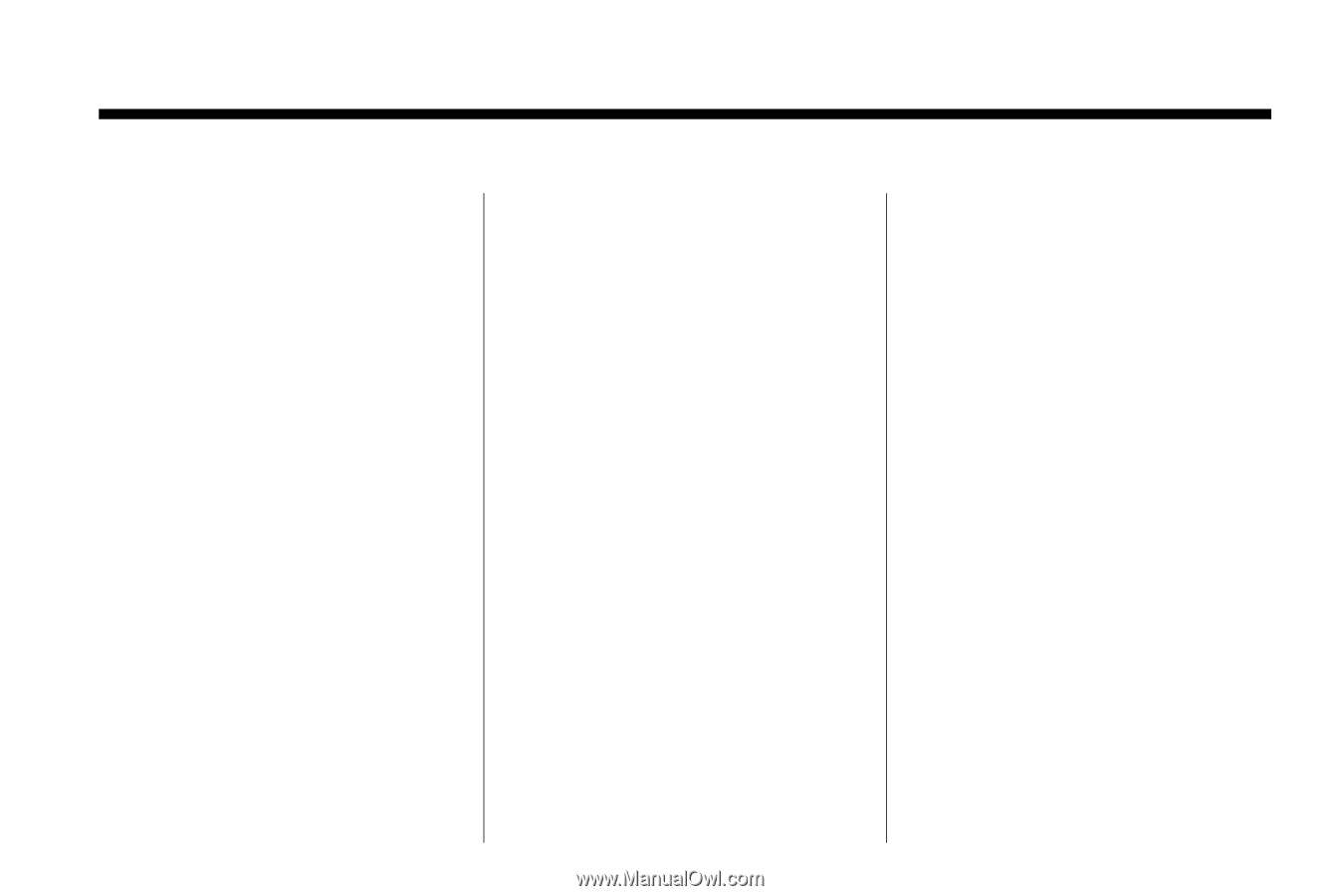
2010 Chevrolet Equinox Owner Manual
M
Keys, Doors and Windows
... 1-1
Keys and Locks
. .. . . . . . . . . . . . .
1-2
Doors
. ... . . . . . . . . . . . . . . . . . . . . . .
1-8
Vehicle Security
... . . . . . . . . . . .
1-12
Exterior Mirrors
.. .. . . . . . . . . . . .
1-14
Interior Mirrors
... . . . . . . . . . . . . .
1-15
Windows
... . . . . . . . . . . . . . . . . . .
1-16
Roof
. .. . . . . . . . . . . . . . . . . . . . . . . .
1-19
Seats and Restraints
. .. . . . . . .
2-1
Head Restraints
. ... . . . . . . . . . . .
2-2
Front Seats
. ... . . . . . . . . . . . . . . . .
2-3
Rear Seats
.. .. . . . . . . . . . . . . . . . .
2-9
Safety Belts
.. .. . . . . . . . . . . . . . .
2-10
Airbag System
. ... . . . . .. . . . . ..
2-25
Child Restraints
... . . . . . . . . . . .
2-41
Storage
. ... . . . . . . . . . . . . . . . . . . .
3-1
Storage Compartments
. ... . . . .
3-1
Additional Storage Features.. . 3-1
Roof Rack System
.. .. . . . . . . . . .
3-2
Instruments and Controls
.. ..
4-1
Instrument Panel Overview
.. ..
4-4
Controls
.. .. . . . . . . . . . . . . . . . . . . .
4-6
Warning Lights, Gages, and
Indicators
. .. . . . . . . . . . . . . . . . .
4-12
Information Displays
.. .. . . . . . .
4-27
Vehicle Messages
.. .. . . . . . . . .
4-31
Vehicle Personalization
.. .. . . .
4-39
OnStar
®
System
. ... . . . . . . . . . .
4-44
Lighting
.. .. . . . . . . . . . . . . . . . . . . .
5-1
Exterior Lighting
.. .. . . . . . . . . . . .
5-1
Interior Lighting
. .. . . . . . . . . . . . . .
5-4
Lighting Features
.. .. . . . . . . . . . .
5-4
Infotainment System
.. .. . . . . .
6-1
Introduction
.. .. . . . . . . . . . . . . . . . .
6-1
Radio
.. .. . . . . . . . . . . . . . . . . . . . . .
6-11
Audio Players
. ... . . . . . . . . . . . .
6-19
Rear Seat Infotainment
. .. . . . .
6-33
Phone
... . . . . . . . . . . . . . . . . . . . . .
6-42
Climate Controls
. .. . . . . . . . . . .
7-1
Climate Control Systems
. .. . . .
7-1
Air Vents
.. .. . .. . . .. . . .. . . .. . . ..
7-6
Driving and Operating
.. .. . . . .
8-1
Driving Information
. ... . .. .. .. ..
8-2
Starting and Operating
.. .. . . .
8-28
Engine Exhaust
. .. . . . . . . . . . . .
8-34
Automatic Transmission
.. .. . .
8-35
Drive Systems
.. .. . . . . . . . . . . . .
8-38
Brakes
... . . . . . . . . . . . . . . . . . . . .
8-38
Ride Control Systems
.. .. . . . .
8-41
Cruise Control
.. .. . . . . . . . . . . . .
8-44
Object Detection Systems
... .
8-46
Fuel
.. .. . . . . . . . . . . . . . . . . . . . . . .
8-53
Towing
... . . . . . . . . . . . . . . . . . . . .
8-57
Conversions and Add-Ons. .. 8-64