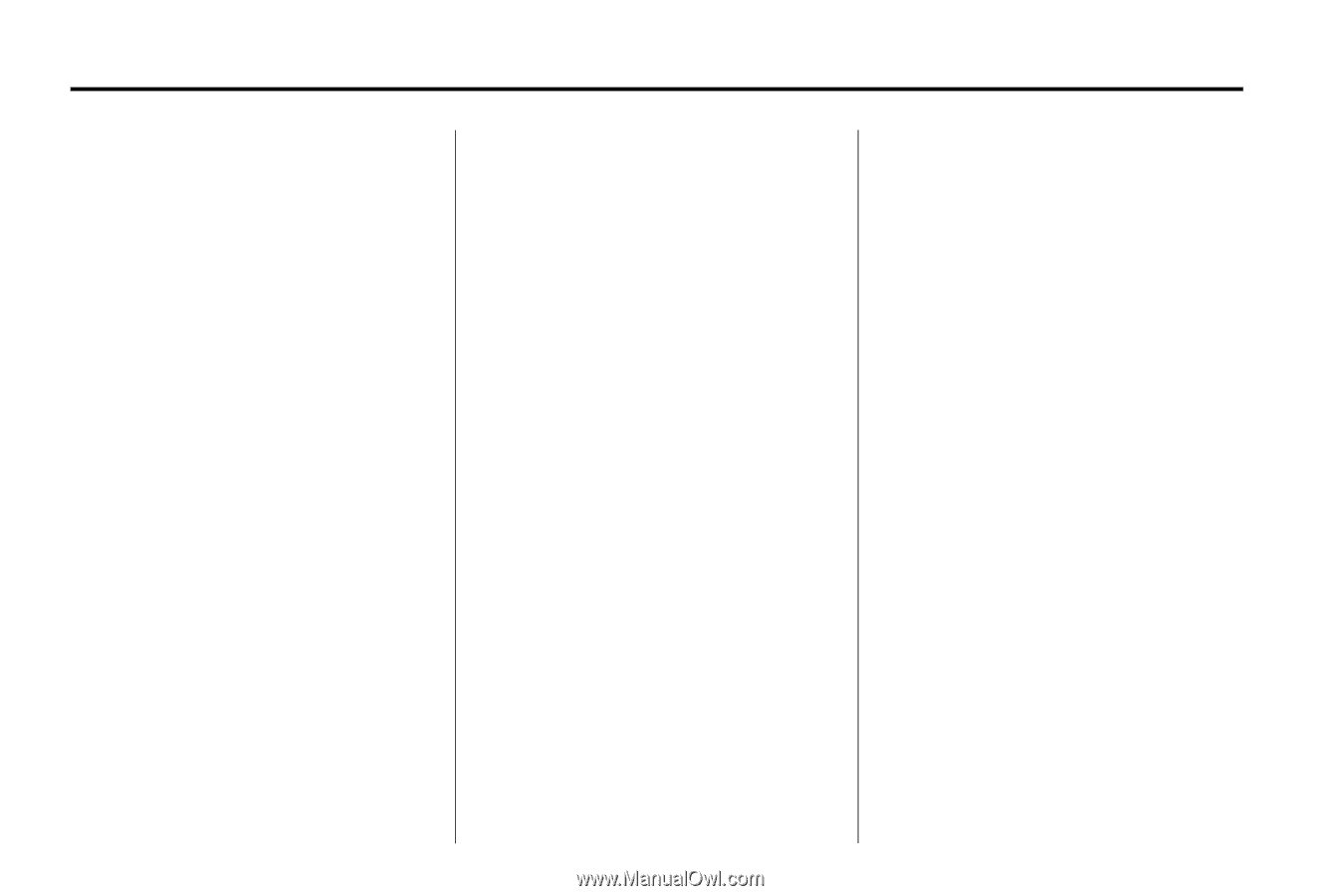2010 Chevrolet Equinox Owner's Manual - Page 168
2010 Chevrolet Equinox Manual
Page 168 highlights
6-26 Infotainment System Recording From MP3/WMA Discs or USB Storage Devices USB Host Support The USB connector uses the USB standards, 1.1 and 2.0. USB Supported Devices . . Stopping the Recording Press the O REC button while recording from an audio CD to display the stop recording option. Select Stop Recording Song to MEM. Renaming Recorded Discs Discs that have been recorded to MEM can be renamed. 1. Press the MENU/SEL knob. 2. Select Rename Recorded Discs. 3. Select the disc. 4. Select Album or Artist to rename either one. 5. Use the menu knob to enter the character sequence. See Operation on page 6‑7 for more information. Re-recording a Previously Recorded Disc If the disc or track has already been recorded to MEM, the message The Song(s) is Already Recorded displays. Stopping the Recording Press the O REC button while recording from an MP3/WMA CD or USB storage device to display the stop recording option. Select Stop Recording Song to MEM. USB Flash Drives Portable USB Hard Drives Recording to MEM Press O REC, then select Record Current Song or Record Current Folder. The information stored by MEM is titled according to the ID3 tag associated with it. Deleting Tracks From MEM Individual tracks and all tracks can be deleted from MEM. To delete individual tracks, press and release the DEL button while the track is playing. To delete all tracks from MEM, press and hold the DEL button while a track is playing.