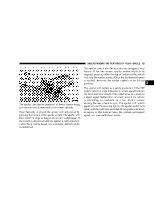2005 Chrysler Crossfire Owner's Manual - Page 79
2005 Chrysler Crossfire Manual
Page 79 highlights
UNDERSTANDING THE FEATURES OF YOUR VEHICLE 79 TELESCOPING STEERING COLUMN Unlock the steering column by pulling out the handle located directly below the column. The indicator light located in the instrument cluster will come on. To lengthen or shorten the steering column, pull out or push in the steering wheel. Lock the steering column in position by pushing the handle in until it engages. The indicator light in the instrument cluster will go out. WARNING! Do not adjust the steering wheel while driving. The telescoping adjustment must be locked while driving. Adjusting the steering wheel while driving, or driving without the telescoping adjustment locked could cause the driver to lose control of the vehicle. 3
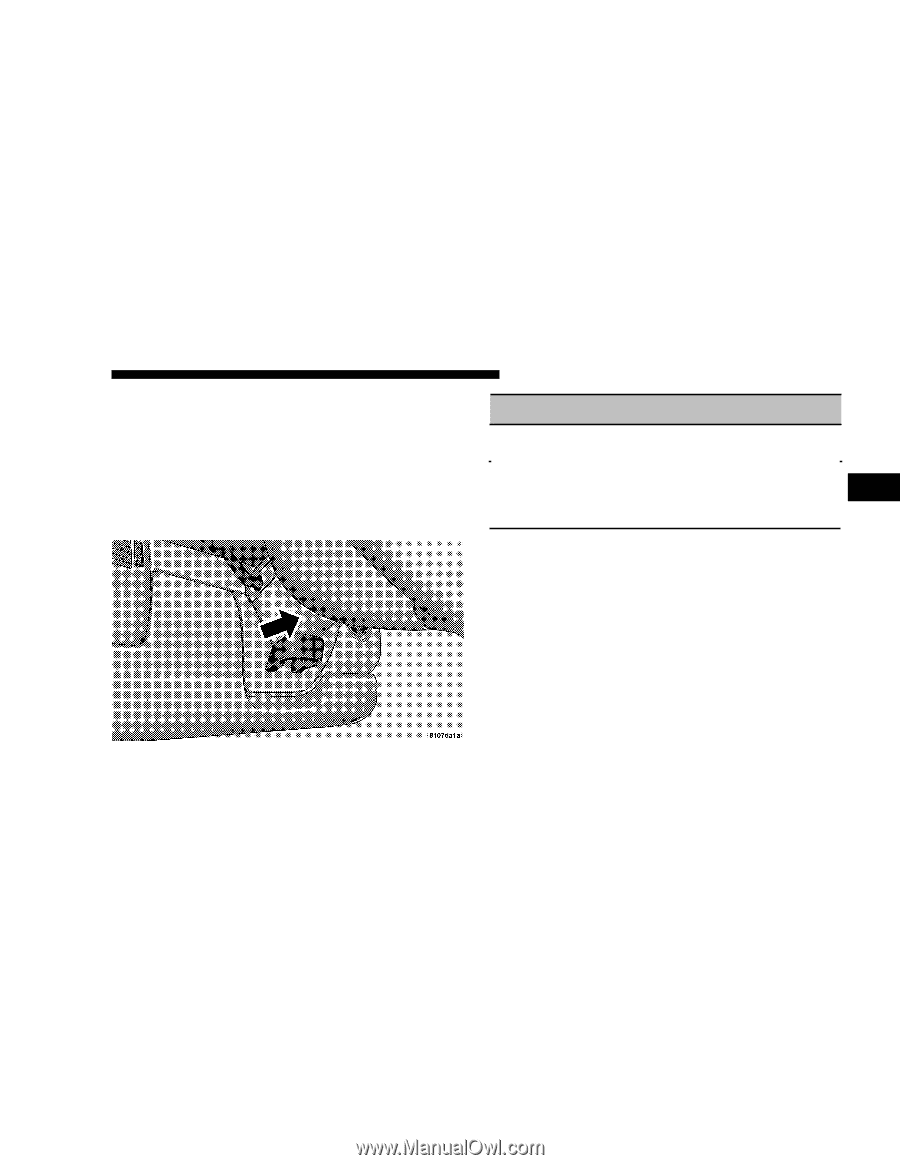
TELESCOPING STEERING COLUMN
Unlock the steering column by pulling out the handle
located directly below the column. The indicator light
located
in
the
instrument
cluster
will
come
on.
To
lengthen or shorten the steering column, pull out or push
in
the
steering
wheel.
Lock
the
steering
column
in
position by pushing the handle in until it engages. The
indicator light in the instrument cluster will go out.
WARNING!
Do not adjust the steering wheel while driving. The
telescoping adjustment must be locked while driv-
ing. Adjusting the steering wheel while driving, or
driving without the telescoping adjustment locked
could cause the driver to lose control of the vehicle.
UNDERSTANDING THE FEATURES OF YOUR VEHICLE
79
3