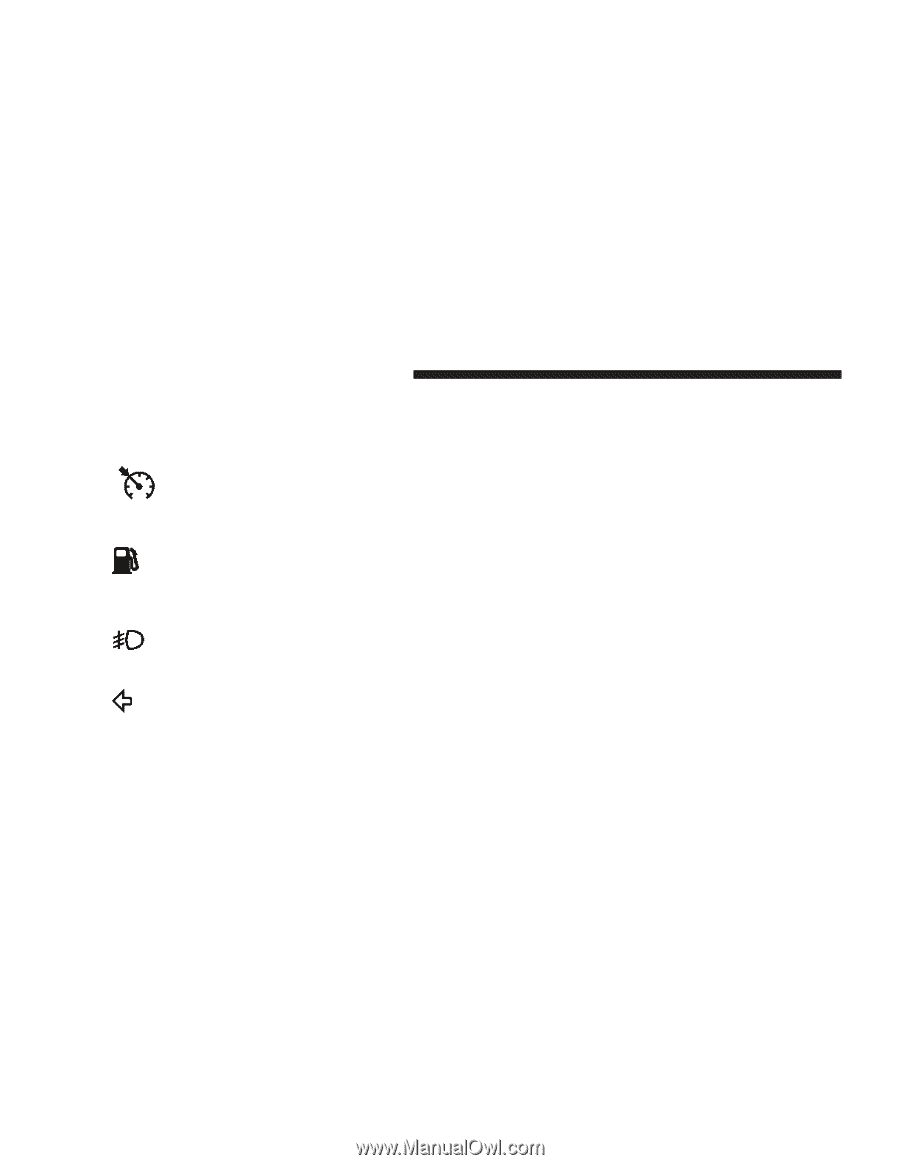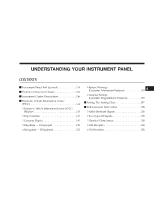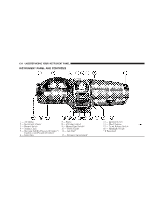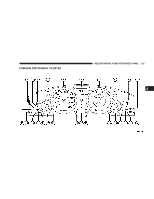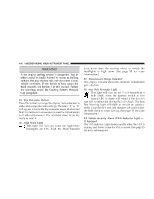2007 Chrysler 300 Owner Manual SRT8 - Page 136
2007 Chrysler 300 Manual
Page 136 highlights
136 UNDERSTANDING YOUR INSTRUMENT PANEL INSTRUMENT CLUSTER DESCRIPTIONS 1. Electronic Speed Control Indicator Light - If Equipped This light will turn on when the electronic speed control is ON. (See page 109 for more information.) 2. Low Fuel Indicator Light This light will turn on and a single chime will sound when the fuel level drops to 1/8 tank. (See page 249 for more information.) 3. Front Fog Light Indicator This light will turn on when the front fog lights are ON. (See page 98 for more information.) 4. Turn Signal Indicators The arrow will flash with the exterior turn signal when the turn signal lever is operated. NOTE: A continuous chime will sound if the vehicle is driven more than 1 mile (1.6 km) with either turn signal on. NOTE: Check for a defective outside light bulb if either indicator flashes at a rapid rate. (See page 98 for more information.) 5. Speedometer Indicates vehicle speed. 6. Electronic Vehicle Information Center Display This display shows the Electronic Vehicle Information Center (EVIC) messages when the appropriate conditions exist. (See page 144 for more information.) Loose Fuel Filler Cap If the vehicle diagnostic system determines that the fuel filler cap is loose, improperly installed, or damaged, a "Check Gascap" message will display in the Electronic Vehicle Information Center (EVIC). Tighten the fuel filler cap properly and press the odometer reset button to turn off the message. If the problem continues, the message will appear the next time the vehicle is started. A loose, improperly installed, or damaged fuel filler cap may also turn on the Malfunction Indicator Light (MIL). (See page 272 for more information.)