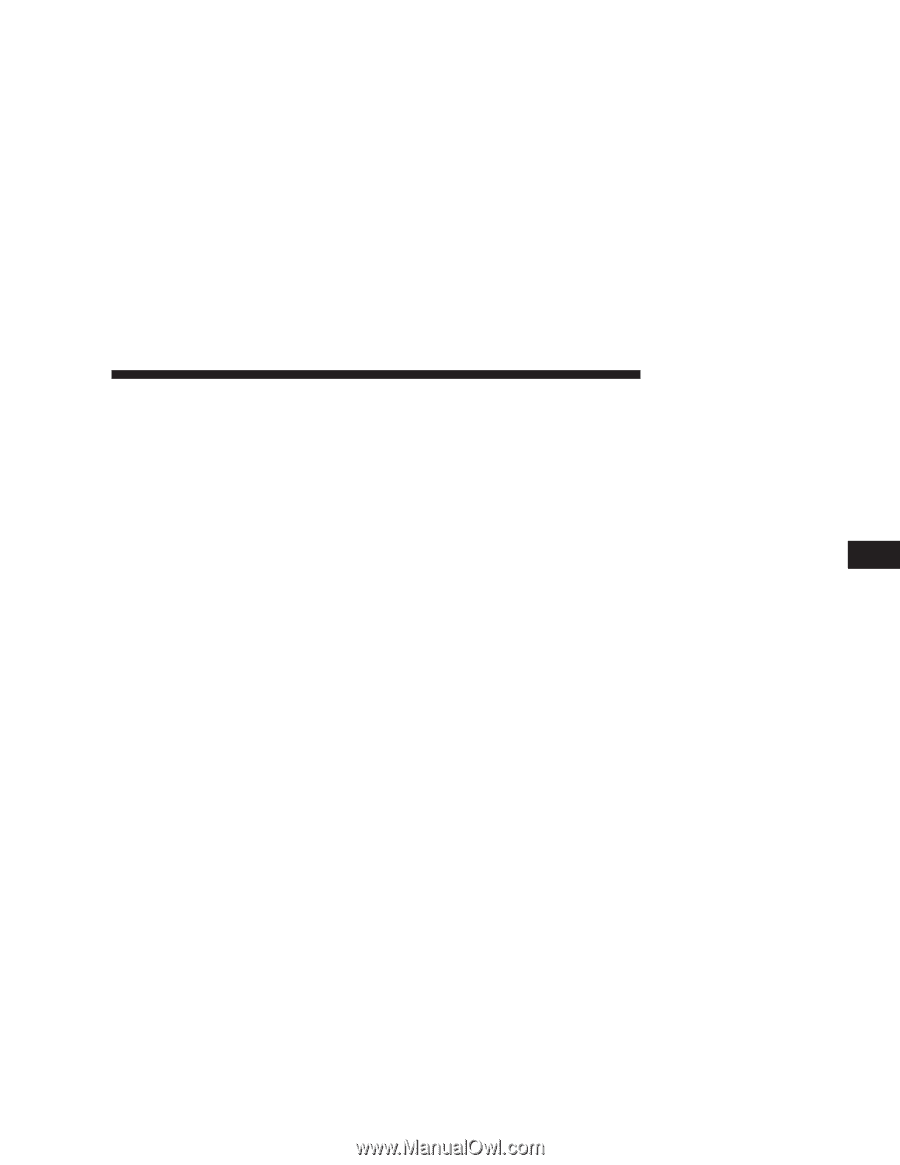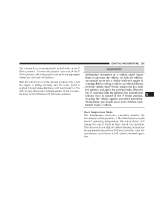2007 Chrysler 300 Owner Manual SRT8 - Page 205
2007 Chrysler 300 Manual
Page 205 highlights
STARTING AND OPERATING 205 D (Drive) This range should be used for most city and highway driving. It provides the smoothest upshifts and downshifts and best fuel economy. The transmission automatically upshifts through fifth gear. The D (Drive) position provides optimum driving characteristics under all normal operating conditions. When frequent transmission shifting occurs when using the Overdrive range, such as when operating the vehicle under heavy loading conditions (in hilly terrain, traveling into strong head winds, or while towing heavy trailers, use the AutoStick mode and select the "3" range. AutoStick Gear selection The AutoStick feature can be selected by pressing the selector lever to the right or the left with the lever in the D (Drive) position. The gear currently selected is indicated in the instrument cluster display. Briefly, press the selector lever in the "D -" direction and the transmission will shift from the current gear to the next lower gear. Press and hold the selector lever in the "D-" direction and the transmission will shift from the current gear directly to the next lowest gear for best acceleration. NOTE: To avoid overrevving the engine when the selector lever is moved in "D -" direction, the transmission will not shift to a lower gear if the engine's revolutions per minute (RPM) limit would be exceeded. Briefly, press the selector lever in the "D +" direction and the transmission will shift from the current gear to the next higher gear. Press and hold the selector lever in the "D +" direction and the transmission will shift from the current gear directly to gear "D." 5