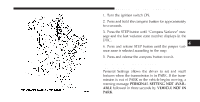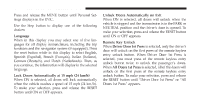2008 Chrysler Town & Country Owner Manual - Page 254
2008 Chrysler Town & Country Manual
Page 254 highlights
252 UNDERSTANDING YOUR INSTRUMENT PANEL when exiting the vehicle. To make your selection, press and release the RESET button until 0, 30, 60, or 90 appears. Turn Headlights On with Remote Key Unlock When this feature is selected, the headlights will activate and remain on for up to 90 seconds when the doors are unlocked with the remote keyless entry transmitter. To make your selection, press and release the RESET button until OFF, 30 sec., 60 sec., or 90 sec. appears. Delay Power Off to Accessories Until Exit When this feature is selected, the power window switches, radio, hands-free system (if equipped), DVD video system (if equipped), power sunroof (if equipped), and power outlets will remain active for up to 10 minutes after the ignition switch is turned off. Opening a vehicle door will cancel this feature. To make your selection, press and release the RESET button until Off, 45 sec., 5 min., or 10 min. appears. Rear Park Assist System - If Equipped When ENABLE is selected, the Rear Park Assist System is activated. When DISABLE is selected, the System is deactivated and, the instrument cluster will display the ЉPARK ASSIST DISABLEDЉ message. Display Units of Measure in The EVIC, odometer, and navigation system (if equipped) can be changed between English and Metric units of measure. To make your selection, press and release the RESET button until US or METRIC appears. RADIO GENERAL INFORMATION RADIO BROADCAST SIGNALS Your radio will provide excellent reception under most operating conditions. Like any system, however, car radios have performance limitations, due to mobile operation and natural phenomena, which might lead you to believe your sound system is malfunctioning. To help