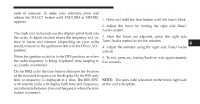2009 Dodge Ram 1500 Pickup Owner Manual - Page 260
2009 Dodge Ram 1500 Pickup Manual
Page 260 highlights
258 UNDERSTANDING YOUR INSTRUMENT PANEL and release the SELECT button until a check-mark ap- when exiting the vehicle. To make your selection, press pears next to the feature showing the system has been and release the SELECT button until 0, 30, 60, or 90 activated or the check-mark is removed, showing the appears. system has been deactivated. Headlamps With Wipers Flash Lamps With Lock When this feature is selected and the HEADLIGHT When this feature is selected, the front and rear turn switch is in the AUTO position, the headlights will turn signals will flash when the doors are locked or unlocked on approximately 10 seconds after the wipers are turned with the RKE transmitter. This feature may be selected on. The headlights will also turn off when the wipers are with or without the sound horn on lock feature selected. turned off if they were turned on by this feature. To make To make your selection, press and release the SELECT your selection, press and release the SELECT button until button until a check-mark appears next to the feature a check-mark appears next to the feature showing the showing the system has been activated or the check-mark system has been activated or the check-mark is removed, is removed, showing the system has been deactivated. showing the system has been deactivated. Headlamp Off Delay Key-Off Power Delay When this feature is selected, the driver can choose to When this feature is selected, the power window have the headlights remain on for 0, 30, 60, or 90 seconds switches, radio, hands-free system (if equipped), DVD video system (if equipped), power sunroof (if equipped), and power outlets will remain active for up to 10 minutes