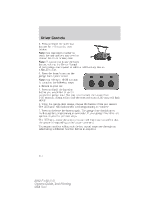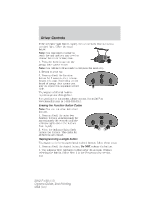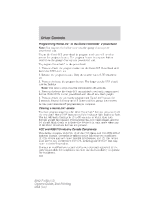2012 Ford F150 Owner Guide 2nd Printing - Page 117
2012 Ford F150 Manual
Page 117 highlights
Driver Controls Note: You can program a maximum of three devices. To change or replace any of the three devices after it has been initially programmed, you must first erase the current settings. See Erasing the function button codes later in this section. The universal garage door opener replaces the common hand-held garage door opener with a three-button transmitter that is integrated into the driver's sun visor. The system includes two primary features, a garage door opener and a platform for remote activation of devices with the home. As well as being programmed for garage doors, the system transmitter can be programmed to operate entry gate operators, security systems, entry door locks, and home or office lighting. Additional system information can be found on-line at www.homelink.com or by calling the toll-free help line on 1-800-355-3515. Programming Note: Put a new battery in the hand-held transmitter. This will ensure quicker training and accurate transmission of the radio-frequency signal. 1. Switch the ignition on. 2. Hold the garage door hand-held transmitter 1-3 in. (2-8 cm) away from the button you want to program. Note: During programming, the hand-held transmitter may stop transmitting. If this occurs press and hold the function button while you press and release the hand-held transmitter every two seconds. The indicator light will flash slowly and then rapidly once the radio frequency signal is accepted. 3. Press and hold both buttons until the indicator light changes from flashing slowly to rapidly, then release. 4. Press and hold the function button you programmed for 5 seconds, then release. You may need to do this twice to activate the door. If your garage door does not operate, observe the indicator light. If the indicator light stays on, programming is complete. Press and release the programmed button to activate the door. 117 2012 F-150 (f12) Owners Guide, 2nd Printing USA (fus)