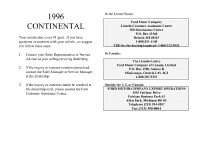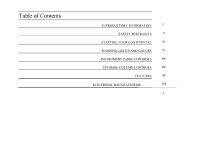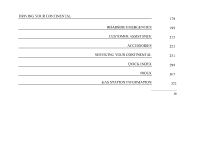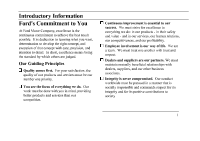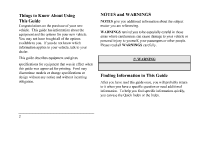1996 Lincoln Continental Owner's Manual
1996 Lincoln Continental Manual
1996 Lincoln Continental manual content summary:
- 1996 Lincoln Continental | Owner's Manual - Page 1
1996 CONTINENTAL Your satisfaction is our #1 goal. If you have questions or concerns with your vehicle, we suggest you follow these steps: I. Contact your Sales Representative or Service Advisor at your selling/servicing dealership. If the inquiry or concern remains unresolved, contact the Sales - 1996 Lincoln Continental | Owner's Manual - Page 2
All rights reserved. Reproduction by any means, electronic or mechanical, including photocopying, recording, or by any information storage and retrieval system or translation in whole or part is not permitted without written authorization from Ford Motor Company. Copyright @ 1995, Ford Motor Company - 1996 Lincoln Continental | Owner's Manual - Page 3
Table of Contents INTRODUCTORY INFORMATION SAFETY RESTRAINTS STARTING YOUR CONTINENTAL WARNING LIGHTS AND GAUGES INSTRUMENT PANEL CONTROLS STEERING COLUMN CONTROLS FEATURES ELECTRONIC SOUND SYSTEMS 1 9 41 51 69 89 99 159 i - 1996 Lincoln Continental | Owner's Manual - Page 4
DRIVING YOUR CONTINENTAL ROADSIDE EMERGENCIES CUSTOMER ASSISTANCE ACCESSORIES SERVICING YOUR CONTINENTAL QUICK INDEX INDEX GAS STATION INFORMATION 179 199 213 223 231 299 307 322 iii - 1996 Lincoln Continental | Owner's Manual - Page 5
everything we do: in our products - in their safety and value - and in our services, our human relations, our competitiveness, and our profitability. Employee to society Our Guiding Principles Quality comes first. For your satisfaction, the quality of our products and services must be our - 1996 Lincoln Continental | Owner's Manual - Page 6
Please read all WARNINGS carefully. /!\ WARNING Finding Information in This Guide After you have read this guide once, you will probably return to it when you have a specific question or need additional information. To help you find specific information quickly, you can use the Quick Index or the - 1996 Lincoln Continental | Owner's Manual - Page 7
information can be found. To use the Index, turn to the back of the book and search in the Service Publications, P.O. Box 1580, Station B, Mississauga, Ontario L4Y 4G3. Service Loaner Should your Lincoln require overnight warranty service, your dealership will provide you with a service loaner car - 1996 Lincoln Continental | Owner's Manual - Page 8
Roadside Service Assistance Lincoln owners receive complimentary 24-hour emergency roadside service assistance for a period of four years for towing, jump-starting, lock-out service, gas delivery, a tire change or other roadside services. Call the hotline at 1-800-521-4140 any time of day or night - 1996 Lincoln Continental | Owner's Manual - Page 9
for keeping your vehicle in good condition. A record log is also provided to help you keep track of all services performed. About the Warranties Your vehicle is covered by three types of warranties: Basic Vehicle Warranty, Extended Warranties on certain parts, and Emissions Warranties. Read your - 1996 Lincoln Continental | Owner's Manual - Page 10
comes with your vehicle. You do not have to buy this option when you buy your vehicle. However, your option to purchase the Ford Extended Service Plan runs out after 18 months or 18,000 miles. See your dealer for more details about the Ford Extended - 1996 Lincoln Continental | Owner's Manual - Page 11
engine oil that Ford recommends. See Engine oil recommendations in the Index. Do not use special "break-in" oils reason, Ford has authorized its dealers to repair, at no charge to the owner, the it sits in direct sunlight Wash your vehicle while the body is hot Pollen, bird droppings a . nd tree sap - 1996 Lincoln Continental | Owner's Manual - Page 12
Cleaning Chrome and Aluminum Parts Wash chrome and aluminum parts with a mild detergent. Do not use steel wool, abrasive cleaners, fuel, or strong detergents. Cleaning Plastic Parts Some of your vehicle's exterior trim parts are plastic. Clean with a tar and road oil remover if necessary. Use a - 1996 Lincoln Continental | Owner's Manual - Page 13
may come on and a chime may sound. See Safety Belt Warning Light and Chime in the Warning Lights and Gauges chapter. Make sure that you and your passengers wear safety belts. Always drive and ride with your seatback upright and the lap belt snug and low across the hips. /!\ WARNING See the following - 1996 Lincoln Continental | Owner's Manual - Page 14
cannot protect the child from injury in a collision. /!\ WARNING Never drive or ride with a twisted or jammed safety belt. If you cannot untwist or unjam the safety belt, see the nearest qualified technician immediately. 10 Lock the doors of your vehicle before driving to lessen the risk of the - 1996 Lincoln Continental | Owner's Manual - Page 15
into your vehicle, close the door and lock it. Then adjust the seat to the position that suits you best. Fastening the combination lap and shoulder belt NOTE: Be sure to read and understand Important Safety Belt Information at the beginning of this chapter. To adjust the lap part of the belt, pull - 1996 Lincoln Continental | Owner's Manual - Page 16
Shoulder Belt Height Adjustment Driver and right front passenger You can adjust the shoulder belt height to one of five (5) positions. To adjust the belt down, push the release button (see figures I and 2). To adjust the belt up, slide the adjuster up. (You do not have to push the release button.) - 1996 Lincoln Continental | Owner's Manual - Page 17
Figure I - The shoulder belt height adjuster Figure 2 - The shoulder belt height adjuster 13 - 1996 Lincoln Continental | Owner's Manual - Page 18
lap/shoulder belt on the occupant. Child seat installation restraint. Right Front or Rear Seating Positions Your vehicle is equipped with a dual locking mode retractor on the shoulder belt portion of the combination lap/shoulder safety belt for the front seat passenger and rear seat passengers. 14 - 1996 Lincoln Continental | Owner's Manual - Page 19
. NOTE: When the combination lap/shoulder belt is unbuckled and allowed to retract completely, the retractor will switch to the vehicle sensitive (emergency) locking mode. See the detailed instructions under Safety Seats for Children in this chapter. Lap Belts The lap belt in the center of the - 1996 Lincoln Continental | Owner's Manual - Page 20
into the correct buckle on your seat until you hear a snap and feel it lock. Make sure the buckle is securely fastened. 16 For some people, the safety belt (20 cm) to the belt length with a safety belt extension assembly (part number 611 C22). Safety belt extensions are available at no cost from - 1996 Lincoln Continental | Owner's Manual - Page 21
instructions Check support assemblies (slide bar) (if equipped), child safety seat tether bracket assemblies (if equipped), and attaching hardware, should be inspected after any collision. Ford recommends that all safety belt assemblies used in vehicles involved in a collision be replaced. Air Bag - 1996 Lincoln Continental | Owner's Manual - Page 22
in moderate to severe frontal collisions. The supplemental air bag system does not provide restraint to the lower body. /!\WARNING The supplemental air bags are not designed to protect occupants in the front center seating position. The Importance of Wearing Safety Belts /!\WARNING Safety belts must - 1996 Lincoln Continental | Owner's Manual - Page 23
air bag must inflate with considerable force. If you are not seated in a normal riding position with your back against the seatback, the air bag far back from the instrument panel as possible. Your vehicle is equipped with a right front passenger air bag. Front passengers, especially children and - 1996 Lincoln Continental | Owner's Manual - Page 24
seats, please read the other sections of this part of the Owner Guide, especially sections entitled Safety Belts for Children and Safety Seats for Children. /!\ WARNING Do not place objects or mount equipment on or near the air bag cover on the steering wheel or in front seat areas that may come - 1996 Lincoln Continental | Owner's Manual - Page 25
is in the center of the steering wheel and is indicated by the letters SRS. The right front passenger seat air bag is in the upper righthand section of the instrument panel ledge above the glove compartment. The letters SRS appear there. Both air bags are designed to stay out of sight until they are - 1996 Lincoln Continental | Owner's Manual - Page 26
mph (45 km/h) will not inflate the air bag. When the sensors activate the system, the air bags inflate rapidly, filling with non-toxic nitrogen gas in a fraction of a second. Immediately after inflation, the air bags deflate by releasing the nitrogen gas through vent holes. The whole process takes - 1996 Lincoln Continental | Owner's Manual - Page 27
Inflated driver side air bag Inflated Passenger side air bag 23 - 1996 Lincoln Continental | Owner's Manual - Page 28
module monitors its own circuits, the air bag electrical system, the air bag readiness light, the air bag power, and the air bag inflators. The air bag system uses a readiness light on the instrument cluster and a tone to indicate the condition of the system. When you turn the ignition key to the ON - 1996 Lincoln Continental | Owner's Manual - Page 29
restraint system may not function properly in the event of a collision. /!\ WARNING Do not attempt to service, repair, or modify the Air Bag Supplemental Restraint System or its fuses. See your Ford or LincolnMercury dealer. Safety Restraints for Children In the U.S. and Canada, you are - 1996 Lincoln Continental | Owner's Manual - Page 30
ride in the cargo area. Persons not riding in a seat with a fastened seat belt are much more likely to suffer serious injury in a collision. Cargo should always be secured to prevent it from shifting the manufacturer's instructions included with the a small child. Check seat covers and buckles before - 1996 Lincoln Continental | Owner's Manual - Page 31
that is recommended for the size and weight of the child. Always follow the safety seat manufacturer's instructions when installing and using the safety seat , always move the passenger seat as far back from the instrument panel as possible. Failure to follow these warnings could result in injury to - 1996 Lincoln Continental | Owner's Manual - Page 32
, with the tongue between the child seat and the release button as shown in the following illustration. /!\WARNING Carefully follow all of the manufacturer's instructions included with the safety seat you put in your vehicle. If you do not install and use the safety seat properly, the child may be - 1996 Lincoln Continental | Owner's Manual - Page 33
to install a child safety seat in the front seating position, move vehicle seat as far back as possible. For seating positions equipped with a dual-locking mode retractor, use the following procedure: 1. Position the child seat in center of passenger seat. 2. Pull down on shoulder belt, then grasp - 1996 Lincoln Continental | Owner's Manual - Page 34
3. While holding the shoulder and lap belt portions together, route the tongue through the child seat according to the child seat manufacturer's instructions. See Figure 2. Be sure that the belt webbing is not twisted. 30 - 1996 Lincoln Continental | Owner's Manual - Page 35
4. Insert the belt tongue into the proper buckle for that seating position until you hear and feel the latch engage. See Figure 3. Make sure tongue is latched securely to buckle by pulling on tongue. Routing the lap/shoulder belt 31 - 1996 Lincoln Continental | Owner's Manual - Page 36
downward until all of the belt is extracted and a click is heard. At this time, the retractor is in the automatic locking mode (child restraint mode). See Figure 4. NOTE: The dual locking mode retractor must be in the automatic locking mode to properly restrain a child seat. Buckling the belt 32 - 1996 Lincoln Continental | Owner's Manual - Page 37
A clicking sound will be heard as the belt retracts. This indicates the retractor is in the automatic locking mode. Pull on the lap belt portion across the child seat towards the buckle and continue to pull in the seat belt. See Figures 5 and 6. Setting the retractor to automatic locking mode 33 - 1996 Lincoln Continental | Owner's Manual - Page 38
34 - 1996 Lincoln Continental | Owner's Manual - Page 39
7. Before placing the child in the child seat, forcibly tilt the seat from side to side and in forward directions to make sure that the seat is securely held in place. See Figure 7. Checking that the seat is secure 35 - 1996 Lincoln Continental | Owner's Manual - Page 40
8. Double check that the retractor is in the automatic locking mode. Try to pull more belt out of the retractor. If you cannot, the belt is in the automatic locking mode. See Figure 8. Checking the retractor 36 - 1996 Lincoln Continental | Owner's Manual - Page 41
to its stowed position and the retractor will automatically switch back to the vehicle sensitive locking mode for normal adult usage. 3. Route the tongue and webbing through the child seat according to the child seat manufacturer's instructions. 4. Insert the belt tongue into the proper buckle for - 1996 Lincoln Continental | Owner's Manual - Page 42
required. Additional kits can be obtained at no charge from any Ford or Lincoln-Mercury dealer. Safety Belts for Children Children who are too large for child safety seats should always wear safety belts. (See instructions with your child seat, or contact its manufacturer, to determine maximum size - 1996 Lincoln Continental | Owner's Manual - Page 43
when the lower legs hang over the edge of the seat cushion. You may wish to discuss the specific needs of your child with your pediatrician. /!\ WARNING Do not use a belt-positioning booster with a the risk of serious injury in collision, children should always ride with the seatback upright. 39 - 1996 Lincoln Continental | Owner's Manual - Page 44
any door is opened, the dimmer switch is used, or the ignition is turned to the ON position. The positions of the key in the ignition The automatic transaxle gearshift must be in P (Park) to move the key to the LOCK position. LOCK locks the steering wheel. It also locks the gearshift lever. LOCK is - 1996 Lincoln Continental | Owner's Manual - Page 45
OFF allows you to shut off the engine and all accessories without locking the steering wheel, or the gearshift lever. ON allows You to test your vehicle's warning lights (except the brake system warning light) to make sure they work before you start the engine. The key returns to the ON position - 1996 Lincoln Continental | Owner's Manual - Page 46
instructions. Before you start your vehicle, do the following: 1. Make sure you and all your passengers buckle your safety belts. See Safety Restraints in the Index for more details. 2. Make sure the headlamps and other accessories are turned off when starting. Fuel-Injected Engines When starting - 1996 Lincoln Continental | Owner's Manual - Page 47
Lights and Gauges chapter. 4. Turn the key to the START position (cranking) until the engine starts. Allow the key to return to the ON position after the engine has started. If you have difficulty in turning the key, rotate the steering wheel slightly because it may be binding. For a cold engine - 1996 Lincoln Continental | Owner's Manual - Page 48
key when the engine starts 5. Release the accelerator gradually as the engine speeds up. Then drive away in the normal manner. If the engine still does not start, the fuel pump shut-off may have been triggered. For directions on how to reset the switch see Fuel Pump ShutOff Switch later in this - 1996 Lincoln Continental | Owner's Manual - Page 49
the vehicle checked. /!\ WARNING Extended idling at high engine speeds can produce very high temperatures in the engine and exhaust engine block heater warms ° the engine coolant, which improves starting, warms up the engine faster, and allows the heater-defrost system to respond quickly. To turn - 1996 Lincoln Continental | Owner's Manual - Page 50
shock, do not use your heater with ungrounded electrical systems or two-pronged (cheater) adapters. If the Engine Cranks but Does Not Start After a Collision Fuel Pump Shut-off Switch If the engine cranks but does not start or does not start after a collision, the fuel pump shut-off switch - 1996 Lincoln Continental | Owner's Manual - Page 51
The left side of the trunk /!\ WARNING If you see or smell fuel, do not reset the switch or try to start your vehicle. Have all the passengers get out of the vehicle and call the local fire department or a towing service. 4. 5. 6. Check all vehicle warning lights before driving the vehicle. 48 - 1996 Lincoln Continental | Owner's Manual - Page 52
. /!\WARNING Do not start your vehicle in a closed garage or other enclosed area. Never sit in a stopped vehicle for more than a short period of time with the engine running. Exhaust fumes are toxic. See Guarding Against Exhaust Fumes in this chapter for more instructions. Guarding Against Exhaust - 1996 Lincoln Continental | Owner's Manual - Page 53
debris. If the engine is idling while you are stopped in an open area for long periods of time, open the windows at least one inch (2 . 5 cm). Also, adjust the heating or air conditioning to bring in outside air. If you use the Electronic Automatic Climate Control, set the fan speed selector dial - 1996 Lincoln Continental | Owner's Manual - Page 54
Warning Lights and Gauges Instrument cluster 51 - 1996 Lincoln Continental | Owner's Manual - Page 55
belt is buckled before the ignition is turned to the ON position, neither the light nor the chime will come on. Indicator Lights and Chimes Safety Belt Warning Light and Chime This warning light and chime remind you to fasten your safety belt. The following conditions will take place: If the safety - 1996 Lincoln Continental | Owner's Manual - Page 56
by your dealer or a qualified service technician. This light comes on for a few seconds when you turn the ignition key to the START position. It should go off shortly after the engine starts. If it stays on longer than five (5) seconds, it indicates that your anti-lock brake system may not be - 1996 Lincoln Continental | Owner's Manual - Page 57
START and ON position. The light should stay off when the engine is running with normal oil pressure. If the light comes on while the engine is running, you have lost oil pressure and continued operation will cause severe engine damage. 3. Check the engine's oil level, following the instructions - 1996 Lincoln Continental | Owner's Manual - Page 58
begins applying and releasing the brakes and adjusting the engine characteristics to limit a wheelspin condition. It will be lit for a minimum of six seconds or for the duration of the Traction Control® event. Charging System Light This light indicates that your battery is not being charged and - 1996 Lincoln Continental | Owner's Manual - Page 59
or START position (engine offl. The light should go off when the engine starts and the alternator begins to charge. If the light stays on or comes on when the engine is running, have the electrical system checked as soon as possible. Turn Signal Indicator Lights When you push the turn signal lever - 1996 Lincoln Continental | Owner's Manual - Page 60
the Service Engine Soon Light may turn on and will then set a diagnostic The light comes on briefly when you turn the ignition trouble code indicating that the engine was to the ON position, but should turn off when the misfiring while the last of the fuel was being engine starts. If the light does - 1996 Lincoln Continental | Owner's Manual - Page 61
occurring. A warm up cycle consists of engine start from a cold condition (engine at ambient temperature) and running until the engine reaches normal operating temperature. On the fourth engine start up, the Service Engine Soon light will turn off as soon as the engine begins to crank. It is not - 1996 Lincoln Continental | Owner's Manual - Page 62
of the air bag system is not required. Anti-Theft Alarm Light (If equipped) This light flashes on and off when the ignition is turned to the OFF position and any door is opened. As soon as you lock the doors, the light glows steadily. Within 30 seconds of closing all the doors, the light goes out - 1996 Lincoln Continental | Owner's Manual - Page 63
The message center tells you about the condition of your vehicle by two methods: operator selectable features continuous warning reporting of monitored systems You can select different features for the M/C to display by using the message center control buttons located to the right of the instrument - 1996 Lincoln Continental | Owner's Manual - Page 64
are controlled by the message center control buttons located to the right of the instrument cluster. System Check Pressing the SYSTEM CHECK button system check report is as follows: Washer Fluid Level Ride Control Oil Level Cluster Control Buttons and Message Center Control Buttons Engine Coolant - 1996 Lincoln Continental | Owner's Manual - Page 65
Check Engine Temp Check Charging System Low Fuel Level Low Engine Coolant Low Oil Level Low Tire Pressure (if equipped) Headlamp Out Brake Lamp Out Check Traction Control (if equipped) Check Ride Control Trunk Ajar Check Steering Assist Low Washer Fluid Air Leveling Disabled Tail lamp Out Front Turn - 1996 Lincoln Continental | Owner's Manual - Page 66
feature is displayed. NOTE: DTE (Distance to Empty) is calculated using a "Running Average Fuel Economy" initialized by the factory. This value is not the same as the Average Fuel Economy Display. The Running Average Economy is based on more than 500 miles (800 km) of driving history. Also the - 1996 Lincoln Continental | Owner's Manual - Page 67
. Warnings, Average Fuel Economy, and Trip odometers are the only features which respond to the RESET button. Distance to Empty (DTE), RIDE/STEER and MENU are unaffected by pressing the RESET switch. DISPLAY Pressing this button will cause the message center display to turn off. Pressing it - 1996 Lincoln Continental | Owner's Manual - Page 68
on the driver's window using the window switch on the driver's door armrest. Pressing MENU again will allow you to enable or disable the AUTO DOOR LOCK feature. This feature automatically locks all doors when the driver shifts out of PARK, all doors are closed, the driver's seat is occupied - 1996 Lincoln Continental | Owner's Manual - Page 69
the engine coolant is overheating and continued operation may cause engine damage. If your engine coolant overheats: 1. 2. 3. Pull off the road as soon as it is safely possible. Turn off the engine. Let the engine cool. DO NOT REMOVE COOLANT SYSTEM FILL CAP UNTIL THE ENGINE IS COOL. Engine Coolant - 1996 Lincoln Continental | Owner's Manual - Page 70
on checking and adding coolant to your engine, see the Engine Coolant in the Index. If you do not follow these instructions, you or others could be injured. If the coolant continues to overheat, have the coolant system serviced as soon as possible. Overhead Console Warnings If your Continental is - 1996 Lincoln Continental | Owner's Manual - Page 71
RESCU System (If equipped) Lincoln RESCU runs a self-test when you start your vehicle. During this test, the Lincoln RESCU warning light, located in the overhead console, will briefly illuminate. If a problem is detected during the self-check, the light will remain lit and the message "RESCU FAILURE - 1996 Lincoln Continental | Owner's Manual - Page 72
on the following pages show the major parts of the instrument panel that are described in this chapter. Some items shown may not be on all vehicles. The main controls for the climate control system, clock, and radio are on the instrument panel. If you have radio transmitting equipment in - 1996 Lincoln Continental | Owner's Manual - Page 73
Light Cluster ood release handle Rear window def roster/heated H Instrument panel 70 - 1996 Lincoln Continental | Owner's Manual - Page 74
Control (EATC) is located at the center of the instrument panel and operates only when the key is in the ON position. The EATC feature maintains the temperature you select and automatically controls the airflow for your comfort. It also allows you to override the automatic operation with manual - 1996 Lincoln Continental | Owner's Manual - Page 75
location only. Fan speed remains automatic unless you override it by rotating the vertical thumbwheel located at the extreme right of the control panel ; AUTO or one of the six manual overrides. It will also indicate manual (thumbwheel) control of the fan speed with the symbol. The display window - 1996 Lincoln Continental | Owner's Manual - Page 76
When in AUTOMATIC and weather conditions require heat, air will be sent to the floor. But, a feature is included in your EATC to prevent blowing cold air to the floor if the engine coolant is not warm enough to allow heating. In 3-1/2 minutes or less, the fan speed will start to increase and the - 1996 Lincoln Continental | Owner's Manual - Page 77
If unusual conditions exist (i.e., window fogging, etc.), the six manual override buttons allow YOU to select special air discharge locations. A thumbwheel allows you to adjust the fan speed to suit your needs. Temperature selection The RED and BLUE buttons at the upper left of the Control are for - 1996 Lincoln Continental | Owner's Manual - Page 78
the automatic fan speed control. The thumbwheel is located at the extreme right side of the EATC control panel. It is a vertical control marked with a fan symbol. Rotate up for HI and down for LO speeds. Fan thumbwheel When you move the thumbwheel, the fan speed will go to manual control. The - 1996 Lincoln Continental | Owner's Manual - Page 79
for that function. The fan speed will continue to be automatically controlled. Manual override buttons Your EATC has six buttons which allow you to make special selections. The buttons are located along the bottom edge of the EATC control and allow you to determine where the air will be discharged - 1996 Lincoln Continental | Owner's Manual - Page 80
temperature and FLR to the left of the temperature. The air cannot be cooled in the FLOOR position, only heated. Fan speed will be automatic unless manually controlled. If you override the fan speed and wish to return to automatic fan control, push AUTOMATIC. Then, again select FLOOR for airflow to - 1996 Lincoln Continental | Owner's Manual - Page 81
If the outside temperature is about 50°F (10°C) and above, the air will be dehumidified to remove moisture. This will help to prevent fogging in . Then, the outside temperature will return to the window. If a manual override is pressed or the thumbwheel is rotated while the outside temperature is - 1996 Lincoln Continental | Owner's Manual - Page 82
due to differences in vehicle and station locations. Operating tips If the EATC is turned OFF while the outside temperature is displayed, Control system. In humid weather, select DEF before starting your engine. This will help to prevent windshield fogging. After a few minutes of operation, switch - 1996 Lincoln Continental | Owner's Manual - Page 83
air intake. The intake area is located at the bottom of the windshield, under the hood at the passenger side rear corner. Service If your EATC is not operating as described here, take it to your dealer to have it checked defroster is on the instrument panel to the right of the steering column. 80 - 1996 Lincoln Continental | Owner's Manual - Page 84
using the defroster. With the engine running, push the defroster button. After approximately 10 minutes, the defroster will turn off. If the window or mirrors are still not clear, turn the defroster on again. The Interior and Exterior Lights Daytime Running Light System (Canadian vehicles only) The - 1996 Lincoln Continental | Owner's Manual - Page 85
to the first position. For more information about how the high beams work, refer to the Steering Column Controls chapter. Turning On the Exterior Lights To turn on the headlamps, parking lamps, side markers, and tail lamps, use the rotary switch that is to the left of the steering wheel. 82 - 1996 Lincoln Continental | Owner's Manual - Page 86
the lamps automatically during daylight keep the lamps on for up to three minutes after you turn the key to OFF. Autolamp switch The autolamp sitch on the left side of the instrument panel To use the autolamp: 1. Make sure the headlamp knob is in the OFF position. If the knob for the - 1996 Lincoln Continental | Owner's Manual - Page 87
headlights illuminate. 2. 3. Turn the ignition key to ON or start your vehicle. Find the autolamp switch to the left of the steering wheel on the instrument panel. Do not put any articles on top of the photocell that is located in the top left corner of the instrument panel. This photocell controls - 1996 Lincoln Continental | Owner's Manual - Page 88
To turn on the interior lights, hold the Panel Dim switch up until the interior lights turn on. To turn off the interior lights, push the Panel Dim switch down. The interior lights also come on when any door is opened or if either front door outside handle is lifted with the door locked. TTThe - 1996 Lincoln Continental | Owner's Manual - Page 89
has two rear passenger courtesy/reading lamps. The courtesy lamp lights when any door is opened or when the instrument panel dimmer switch is turned to the courtesy lamp position or if either front door outside handle is lifted with the door locked. With the ignition key in the ACC or ON position - 1996 Lincoln Continental | Owner's Manual - Page 90
Clock Rear passenger courtesy/reading lamp Cleaning the Interior Lamps Your interior dome lamps and map lamps are plastic and should be cleaned with a mild detergent diluted in water. Rinse them with clear water. The digital clock 1. - 1996 Lincoln Continental | Owner's Manual - Page 91
(If equipped) For information about the cellular phone in your vehicle, refer to the Cellular Phone User's Manual provided with your phone. For further questions about your Lincoln cellular phone, contact the Ford Cellular System at 1-800-3673013(U.S.). In Canada, please contact your dealer. NOTE - 1996 Lincoln Continental | Owner's Manual - Page 92
the steering column and wheel are designed to give you easy access to the controls while you are driving. The Turn Signal Lever You can use the turn signal lever on the left side of the steering column to: operate the turn signals and cornering lamps turn the high beams on/off flash the lights turn - 1996 Lincoln Continental | Owner's Manual - Page 93
position. High Beams To turn on the high beams, turn the headlamp control switch to the headlamp ON position (or activate the autolamp feature) and push the turn signal lever away from you until it latches. When the high beams are ON, the high beam indicator light on the instrument cluster comes - 1996 Lincoln Continental | Owner's Manual - Page 94
HI, LO, or the interval setting selected. If the washer does not work, check the washer fluid level and fill it if it is low. See the Servicing Your Continental chapter. If there is enough fluid, consult your nearest Ford or Lincoln-Mercury The windshield wiper on the turn signal lever dealer. 91 - 1996 Lincoln Continental | Owner's Manual - Page 95
time for more than 15 seconds continuously. This could damage the washer pump system. /!\ WARNING In freezing weather, the washer solution may freeze up to two hours when the battery is fully charged and in good condition without draining the battery excessively. If the flashers run for longer than - 1996 Lincoln Continental | Owner's Manual - Page 96
Steering wheel The control switch for hazard flashers Horn To sound the horn, push the center pad area of the steering wheel. Press here to sound the horn The horn on the steering wheel 93 - 1996 Lincoln Continental | Owner's Manual - Page 97
Tilt Steering /!\ WARNING Never adjust the steering wheel when the vehicle is moving. The lever to tilt the steering wheel 94 - 1996 Lincoln Continental | Owner's Manual - Page 98
: Do not shift to N (Neutral) when using the speed control. This will cause the engine to overspeed. Speed Control Your vehicle has speed control, so you can automatically maintain a constant speed above 30 mph (48 km/h). The switches to operate the speed control are on the steering wheel. Use of - 1996 Lincoln Continental | Owner's Manual - Page 99
the speed control is on. This is normal. The speed control switches on the steering wheel To set the speed control: 1. Press and release the ON switch. 2. the automatic speed control will, by design, be cancelled. If this happens, your vehicle may require manual operation to maintain your desired speed. - 1996 Lincoln Continental | Owner's Manual - Page 100
speed if it goes above your set speed on a downhill grade. For the best fuel economy during normal driving conditions, leave the shift select in (Overdrive), or resume as soon as practical. /!\ WARNING Do not use the speed control in heavy traffic or on roads that are winding, slippery, or unpaved - 1996 Lincoln Continental | Owner's Manual - Page 101
and release it immediately. TAP-UP - Press and release the SET ACCEL switch momentarily for each m.p.h. (1.6 km/h) increase in speed desired. To Turn Speed Control Off Press the OFF switch. Speed control is also turned OFF each time the vehicle ignition is shut off. Cancelling and Resuming a Set - 1996 Lincoln Continental | Owner's Manual - Page 102
and safety. Read this chapter to find out about standard and optional features. Doors Childproof Locks for the Rear Doors In addition to power locks, your vehicle has childproof locks for the rear doors. If you set these locks, the rear doors cannot be opened from the inside of the vehicle. The - 1996 Lincoln Continental | Owner's Manual - Page 103
Door Locks Your vehicle has power door locks. The controls to lock the doors are on the trim panel of the front door. When you close the doors after you set the door locks, the doors remain locked. If the power mechanism ever fails, the manual door lock will override the power controls. Smart Locks - 1996 Lincoln Continental | Owner's Manual - Page 104
vehicle is below a predetermined level, the exterior lights will also illuminate. Using the Keyless Entry System You can lock or unlock the vehicle doors and open the trunk without using a key. The buttons for the system are below the outside door handle on the driver's side. See also Remote Entry - 1996 Lincoln Continental | Owner's Manual - Page 105
taped to the trunk lid's right hinge support bar taped to the computer module in your driver's front door When you use keyless entry, the illuminated entry system turns on the interior lights for 25 seconds and the buttons on the keypad light up. Do not push the buttons with a key, ballpoint pen, - 1996 Lincoln Continental | Owner's Manual - Page 106
The Autolock feature will automatically lock all the doors when: the vehicle's doors are fully closed the ignition key is turned to the ON position someone is or a heavy object is on the seat a door is opened and then closed the vehicle is in a forward gear, and you exceed three mph (five km/h). - 1996 Lincoln Continental | Owner's Manual - Page 107
to indicate which Personality should be recalled by this personal code. 1/2 Recall Personality 1 3/4 Recall Personality 2 9/0 No recall An of the vehicle doors will lock and then unlock to confirm programming of the new code. The keyless entry system registers this new code. To open your vehicle - 1996 Lincoln Continental | Owner's Manual - Page 108
Remote Entry System With the remote entry system, you can lock and unlock the vehicle doors and open the trunk without using a key. The buttons for the system are located on the two hand held transmitters that came with your vehicle. The remote also has a personal alarm feature. The system will work - 1996 Lincoln Continental | Owner's Manual - Page 109
turning the ignition key to the RUN position. Arming and disarming the alarm s system If your vehicle is equipped with the factory installed anti-theft system, the remote entry system will automatically arm it when the doors are locked with the remote entry LOCK Ford or Lincoln-Mercury dealer. 106 - 1996 Lincoln Continental | Owner's Manual - Page 110
also be affected by weather conditions (such as very cold temperatures) or structures around of the transmitter. DO NOT TAKE THE FRONT PART OF THE TRANSMITTER APART. When installing the new batteries, vehicle doors will lock and then unlock to verify programming. If the doors did not lock/unlock, - 1996 Lincoln Continental | Owner's Manual - Page 111
by monitoring all doors, the hood, and the trunk lock cylinder. When an unauthorized entry occurs, the system triggers and will: flash the headlamps, parking lamps, interior lamps, and alarm indicator light honk the horn prevent the engine from starting Battery Saver When the ignition is turned off - 1996 Lincoln Continental | Owner's Manual - Page 112
sequence. 1. Remove the key from the ignition. 2. Open any door. The alarm indicator light will start flashing to remind you to arm the system. 3. Lock the doors by using the power door lock switch, pressing the remote entry transmitter LOCK button or pressing the last two buttons (7/8, 9/0) of the - 1996 Lincoln Continental | Owner's Manual - Page 113
is armed only after the alarm indicator light remains on steadily for approximately 30 seconds after the last door is closed, and then goes out. You keyless entry keypad to lock the doors. The alarm indicator will come on for 30 seconds to show the alarm is arming and then turn off to show that - 1996 Lincoln Continental | Owner's Manual - Page 114
if another intrusion occurs. However, the engine will not be allowed to start until the system is disarmed. Windows Using the Power Windows Each door has a power control that opens and closes the window on that door. The driver's door has a master control panel that operates all four windows. Power - 1996 Lincoln Continental | Owner's Manual - Page 115
is cancelled if any door is opened or the key is turned to the ON position. The master controls on the driver's door To lock our all window switches except the master controls, press the window lock switch once. To restore control to the individual windows, press the switch again. There is also - 1996 Lincoln Continental | Owner's Manual - Page 116
to open the glass panel, or you can tilt it up to ventilate the vehicle. The roof console ROOF switch is used to open and close the moon rool Press and hold the switch until the desired position is reached. At the fully closed position, the motor automatically turns off. The switch for the moon - 1996 Lincoln Continental | Owner's Manual - Page 117
To close from vent position, press and hold the switch rearward. Occasionally wiping the outside guide rail covers of the moon roof with a clean cloth will help keep the moon roof working properly. Seats Head Restraints If you use them properly, - 1996 Lincoln Continental | Owner's Manual - Page 118
/!\WARNING To reduce the risk of serious injury in a collision, always drive and ride with your seatback upright and the lap belt snug and low across the hips. /!\ WARNING The four-way head restraint Do not pile cargo higher - 1996 Lincoln Continental | Owner's Manual - Page 119
The controls to operate the power reclining front seats are located on the inside of each front door. The arrows on the panel show the direction of the seat movement. To move the seat back, move the switch in the desired direction. Power Lumbar Support With this feature, you can position a lumbar - 1996 Lincoln Continental | Owner's Manual - Page 120
Heated Seats (If equipped) The driver's and front passenger's Heated Seats are controlled by the HEATED SEATS panel, which is located directly below the Automatic Temperature Control panel. The Heated Seat System will only operate with the ignition key in the ON position and will maintain a - 1996 Lincoln Continental | Owner's Manual - Page 121
level to stabilize at any new level selected. 4. If the heated seat switch is not turned off ("0" on the thumbwheel), the seat will heat up to the selected temperature level each time the car is started. NOTE: Cooling the seat down takes considerably longer than increasing its heat level. Cleaning - 1996 Lincoln Continental | Owner's Manual - Page 122
panel dimming setting. Autolamp delay time-out setting. Ride/Steering menu setting. Feature Menu settings The Ride/Steering menu is located in the Message Center. The RIDE display allows you to adjust the suspension feel to FIRM, NORMAL, or PLUSH. Pressing the Ride/Steering menu switch again - 1996 Lincoln Continental | Owner's Manual - Page 123
AUTO DOOR LOCKS - automatically locks all doors when the driver shifts out of PARK, all doors are closed, and the vehicle speed is at least three mph (five km/h). HORN CHIRP - sounds an audible "chirp" when you press the LOCK button on the remote entry transmitter to verify that the doors have been - 1996 Lincoln Continental | Owner's Manual - Page 124
entry, the seats and mirrors will not move to the driver's set positions until the driver's door is opened. Memory Switches Pressing either the Memory I or Memory 2 switch on the driver's door will also recall the Personality Memory settings as selected, providing your vehicle is in P (Park) or - 1996 Lincoln Continental | Owner's Manual - Page 125
Personality OFF The Personality Memory feature can be turned off using the Memory OFF switch on the driver's door. The amber indicator light will be lit when the feature is turned OFF. Pressing either the Memory I or Memory 2 switch will turn on the Personality Memory feature and recall the saved - 1996 Lincoln Continental | Owner's Manual - Page 126
Road Calibrated Suspension Your Continental is equipped with a ride control system that is designed to read disturbances in the road surface every six inches at 60 mph (100 km/h) to provide you with optimal driving response. Ride control allows you to chose both a ride feel and steering effort that - 1996 Lincoln Continental | Owner's Manual - Page 127
steering Stiff suspension True sports car Winding roads Stiff steering Ideal ride Contemporary ride with precise steer Stiff steering Soft suspension Luxury ride with sport steering Optimum steering effort Stiff suspension Sports car ride with luxury sedan steering feel Ideal steering and suspension - 1996 Lincoln Continental | Owner's Manual - Page 128
RIDE CONTROL and LOW STEERING state to the non-glare state when bright lights (glare) reach the mirrors. These mirrors normal state after a short delay. The delay starts when glare goes away. The delay prevents excessive can be adjusted by moving the switch on the inside rearview mirror between - 1996 Lincoln Continental | Owner's Manual - Page 129
controlled by the setting on the inside mirror. There are two light sensors (photocells) in this mirror. The sensor that detects rear glare is located next to the switch. The second light sensor which determines outside light level is located mirror with harsh abrasives, fuel or other petroleum-based - 1996 Lincoln Continental | Owner's Manual - Page 130
not clean the housing or glass of any mirror with harsh abrasives, fuel or other petroleumbased cleaning products. The electric remote control mirror switch To adjust the side mirrors: 1. 2. Find the control switch in the driver's door panel. Select the right or left mirror by moving the selector - 1996 Lincoln Continental | Owner's Manual - Page 131
The illuminated visor mirror slides inside the visor. To light the mirror, pull down the mirror and slide switch at bottom of visor. To adjust the amount of light, slide the switch left for LO (dim) and right for HI (bright). Lo/HI light switch Dim Bright The illuminated mirror on the sun visor - 1996 Lincoln Continental | Owner's Manual - Page 132
If you own a garage door opener, the overhead console of your Continental contains a bin to house your hand held garage door transmitter. This feature allows you to activate your garage door opener with a push of the GARAGE button once your transmitter has been installed inside the compartment - 1996 Lincoln Continental | Owner's Manual - Page 133
doors, gates, home/office lighting controlled by radio frequency. is built-into the driver's side visor and powered by your vehicle's battery. No separate batteries are necessary. Red light Universal transmitter button Driver's sun visor The Universal Transmitter THIS DEVICE COMPLIES WITH PART - 1996 Lincoln Continental | Owner's Manual - Page 134
garage door, gate, etc. while you are programming the system. To program the Universal Transmitter: I. 2. Make sure your vehicle's engine is light will begin to flash. Release both buttons immediately. 3. Choose one of the three Universal Transmitter buttons to program. Place the hand-held controller - 1996 Lincoln Continental | Owner's Manual - Page 135
. Note to Canadian users: Prior to 1992, regulations required many hand-held controllers to stop transmitting after one or two seconds. Transmission will stop even though you continue to hold down the button, and even if the light on the hand-held transmitters remains lit. If you think you have one - 1996 Lincoln Continental | Owner's Manual - Page 136
with any garage door opener that lacks safety "stop" and "reverse" features as required by federal standards. To operate, press the appropriate button on the Universal Transmitter. The light will illuminate while the signal is being transmitted. NOTE: The effective transmission range of the - 1996 Lincoln Continental | Owner's Manual - Page 137
cupholders Six passenger vehicles are equipped with a mini console that is located within the ashtray panel. To open the panel, press on the front of it and release. It will open vehicle has two map pockets on the panels of the front doors. The back of the front seats also have map pockets. 134 - 1996 Lincoln Continental | Owner's Manual - Page 138
the Trunk Manually Locate the trunk lock in the rear reflector to the right of the license plate to insert the key. Turn the key the trunk from inside your vehicle by pressing the TRUNK RELEASE button located on the driver side door. The TRUNK RELEASE button will only function when the vehicle is - 1996 Lincoln Continental | Owner's Manual - Page 139
open trunk lid The remote control for the trunk The trunk lid cannot be opened if your vehicle is moving faster than three mph (five km/h). Cargo Storage System you to use all available space in your trunk while permitting easy loading and unloading. 136 The cargo storage system Release handle - 1996 Lincoln Continental | Owner's Manual - Page 140
sure the storage system is securely locked in place. Located on driver's door Manual override located in trunk on RH side Press button to open fuel filler door Remote Control Fuel Filler Door Release Button Your vehicle has a remote control fuel filler door which cannot be opened from outside - 1996 Lincoln Continental | Owner's Manual - Page 141
Positive Retention Driver's Side Floor Mat Installing the floor mat Position the floor mat in foot well. Place mat eyelet over pointed end of retention post from the rear and rotate forward to install. Adjust floor mat position to allow proper operation of accelerator pedal and brake pedal. Must be - 1996 Lincoln Continental | Owner's Manual - Page 142
and NW. The brightness of the compass display is controlled by the instrument panel dimming switch. The Electronic Compass (If equipped) Factors Affecting Compass roofs can affect the accuracy of the compass. Using automatic car washes can cause minor inaccuracies in the compass. The electronic - 1996 Lincoln Continental | Owner's Manual - Page 143
. For optimum calibration, switch off all nonessential electrical accessories (rear window defrost, heater/air conditioning, map lamps, wipers, etc.) and ensure all doors are shut. 2. 3. to Zone 8. Refer to the Zone Map in this manual to verify the correct compass zone setting for your geographical - 1996 Lincoln Continental | Owner's Manual - Page 144
diameter rod (paper clip) into the right switch access hole underneath the compass module and gently location appears. Releasing the button for 2 seconds will exit the zone entry mode. 3. 4. 5. Securitire (If equipped) Securitires are designed to allow you to continue driving your Continental - 1996 Lincoln Continental | Owner's Manual - Page 145
speed, if possible avoid excessive hard steering and braking maneuvers, if possible stop periodically to allow the tires to cool down /!\ WARNING If your vehicle is driven with a low tire, the tire itself may become very hot. Allow the tire and wheel to cool before attempting to change it. Pressure - 1996 Lincoln Continental | Owner's Manual - Page 146
If this warning appears, check the pressure in your tires at the earliest possible convenience and adjust any tire that is low to the recommended air pressure level. This information can be found on the Service Station Information page at the back of this manual or on the driver's door placard. 143 - 1996 Lincoln Continental | Owner's Manual - Page 147
has been repaired. See Tires in the Servicing chapter of this guide for more information on using the spare. It is recommended that you always have your Securitires serviced by an authorized Michelin tire dealer. Each Securitire is equipped with a pressure sensor around the wheel rim. This sensor - 1996 Lincoln Continental | Owner's Manual - Page 148
your key is in the RUN/START position and for two minutes after the vehicle is turned off. An assistance request is initiated transmission is complete, the call is forwarded to a response center operator who confirms your location using a computerized map. The vehicle's cellular handset is locked - 1996 Lincoln Continental | Owner's Manual - Page 149
services to dispatch the appropriate assistance to your location. Once the situation has been appropriately handled, the operator will terminate the call, the system warning light emergency assistance identify the buttons. General Description Lincoln's Remote Emergency Satellite Cellular Unit (RESCU - 1996 Lincoln Continental | Owner's Manual - Page 150
identifying when last position was taken Call-back phone number After the transmission is complete, the call is forwarded to an operator who will verify the details of the request and confirm the vehicle's location using computerized map. Tow Truck Button (Roadside Assistance) The tow truck button - 1996 Lincoln Continental | Owner's Manual - Page 151
Assistance button When this button is pressed, the Lincoln Security Response Center relays details of your situation and your location to local 911 or other emergency services via a three-way phone call. The response center/emergency services will: dispatch the appropriate emergency help to your - 1996 Lincoln Continental | Owner's Manual - Page 152
location, a direct phone call to 911 or other emergency services may provide a faster response. The RESCU Warning light The system can be activated whenever your ignition key is in the RUN/START When either of the two Lincoln RESCU buttons is pressed, a warning light, located in the overhead console, - 1996 Lincoln Continental | Owner's Manual - Page 153
Lincoln RESCU takes control of the vehicle's cellular phone. If the phone is in use, THE CALL WILL BE TERMINATED and the Lincoln RESPONSE CENTER SENDING LOCATION DATA DATA RECEIVED alternately toggle on the display: CID XXXXXXXXXX LAT XXXXXXXXXX Message Center Interface During an activation, Lincoln - 1996 Lincoln Continental | Owner's Manual - Page 154
oil, door ajar, etc.), they must be cleared in order to view the LINCOLN RESCU messages. To clear the vehicle messages, press the Message Center RESET button, which is located operator will be restored. NOTE: During redial calls, full control of the cellular phone is returned to you. Pressing either - 1996 Lincoln Continental | Owner's Manual - Page 155
HDG message will again alternately toggle on the Message Center display. Global Positioning System Vehicle location is continuously updated via the time for signals emitted by these satellites to reach the receiver, an on-board computer will determine the vehicle's location, typically within 100 - 1996 Lincoln Continental | Owner's Manual - Page 156
cellular phone inactive or inoperative Lincoln RESCU utilizes your vehicle's cellular phone and will not operate if cellular service has not been activated or . Under these conditions, the system will operate but the response center could have difficulty identifying your current location. (The last - 1996 Lincoln Continental | Owner's Manual - Page 157
started, the Lincoln RESCU GPS receiver begins the process of determining vehicle location. The receiver will search the sky and attempt to acquire signals CELLULAR SIGNAL" and "WAITING TO ACQUIRE" will alternately be displayed on the Message Center. If after several attempts cellular service cannot - 1996 Lincoln Continental | Owner's Manual - Page 158
provider features. Some cellular carriers offer customers various optional features with their cellular service. Several of these features are not compatible or could potentially limit the performance of your Lincoln RESCU System. The cellular features that should be avoided to ensure maximum system - 1996 Lincoln Continental | Owner's Manual - Page 159
local to your region and will handle call processing and billing services for your cellular telephone. In FIRST CALL ATTEMPT, YOUR CELLULAR HANDSET WILL NOT BE LOCKED DURING THE SECOND CALL, SO YOU WILL HAVE THE calling the Lincoln Security Center at 1,800-334-1327. Alternatively, the registration - 1996 Lincoln Continental | Owner's Manual - Page 160
service will be identical regardless of your password decision except the way false emergency activations are handled police to the last calculated vehicle location (this could be useful in duress by contacting the Lincoln Security Response Center established with the Lincoln Security Response Center, - 1996 Lincoln Continental | Owner's Manual - Page 161
by your cellular phone carrier for the 1-800 phone call to the Lincoln Security Response Center. After your initial service period expires, you may be required to pay a monitoring service fee. Your dealer can provide you with specific information regarding post initial service period fees. 158 - 1996 Lincoln Continental | Owner's Manual - Page 162
Electronic Sound Systems Volume on Treble Bass AM Display Tape FM1/FM2 Balance DSP Blank skip Fade Seek Autoset Scan Eject Fast forward BASS TREB Tune Compact discs Tape Dolby/ Compression Shuffle Rewind Memory preset buttons Luxury Audio System (Digital) 159 - 1996 Lincoln Continental | Owner's Manual - Page 163
Volume/ Treble Bass AM Display SCAN Dolby Tape Tune Autoset Fastforward Luxury Audio System (Analog) 160 - 1996 Lincoln Continental | Owner's Manual - Page 164
volume. NOTE: If the volume is set above a certain level when the ignition is turned off, the volume level will reset to a "nominal" listening level when the ignition switch is turned back on. However, if the radio is turned off with the "VOL/PUSH ON" knob, the volume will not reset and will stay - 1996 Lincoln Continental | Owner's Manual - Page 165
Manual tuning adjusts your radio to any allowable broadcast frequency, whether or . Press one of the memory buttons and hold until the sound returns and the lamp above the memory button lights up. That memory button is now set. Follow the above steps for each memory preset button. 3. NOTE: - 1996 Lincoln Continental | Owner's Manual - Page 166
Memory Load feature or if you have set them manually, the system is prepared to let you use the Auto Memory Store mode and return to the manually-set memory button stations, simply push the "AUTOSET" gain access to the bass and treble controls. Bass control allows you to adjust the lower, bass frequencies - 1996 Lincoln Continental | Owner's Manual - Page 167
. The inner ring of the 'BAL/FADE" knob adjusts the speaker fader. (Turn clockwise to shift the sound to the rear speakers, and turn counterclockwise to shift the sound to the front speakers.) Using the Digital Signal Processing (DSP) Feature Push the "( DSP )" button to activate the feature. The - 1996 Lincoln Continental | Owner's Manual - Page 168
back glass of your vehicle. There is an internal antenna module that will switch between AM and FM, when bands are changed, for maximum reception performance. is turned off while the radio is on, the radio will continue to play for up to ten minutes or until a door is opened. Using the Controls of - 1996 Lincoln Continental | Owner's Manual - Page 169
button. The radio will automatically begin playing while the tape is rewinding. The light above the "REW" button will blink while in the rewind mode. Press forward to the next program. How to locate a desired track on the tape There are six ways to quickly locate a desired selection on the tape. You - 1996 Lincoln Continental | Owner's Manual - Page 170
the "TAPE" button. How to change the side of the tape being played The alternate side of the tape can be selected by pressing the "SIDE 1-2" button. How to Licensing Corporation. Push the button to activate. When activated, the light above the button will be illuminated, Tape error messages Your - 1996 Lincoln Continental | Owner's Manual - Page 171
second span. push ,EJECT" and try another tape. if problem persists, refer problem to qualified personnel for service. TD E2 - Tape eject failure. Radio tries to eject , high humidity and extreme heat or cold. If they are exposed to extreme conditions allow them to reach a moderate temperature - 1996 Lincoln Continental | Owner's Manual - Page 172
your console and holds 6 CDs, all controlled by using buttons on your Luxury Audio System. Be sure to read all of the information provided on the following pages to get the most out of this system. Loading Instructions 1. Open Compact Disc Changer unit by suding door to the right (Figure 1). Figure - 1996 Lincoln Continental | Owner's Manual - Page 173
Disc magazine eject button Figure 2 3. Load discs into the disc magazine slots (numbered I through 6) one at a time with labeled surfaces upward, starting with bottom slot number I (Figure 3). Figure 3 4. Insert loaded disc magazine into chamber unit with the arrow on top of the disc magazine - 1996 Lincoln Continental | Owner's Manual - Page 174
come out for easy removal. 5. Close unit by sliding changer panel door to the left. Several of the controls on the radio operate in the same manner in CD mode as they do in radio or cassette mode: turning the power on, volume control and adjusting the bass, treble, speaker balance or fade. How - 1996 Lincoln Continental | Owner's Manual - Page 175
will bring soft and loud passages closer together for a more consistent listening level. To turn the compression on, press the #5 " /COMP" button. (While in the CD Changer mode, the Dolby button controls the compression function.) When the compression feature is activated, the display will indicate - 1996 Lincoln Continental | Owner's Manual - Page 176
the disc. Press the "SHUFFLE" button to turn on, press it again to turn off. When on, the light above the "SHUFFLE" button will illuminate. Operating the cassette deck will stop CD play and begin cassette play. Balance control allows you to adjust the sound distribution between the right and left - 1996 Lincoln Continental | Owner's Manual - Page 177
continued performance of your CD Changer carefully read the following precautions: Always handle a disc by the edge. Never touch the playing surface. Before Error Messages Your system is equipped to diagnose certain problems you may experience. The error codes are: CD El - Mechanism error. CD - 1996 Lincoln Continental | Owner's Manual - Page 178
- TOO HOT - Mechanism over 167' Farenheit, allow to cool before playing. - NO CD - Empty slot or magazine. - NO DJ - CD Changer not connected or not communicating. Common Operating Conditions of the CD Player The following information is designed to help you recognize typical situations that could - 1996 Lincoln Continental | Owner's Manual - Page 179
and depressed roadways. Common Radio Reception Conditions Several conditions prevent FM reception from being completely clear and noise-free, such as the following: Distance/Strength The strength of the FM signal is directly related to the distance the signal must travel. The listenable range of - 1996 Lincoln Continental | Owner's Manual - Page 180
automatically switches a weak stereo signal to a clearer monaural signal, which improves the quality of reception. Several sources of static are normal conditions on to each of these frequencies using manual tune and no fine tuning is necessary as radio stations may not use other frequencies. 177 - 1996 Lincoln Continental | Owner's Manual - Page 181
,000 miles (whichever occurs first). Consult your vehicle warranty booklet for further information. Servicing Your Audio System At Ford Electronics, we stand behind our audio systems with a comprehensive service and repair program. If anything should go wrong with your Ford audio system, return to - 1996 Lincoln Continental | Owner's Manual - Page 182
or D (Drive). Driving with the shift selector in (Overdrive) gives the best fuel economy for normal driving conditions. For manual control, start in 1 (First) and then shift manually. Your vehicle is equipped with an Electronic Powertrain Control Module that limits engine and/or vehicle speeds with - 1996 Lincoln Continental | Owner's Manual - Page 183
start the engine. If you need to shift out of P (Park) by using the alternate procedure described above, it is possible that a fuse has blown and that your brakelamps may also not be functional. Please refer to the Servicing Your Continental chapter for instructions on checking and replacing fuses - 1996 Lincoln Continental | Owner's Manual - Page 184
Using a column-mounted gearshift If your gearshift is on the column, you can use any of the following positions: Once you place the gearshift securely into position, gradually release the brake pedal and use the accelerator as necessary. Park neutral reverst overdrive drive first The positions of - 1996 Lincoln Continental | Owner's Manual - Page 185
brake pedal and use the accelerator as necessary. Gear Selection (Column- and Console-Mounted Control) R (Reverse) With the gearshift in the shifting into or out of R (Reverse). N (Neutral) The console-mounted gearshift With the gearshift in the N (Neutral) position, the vehicle can be started and - 1996 Lincoln Continental | Owner's Manual - Page 186
downshifting as the vehicle speeds or slows. However, (Overdrive) also shifts into a fourth gear - an overdrive gear - when your vehicle cruises at a consistent speed for any length of time. This fourth gear will increase your fuel economy when you travel at cruising speeds. (Overdrive) may not be - 1996 Lincoln Continental | Owner's Manual - Page 187
key cannot be turned to the LOCK position or removed from the steering column. To remove the key, the gearshift lever must be in P (Park). Traction Control™ (If equipped) ™ Your vehicle may be equipped with the optional Traction Control™, system. This system helps prevent wheel spin in order - 1996 Lincoln Continental | Owner's Manual - Page 188
After the cool down period, the full Traction Control™' function is restored. Steering Your Vehicle Your vehicle comes with power steering. Power steering uses energy from the engine to help steer your vehicle. If the amount of effort needed to steer your vehicle changes, check your steering effort - 1996 Lincoln Continental | Owner's Manual - Page 189
an air suspension system with automatic load leveling and automatic ride control. This system keeps your vehicle at a constant level by adding air or releasing air from the springs. Ride and handling is enhanced by firming shock absorber performance during certain road conditions, steering maneuvers - 1996 Lincoln Continental | Owner's Manual - Page 190
-check capabilities. As described above, the system turns on the ANTI-LOCK light each time you start your engine. After the engine is started and the ANTI-LOCK light turns off, the system performs another test the first time the vehicle reaches 14 m.p.h. (22 km/h). The system turns on the ABS pump - 1996 Lincoln Continental | Owner's Manual - Page 191
is installed according to the manufacturer's instructions. However, if mobile radio transmitting equipment is installed in your vehicle and, if either the anti-lock brake system cycles or the ANTI-LOCK light comes on at any time other than right after you turn the key to the ON position or - 1996 Lincoln Continental | Owner's Manual - Page 192
that the gearshift is securely latched in P (Park). /!\ WARNING If the parking brake is fully released, but the Brake System light-remains on, have the brakes checked immediately. They may not be working properly. /!\ WARNING The Parking brake To prevent personal injury, do not release the parking - 1996 Lincoln Continental | Owner's Manual - Page 193
greatly and the handling of your vehicle will be adversely affected. Always check the Brake Warning light each time you start your engine. Driving with the parking brake on will cause the brakes to wear out quickly and will reduce the fuel economy. Driving Under Special Conditions Tips for Safe - 1996 Lincoln Continental | Owner's Manual - Page 194
quickly move the steering wheel unless necessary. Drive slower than you normally would. Give your vehicle more distance to stop. If your vehicle gets stuck (for example, in mud or snow), you may try to "rock" it out of the spot. Shift, in a steady rhythm, between forward and reverse gears. While in - 1996 Lincoln Continental | Owner's Manual - Page 195
Weight Rating (GAWR) for the respective axle. You can find your vehicle's GVWR and GAWR on the Safety Compliance Certification Label on the left front door lock facing or on the door of the wheel rims. If you must drive through high water, drive slowly. You may have limited traction or wet brakes - 1996 Lincoln Continental | Owner's Manual - Page 196
is exceeded, your vehicle may be damaged or you may lose control and injure someone. To figure the weight of your vehicle's load, add the weights of. the driver and passengers luggage and any other items that on the Safety Compliance Certification Decal attached to the left front door pillar. - 1996 Lincoln Continental | Owner's Manual - Page 197
the GVWR, remove cargo from your vehicle accordingly. If your vehicle exceeds the GAWR for either axle, shift the load or remove cargo accordingly. /!\ WARNING Improper distribution of your vehicle's load or carrying weight in excess of the amount shown on the tire decal can cause rapid tire wear or - 1996 Lincoln Continental | Owner's Manual - Page 198
before towing a trailer. /!\ WARNING Towing trailers beyond the maximum recommended gross trailer weight exceeds the limit of the vehicle and could result in engine damage, transaxle damage, structural damage, loss of control, and personal injury. /!\ WARNING Do not tow a trailer when the temporary - 1996 Lincoln Continental | Owner's Manual - Page 199
gross trailer weight Maximum tongue load Engine Hitch design Traffer-tow package option Light-duty 1,000 the proper manner, see your Ford or Lincoln-Mercury dealer. Do not use hitches that clamp onto bumper is not designed to bear the load. Always check the pressure in all your vehicle's tires when - 1996 Lincoln Continental | Owner's Manual - Page 200
designed to bear the weight of a trailer. 2. Make sure that you leave enough slack in the chains to allow you to turn corners. If you use a rental trailer, follow the instructions that the rental agency gives you. Connecting the trailer's brakes Electric brakes and manual, automatic, or surge-type - 1996 Lincoln Continental | Owner's Manual - Page 201
country and with heavier trailers. Under these conditions you may experience an excessive amount of shifting between Overdrive and Third gears. Moving the shift selector to D (Overdrive Lockout) will keep this from happening and will provide better engine braking. When driving in less hilly country - 1996 Lincoln Continental | Owner's Manual - Page 202
lights on or any electrical equipment on after you turn the engine off. If this happens, you may be able to jump-start from a booster battery to start always shield your face and eyes. Make sure that you can breathe fresh air. /!\ WARNING Applying too much pressure on the ends when lifting a battery - 1996 Lincoln Continental | Owner's Manual - Page 203
, a beaten egg, or vegetable oil. Call a doctor immediately. To avoid start and connecting the jumper cables in the order they are given. If in doubt, call for road service. Preparing Your Vehicle 1 . Your vehicle has a 12-volt starting engine cooling fan and other moving parts. Check all battery - 1996 Lincoln Continental | Owner's Manual - Page 204
fan in both vehicles. Press the DEFROST button. Turn off all other switches and gauges. 3. Connect one end of the second cable to the negative (-) terminal of the booster battery NOT to the discharged battery. 4. Connect the other end of the second cable to a good metallic surface on the engine - 1996 Lincoln Continental | Owner's Manual - Page 205
Alternator mounting brace stud jumper cable Booster battery The engine with jumper cables 202 - 1996 Lincoln Continental | Owner's Manual - Page 206
end of the positive (+) cable from the discharged battery. 2. 3. After the vehicle is started, let it idle for a while to let the engine "relearn" its idle conditions. Drive it around for a while with all electrical accessories turned off to let the battery recharge. You may need to use a battery - 1996 Lincoln Continental | Owner's Manual - Page 207
not apply the brake heavily. Instead, gradually decrease the speed. Hold the steering wheel firmly and slowly move to a safe place on the side of the road. Park on a level spot, turn off the ignition, set the parking brake, and turn on the hazard flashers. /!\ WARNING If you use the temporary spare - 1996 Lincoln Continental | Owner's Manual - Page 208
tire Wing nut Spring Jack bolt hook Cover Wheel nut wrench Spare Tire Location The spare tire is stored under the carpet on the floor of the trunk. You will find additional instructions for the spare tire on the warning label located on the wheel and the jacking instructions located on the spare - 1996 Lincoln Continental | Owner's Manual - Page 209
the parking brake and block the wheel that is diagonally opposite the tire that you are changing. /!\ WARNING If the vehicle slips off the jack, you or someone else could be seriously injured. Turn off the air suspension switch prior to jacking. The air suspension switch - located in the trunk 206 - 1996 Lincoln Continental | Owner's Manual - Page 210
with the jack handle. The jack should fit in the notch in the vertical rocker panel flange which is nearest to the wheel to be changed. /!\ WARNING To lessen the risk of personal injury, do not put any part of your body under the vehicle while changing a tire. Do not start the engine when your - 1996 Lincoln Continental | Owner's Manual - Page 211
the vehicle by turning the jack handle counterclockwise. 6. Remove the jack and fully tighten the lug nuts in the order shown in the following illustration. As soon as possible, have your dealer or a qualified service technician check the lug nuts for proper torque specifications. 7. The notches - 1996 Lincoln Continental | Owner's Manual - Page 212
is lost, see Your nearest Ford Or Lincoln-Mercury dealer who has access to a wheel 7. 8. Place any ornaments in the trunk. Put the tire, jack, and wrench away. Make sure the jack is securely fastened so it does not rattle when You drive. Unblock the wheels. 9. 10. Turn on the air suspension switch - 1996 Lincoln Continental | Owner's Manual - Page 213
the locking lug nut Turn the wrench in a counterclockwise direction to remove the lug nut. If the Engine Cranks But Does Not Start or Does Not Start After a Collision The Fuel Pump Shut-off Switch If the engine cranks but does not start or if you have had a collision, the fuel pump shut-off switch - 1996 Lincoln Continental | Owner's Manual - Page 214
contact a professional towing service or, if you are a member, your roadside assistance center. Typical towing options include wheel lift towing or flat A towing manual is available from Ford Motor Company for 0 authorized tow truck operators. Have your tow truck driver refer to this manual for the - 1996 Lincoln Continental | Owner's Manual - Page 215
RESCU System (If equipped) The Lincoln RESCU buttons, located in the overhead console, should be used in the event that you require roadside assistance (out of gas, need a tow, etc.) or emergency assistance (involved in an accident, report a crime or fire, require medical attention, etc.). See - 1996 Lincoln Continental | Owner's Manual - Page 216
Customer Assistance If You Have a Service Problem Ford Motor Company has authorized Ford and Lincoln-Mercury dealerships that can service your vehicle for you. This chapter tells you how to get service or maintenance for your vehicle. If you are not satisfied with the service you received from your - 1996 Lincoln Continental | Owner's Manual - Page 217
Company Lincoln Customer Assistance Center 300 Renaissance Center P.O. Box 43360 Detroit, Ml 48243 1-800.521-4140 TDD for the hearing impaired: 1-800-232-5952 If you have any questions or concerns that the dealership cannot answer, contact the Customer Assistance Center. If you still have a service - 1996 Lincoln Continental | Owner's Manual - Page 218
performance and service complaints on Ford, Mercury and Lincoln Cars and Ford and Mercury Light Trucks under warranty that have not been resolved by a dealer or Ford Motor Company. The Board does not review issues involving: A non-Ford product A non-Ford dealership A vehicle sales transaction - 1996 Lincoln Continental | Owner's Manual - Page 219
consumer representatives a Ford or Lincoln-Mercury dealer Consumer candidates for 36,000 miles of the date of delivery (warranty start date), you have a right to make an oral receives the customer application form. After your case has been reviewed, the Board will mail you its decision in writing. - 1996 Lincoln Continental | Owner's Manual - Page 220
asked to submit statements. To review your case properly, the Board needs the following information: legible copies of all documents and maintenance or repair orders that relate to the case and mailed to the same address. Dispute Settlement Board P.O. Box 5120 Southfield, MI 48086-5120 217 - 1996 Lincoln Continental | Owner's Manual - Page 221
repair and the mileage at the time of repair the current mileage the name of the dealer who sold you the vehicle or who serviced Should your application NOT qualify for review, an explanation will be mailed However, NHTSA cannot become involved in individual problems between you, your dealer, or Ford - 1996 Lincoln Continental | Owner's Manual - Page 222
Centre. The Lincoln Centre Ford Motor Company of Canada, Limited P.O. Box 1580, Station B Mississauga, Ontario L4Y 4G3 1-800-387-9333 the name of the dealer and the city where the dealership is located the year and make of your vehicle the date purchased the current mileage on your vehicle your - 1996 Lincoln Continental | Owner's Manual - Page 223
Canadian Motor Vehicle Arbitration Plan (CAMVAP) If a specific item of concern arises, where a solution cannot be reached between a vehicle owner, Ford of Canada, and/or one of its dealers (that all parties can agree upon), the owner may wish to use the services offered by the Canadian Motor Vehicle - 1996 Lincoln Continental | Owner's Manual - Page 224
control system and may cause engine knocking or serious engine damage. Ford Motor Company is not responsible for any damage that is caused by use of improper fuel. You may also have difficulty importing your vehicle back into the U.S. if you use leaded fuel. If your vehicle must be serviced - 1996 Lincoln Continental | Owner's Manual - Page 225
If you are in other foreign countries, contact the nearest Ford dealership. If the dealership cannot help you, they can direct you to the appropriate Ford affiliate office. If you buy your vehicle in North America and then relocate outside of the U.S. or Canada, register your Vehicle Identification - 1996 Lincoln Continental | Owner's Manual - Page 226
These fine accessories have been engineered specifically to fulfill your automotive needs quality materials and meets or exceeds Ford's rigid engineering and safety specifications. That is why Ford brand accessories are Extra Strength Tar and Road Oil Remover Ford Extra Strength Upholstery Cleaner - 1996 Lincoln Continental | Owner's Manual - Page 227
Heavy-duty battery Comfort and convenience Engine block heater Cargo net Protection and appearance Carpeted floor mats Cleaners, waxes and polishes Styled wheel protector locks Super Seal undercoating (in U.S. only) Touch-up paints Vinyl protectant Wheel splash guards (flat) Vehicle security system - 1996 Lincoln Continental | Owner's Manual - Page 228
Certification Label). Consult your dealer for specific weight information. NOTE: The Federal Communications when operated, such systems may cause the engine to stumble or stall. In addition, such 's operation.) NOTE: Because we have no control over the installation, design, or manufacture of - 1996 Lincoln Continental | Owner's Manual - Page 229
1996 Continental Service Manual 1996 Powertrain ControVEmission Diagnosis 1996 Car Service Spec. (FWD/RWD) 1996 Continental Electrical &Vacuum Troubleshooting Manual postal service delivery. U.S. RESIDENTS Make checks payable to: HELM, INCORPORATED MAIL ORDER TO: HELM, INCORPORATED P.O. Box 07150 - 1996 Lincoln Continental | Owner's Manual - Page 230
- 1996 Lincoln Continental | Owner's Manual - Page 231
- 1996 Lincoln Continental | Owner's Manual - Page 232
Ring is located inside the Owner Guide Portfolio, complete with instructions. Once you fill out the registration card and mail it to us, we will keep your name, address and registration number on file. Should you lose your key ring, all the finder has to do is drop it in any mail box; we - 1996 Lincoln Continental | Owner's Manual - Page 233
parts and services are covered. Also see the Customer Assistance chapter of this Owner Guide. Ford Motor Company recommends that the Owner Maintenance Checks listed in the Maintenance Schedule and Record booklet be performed for the proper operation of your vehicle. In addition to the conditions - 1996 Lincoln Continental | Owner's Manual - Page 234
fuels, lubricants, fluids, and service parts conforming to Ford specifications. Motorcraft parts are designed and built to provide the best performance in your vehicle. Using these parts any repair work begins, tell your adjuster that you want your vehicle repaired using only genuine Ford body parts. - 1996 Lincoln Continental | Owner's Manual - Page 235
Be especially careful when inspecting or servicing your vehicle. Here are some general precautions for your safety: Do not work on a hot engine. The engine cooling fan may come on unexpectedly. Always turn the engine off and let it cool. /!\ WARNING The cooling fan is automatic and may come on - 1996 Lincoln Continental | Owner's Manual - Page 236
from you. The switch may remain in the on position at all times, as the light will turn off when the hood is closed. Opening the Hood 1. Inside the vehicle, pull the hood release handle located under the bottom left comer of the instrument panel. /!\ WARNING The cooling fan is automatic and may - 1996 Lincoln Continental | Owner's Manual - Page 237
front of the vehicle and release the auxiliary latch that is located under the hood at the center of the vehicle. Auxiliary hood release The auxiliary latch under the front edge of the hood The hood release under the instrument panel 3. Lift the hood until the lift cylinders hold it open. 235 - 1996 Lincoln Continental | Owner's Manual - Page 238
and troublefree operation. NOTE: Read and understand Precautions When Servicing Your Vehicle at the beginning of this chapter before opening the hood. Engine Compartment Your vehicle has a 4.6 liter 4V SFI engine. The following page shows a diagram of where to find items that you should regularly - 1996 Lincoln Continental | Owner's Manual - Page 239
Engine coolant reservoir Power steering fluid reservoir Windshield washer fluid reservoir Engine oil filler cap Hood safety release High current fuse box Engine oil dipstick Air filter Engine compartment service points 237 - 1996 Lincoln Continental | Owner's Manual - Page 240
fuel door, push on the fuel door button located on the driver side door trim. The fuel door is on the exterior of passenger side, near the back of the vehicle. The words FUEL FILL and an arrow on the instrument cluster remind you that the fuel door is on that side. Manual override fuel filler door - 1996 Lincoln Continental | Owner's Manual - Page 241
. 2. Make sure that you pump premium unleaded fuel and put the nozzle all the way inside the fuel filler pipe. Fuel door release - manual override 1. After opening the fuel filler door, remove the cap carefully and slowly by turning it counterclockwise 1/2 to 3/4 turn. If a hissing sound is heard - 1996 Lincoln Continental | Owner's Manual - Page 242
if your vehicle sometimes knocks lightly when you drive up a hill or when you accelerate. However, see your dealer or a qualified service technician if persistent, heavy knocking occurs because this can damage the engine. Choosing the Right Fuel Use only PREMIUM UNLEADED FUEL in your vehicle. Using - 1996 Lincoln Continental | Owner's Manual - Page 243
If you are experiencing starting, rough idle or hesitation problems when the engine is cold, it may be caused by fuel with low volatility. Try a different brand of fuel. If the condition persists, see your dealer or a qualified service technician. Gasolines for clean air Fuels in certain areas of - 1996 Lincoln Continental | Owner's Manual - Page 244
the fuel system starts to pump fuel from the tank to the engine. If the engine does not start, check the fuel pump shut-off switch and reset as required. See Fuel pump shut-off switch in the Index. /!\ WARNING Never pour fuel in the throttle body or attempt to start the engine with the air cleaner - 1996 Lincoln Continental | Owner's Manual - Page 245
the final odometer reading. English: MPG = (total miles)/(gallons used). Metric: L/100K = (liters used) x 100/(total kilometers) Comparisons With EPA Fuel Economy Estimates EPA fuel economy figures are obtained from laboratory tests under simulated road conditions and may not reflect the actual - 1996 Lincoln Continental | Owner's Manual - Page 246
least monthly Engine Oil Recommendations We recommend using Motorcraft oil or an equivalent oil meeting Ford Specification ESE-M2C153-E and displaying the American Petroleum Institute CERTIFICATION MARK on the front of the container. Self-Service Pointers If you choose to do your own fueling, you - 1996 Lincoln Continental | Owner's Manual - Page 247
each time you put fuel in your vehicle. Remember the engine must be off, the oil must be warm and the vehicle must be parked on level ground. Checking the engine oil level: 1. Turn the engine off after it has warmed up and allow a few minutes for the engine oil to drain back into the oil pan. 245 - 1996 Lincoln Continental | Owner's Manual - Page 248
making sure the gearshift is securely latched in P (Park). 3. 4. 5. Open the hood. Protect yourself from engine heat. Locate the engine oil dipstick (highlighted in yellow) and carefully pull it out of the engine. Wipe the dipstick clean and put it back into position, making sure it is fully seated - 1996 Lincoln Continental | Owner's Manual - Page 249
oil has caused cancer in laboratory mice. Protect your skin by washing with soap and water. /!\ WARNING The cooling fan is automatic and may come on at any time. Always disconnect the negative terminal of the battery before working near the fan. Cold fill level Engine Coolant Checking the Engine - 1996 Lincoln Continental | Owner's Manual - Page 250
in the engine compartment. To locate the reservoir, see the diagram of your vehicle's engine under Engine Type, in this chapter. Check the engine coolant level in the engine coolant reservoir at least once a month using the following guidelines. When your vehicle's engine is cool, the coolant - 1996 Lincoln Continental | Owner's Manual - Page 251
coolant again the next few times you drive your vehicle. Have your dealer check the engine cooling system for leaks if you have to add more than a quart (liter) of engine coolant more than once a month. Ford Premium Cooling System Fluid is an optimized formula that will protect all metals and rubber - 1996 Lincoln Continental | Owner's Manual - Page 252
engine cooling system. Follow the recommended service interval for changing your engine coolant. NOTE: When you change or add engine coolant, it is important to maintain your engine coolant concentration between 40% (-11°F [-24°C]) and 60% (-62°F [-52°C]), depending on your local climate conditions - 1996 Lincoln Continental | Owner's Manual - Page 253
a complete coolant drain and flush of the cooling system can be found in the Car Service Manual. Following these recommended procedures will ensure that the specified coolant level and a 50/50 or appropriate mixture of coolant and water is maintained. Engine coolant refill procedure When the entire - 1996 Lincoln Continental | Owner's Manual - Page 254
Select maximum heater temperature and fan speed settings. Position control to discharge air at A/C vents in instrument panel. Start engine and allow to idle. While engine is idling, feel for hot air at A/C vents. NOTE: IF AIR DISCHARGE REMAINS COOL AND ENGINE TEMPERATURE GAUGE DOES NOT MOVE, SHUT - 1996 Lincoln Continental | Owner's Manual - Page 255
allow the computer to "relearn" its idle conditions before your vehicle will drive properly. To let the engine do this, put the gearshift in P (Park), turn off all the accessories, and start the vehicle. Let the engine idle for at least one minute. (Engine must be warm in order to "learn.") Also - 1996 Lincoln Continental | Owner's Manual - Page 256
procedure. Washer reservoir Windshield Washer Fluid and Wipers Washer Fluid Check the level of the windshield washer fluid every time you stop for fuel. The reservoir for washer fluid is located on the passenger's side of the engine compartment. Visual inspection can determine if the washer fluid - 1996 Lincoln Continental | Owner's Manual - Page 257
assembly, blade refill, or wiper arm always use a Motorcraft part or equivalent. To replace the blades, follow the instructions that come with them. Wiper Blades Check the windshield wiper blades at least twice a year. Also check them whenever they seem less effective than usual. Substances such - 1996 Lincoln Continental | Owner's Manual - Page 258
the Index). Make sure the weight of your load is evenly cold pressure and load limits of recommended size tires on the Safety Compliance Certification Label. /!\ WARNING Improperly inflated tires can affect vehicle handling and can fail suddenly, possibly resulting in loss of vehicle control - 1996 Lincoln Continental | Owner's Manual - Page 259
Do not include the spare tire as part of your rotation. For tire rotation intervals, see the Maintenance Schedule. If you notice that the tires wear unevenly, have them checked. Replacing the Tires Replace any tires that show wear bands. When your tire shows a wear band, it has only I/ 1 6 inch (2 - 1996 Lincoln Continental | Owner's Manual - Page 260
on passenger cars. They do not apply to deep tread, winter-type snow tires, space-saver or temporary use spare tires, tires with nominal rim diameters of 10 to 12 inches or limited production tires as defined in Title 49 Code of Federal Regulations Part 575.104(c)(2). - 1996 Lincoln Continental | Owner's Manual - Page 261
include cornering (turning) traction. Temperature A B C The temperature grades are A (the highest), B, and C, representing the tire's resistance to the generation of heat and its ability to dissipate heat when tested under controlled conditions on a specified indoor laboratory test wheel. Sustained - 1996 Lincoln Continental | Owner's Manual - Page 262
zero air pressure. /!\ WARNING Do not use aerosol tire inflator/sealer with Securitires. Doing so may damage the tire's pressure sensor. Cleaning the Wheels Wash the wheels with the same detergent you use to wash your vehicle's body. Do not use acid-based wheel cleaners, steel wool, abrasives, fuel - 1996 Lincoln Continental | Owner's Manual - Page 263
See Securitires in the Features chapter for more information. Checking the Automatic Transaxle Fluid With the vehicle on a level surface and the brake fully applied, start the engine and move the gear shift selector through all of the gears allowing sufficient time for each position to engage. - 1996 Lincoln Continental | Owner's Manual - Page 264
at high speeds, driven in city traffic during hot weather, or has been pulling a trailer, the vehicle should be turned off for about 30 minutes to allow the fluid to cool before checking. the dipstick. DO NOT OVERFILL. If the level is above the top hole on the dipstick, excess fluid should be - 1996 Lincoln Continental | Owner's Manual - Page 265
more mileage on your vehicle and the brake lining wears. You should check the brake fluid at every scheduled engine oil change, but be sure to check it at -19542-AA, C6AZ-19542-BA, or equivalent DOT 3 fluid meeting Ford specification ESAM6C25-A. /!\ WARNING If you use a brake fluid that is not DOT - 1996 Lincoln Continental | Owner's Manual - Page 266
may cause the brakes to fail. Power Steering Fluid Check the level of the power steering fluid at least twice a year (i.e., every Spring and Fall). Checking and Adding Power Steering Fluid 1. Start the engine and let it run until the power steering fluid reaches normal operating temperature. The - 1996 Lincoln Continental | Owner's Manual - Page 267
3. 4. Turn the engine off and check the level on the power steering reservoir. The fluid level is viewed through the sight window on the power steering reservoir. If the power steering fluid is below the middle line, add fluid in small amounts, continuously checking the level. Do not overfill. The - 1996 Lincoln Continental | Owner's Manual - Page 268
vehicle for a long period of time before adding fluid. This can damage the power steering pump. The following charts tell you which fuses protect each electrical part of your vehicle. If a fuse blows, all the parts of your vehicle that use that circuit will not work. Once you have determined which - 1996 Lincoln Continental | Owner's Manual - Page 269
The instrument panel fuse panel location Emergency brake pedal Squeeze here to remove fuse panel 267 cover - 1996 Lincoln Continental | Owner's Manual - Page 270
The instrument panel fuse panel 268 - 1996 Lincoln Continental | Owner's Manual - Page 271
backlight RF, LR, RR) * n Compass Fuse Location 4 (cont.) Fuse Amp Rating 10A Description E/C mirror Stand alone clock Door lock switches backlight Virtual image cluster Light sensor (Autolamp) Traction Assist OFF switch Airbag diagnostic Luxury radio FCU Run/Start sensor (LCM) SCP network Right - 1996 Lincoln Continental | Owner's Manual - Page 272
Fuse Location 15 Fuse Amp Rating 10A Description • Navigation display • Navigation module • Heated seat control switches • power moonroof switch • Moonroof motor (Not used) • SCP network • LH low beam • Multi-function switch (Flash to pass and hazard signal to LCM) • LH & RH cornering lamps • ABS - 1996 Lincoln Continental | Owner's Manual - Page 273
Courtesy lamps in the doors Rear reading lamps Map lamps RH & LH I/P courtesy lamps Engine compartment lamp Visor lamps Storage bin lamp (5 passenger only) Luggage compartment lamp Glove box lamp Speed control brake deact switch Stop lamp switch Fuse Location 33 34 Fuse Amp Rating 15A Description - 1996 Lincoln Continental | Owner's Manual - Page 274
protectors that are part of the wiring harness for some electrical equipment. These, like fuses, open when the circuit load exceeds their amperage rating. High current fuses may be purchased from your Ford or Lincoln-Mercury dealer. The high current fuse panel is located in the engine compartment on - 1996 Lincoln Continental | Owner's Manual - Page 275
The underside of the high current fuse panel cover 273 - 1996 Lincoln Continental | Owner's Manual - Page 276
blower motor Engine cooling fans Air suspension compressor relay ABS module EVAC and fill Fuse panel to LCM OBD 11 Fuse panel to LCM CD player VDM Heated mirrors Heated backlight DDM LH power windows Door locks RH power windows Ignition switch to fuse panel Ignition switch to fuse panel 14 15 - 1996 Lincoln Continental | Owner's Manual - Page 277
30A Description Not used • HI beam headlamps relay • Fuel pump • Thermactor pump • EATC blower motor relay • PCM • STC Not used • Horns relay • Powertrain control module relay If you need to check a fuse, follow these steps: 1. Find the fuse panel underneath the instrument panel to the left of the - 1996 Lincoln Continental | Owner's Manual - Page 278
with one that has the right amperage rating. (See the following charts.) Instrument Panel Fuse Color Tan Red Blue Amperage 5A 10A 15A 20A 30A The side view of a Blade type fuse Yellow Green High Current Fuse Color Yellow Green Orange Blue Amperage 20A 30A 40A 60A The side view of a high current - 1996 Lincoln Continental | Owner's Manual - Page 279
severe wire damage and could start a fire. 5. Align the edge of the cover with the edge of the fuse panel and push the cover up until it latches. high-mount brakelamp tail lamps brakelamps hazard flasher turn signals side markers license plate lamp The alignment of your headlamps should be checked - 1996 Lincoln Continental | Owner's Manual - Page 280
WARNING Handle a halogen headlamp bulb carefully and keep out of children's reach. Grasp the bulb only by its plastic base and do not touch the glass. The oil from your hand could cause the bulb to break the next time the headlamps are operated. Parts of a headlamp Electrical connector Lock Unlock - 1996 Lincoln Continental | Owner's Manual - Page 281
1. 2. Make sure that the headlamp switch is in the OFF position. Lift the hood and back of the bulb and wiring connector. Remove the electrical connector from the bulb by grasping the wire with a quick pull rearward. 6. Remove the retaining ring by turning it 1/8 of a turn to free it from the - 1996 Lincoln Continental | Owner's Manual - Page 282
holes 5. Hold the headlamp assembly snugly against the vehicle and push down on the right angle brackets to lock the lamp into position. 6. Install the plastic sight shield. 7. Turn the headlamps on and make sure that they work properly. If the headlamp was correctly aligned before you changed - 1996 Lincoln Continental | Owner's Manual - Page 283
headlamps, you must make sure that the air suspension has been adjusted to the proper ride height. In order to do this: 1. 2. 3. Position the vehicle on a level surface. Make sure the air suspension switch in the luggage compartment is in the ON position. Turn the ignition key to the ON position - 1996 Lincoln Continental | Owner's Manual - Page 284
adjustment NOTE: The numbers shown on the vial indicate beam direction in degrees up or down. 1. 2. Locate the vertical level indicator and adjustment screw. Use a 4mm socket and ratchet to turn the vertical adjustment screw until the bubble in the horizontal level indicator is centered in the vial - 1996 Lincoln Continental | Owner's Manual - Page 285
lamp Turn signal and park lamp - front Turn signal, stoplamp and tail lamp - rear Redundant turn - rear Decklid reflector Instrument panel lights Electronic automatic temperature control Air bag readiness light Anti-lock warning lamp And-theft warning lamp Ash receptacle Ash ttay - rear doors Clock - 1996 Lincoln Continental | Owner's Manual - Page 286
converters and the other emissions control parts continue to work properly: Use only premium unleaded fuel. Avoid running out of fuel. Do not turn off the ignition while your vehicle is moving, especially at high speeds. Do not push start your vehicle. Have the services listed in the Maintenance - 1996 Lincoln Continental | Owner's Manual - Page 287
cover. The emission system heats up the engine compartment and exhaust system, which can start a fire. Watch for fluid leaks, strange odors, smoke, loss of oil pressure, the charge warning light, the check engine light, or the temperature warning light. These sometimes indicate that the emission - 1996 Lincoln Continental | Owner's Manual - Page 288
control system is on the Vehicle Emission Control Information decal located on or near the engine. This decal identifies engine displacement and gives some tune-up specifications according to traffic conditions and obey all traffic laws. 1. Start engine and drive until engine has reached normal - 1996 Lincoln Continental | Owner's Manual - Page 289
No wide open throttle conditions should be encountered. Cruise turned off when convenient. 4. Refill Capacities, Motorcraft Parts, and Lubricant Specifications Refill Capacities Component Cooling system (including heater) Engine oil (with filter change) Transaxle Auto. overdrive Power steering Fuel - 1996 Lincoln Continental | Owner's Manual - Page 290
Parts If you replace these parts spark plug* air filter fuel filter oil filter battery standard Use the Motorcraft Service Part with this part number AWSF-32EE** FA-1615 FG-800A FL-820 BXT-65-850 *Refer to Vehicle Emission Control Information (VECI) decal for spark plug and gap specifications - 1996 Lincoln Continental | Owner's Manual - Page 291
Latch Auxiliary Latch, Trunk and Liftgate Latches Lock Cylinders Transaxle, Automatic Constant Velocity Joints Outboard and Inboard Engine Coolant Power Steering (Pump Reservoir) Engine Oil Door Weatherstrips Ford Part No. C6AZ-19542-AA DOAZ-19584-AA Part Name Ford High Performance DOT 3 Brake Fluid - 1996 Lincoln Continental | Owner's Manual - Page 292
locations. Touch-up raw or primed metal to prevent rust. Cover chrome and stainless steel parts with a thick coat of auto wax to prevent discoloration. Re-wax as necessary when the vehicle is washed. Lubricate all hood, door and trunk lid hinges and latches with a light grade oil. Cover interior - 1996 Lincoln Continental | Owner's Manual - Page 293
Start engine every 15 days. Run at fast idle until it reaches normal operating temperature. With your foot on the brake, shift through all the gears while the engine is running. Ford Gas Stabilizer should be added whenever actual or expected storage periods exceed 60 days. Follow the instructions - 1996 Lincoln Continental | Owner's Manual - Page 294
Battery Check and recharge as necessary. Keep connections clean and covered with a light coat of grease. If storing your vehicle for more than 30 days without recharging the battery, disconnect the battery cables to ensure battery charge is maintained for quick starting. NOTE: If battery cables are - 1996 Lincoln Continental | Owner's Manual - Page 295
- 1996 Lincoln Continental | Owner's Manual - Page 296
labels Air Bag warning Child Seat Label Child seat installation precautions Fuel Pump Shut-Off Safety Compliance Certification Label manufacturer, GVWR* GAWR** Vehicle Identification Servicing or warranty Information Number Child Proof Lock Gross Vehicle Weight Rating **Gross Axle Weight Rating 297 - 1996 Lincoln Continental | Owner's Manual - Page 297
Engine compartment/ Servicing Windshield wipers Headlamp bulbs and Daytime Running Lights Hood latch Turn signal bulbs Parking lamp bulbs Cornering lamp bulbs Moon roof Keyless entry Side view mirrors Tires 299 - 1996 Lincoln Continental | Owner's Manual - Page 298
Trunk Taillamp bulbs Backup lamp bulbs Brakelamp bulbs Turn signal bulbs High-mount brakelamp bulbs Fuel door Doors 300 - 1996 Lincoln Continental | Owner's Manual - Page 299
Turn signals Windshield wiper Fuse panel Hood release Parking brake Gearshift- Automatic transmission Seats Speed control Head restraints 301 - 1996 Lincoln Continental | Owner's Manual - Page 300
Remote fuel door release Seat controls Remote trunk release Side mirror controls Memory profile buttons power locks window controls 302 - 1996 Lincoln Continental | Owner's Manual - Page 301
Lights Traction control Tilt steering Driver-side air bag Lights Traction Cluster Electronic sound system Tilt steering Rear window/ side mirror Driver-side defroster air bag Message center buttons Clock Climate control system Passenger-side air bag 303 - 1996 Lincoln Continental | Owner's Manual - Page 302
indicator Engine oil pressure light Traction control active light Charging system warning light Fuel gauge ANTI THEFT active light Service engine soon warning light Engine coolant temperature gauge Safety belt light Turn signal indicator lights High beam light Air bag readiness light Speedometer - 1996 Lincoln Continental | Owner's Manual - Page 303
Fuel pump shutoff switch Air suspension shutoff switch Spare tire Cargo storage system Fuel door manual release 305 - 1996 Lincoln Continental | Owner's Manual - Page 304
Engine coolant reservoir Power steering fluid reservoir Windshield washer fluid reservoir Automatic transaxlefluid dipstick Brake master cylinder Engine oil filler cap Hood safety release Engine oil dipstick High current fuse box Battery 306 - 1996 Lincoln Continental | Owner's Manual - Page 305
232 Additives, engine oil...245 Air bag supplemental restraint system...description...17 disposal ...25 indicator light ...59 operation ...20 proper seating...19 tone generator ...24 wearing safety belts ...18 Air cleaner filter ...location ...237 specifications ...288 Air conditioning, electronic - 1996 Lincoln Continental | Owner's Manual - Page 306
charging system warning light ...55 disconnecting ...253 how to service...252 jumping a disabled battery ...199 maintenance-free ...252 proper disposal, recycling...253 replacement, specifications ...288 when storing your vehicle...292 Brake fluid brake warning light...52 checking and adding...263 - 1996 Lincoln Continental | Owner's Manual - Page 307
applying the brakes...187 brake warning light...52 fluid, checking and adding ...263 fluid, refill capacities...287 fluid, specifications ...289 new brake linings...6 noise...188 parking...188 trailer ...197 when storing your vehicle ...292 Brake-shift interlock...180 Break-in period ...6 Bulbs, - 1996 Lincoln Continental | Owner's Manual - Page 308
for storage...291 refill capacities ...287 specifications...289 temperature gauge...66 Cooling fan...233 D...Dashboard (see Instrument panel) ...69 Daytime running light system ...81 Defrost, windshield...78 Dipstick...engine oil ...246 power steering fluid...264 Dispute Settlement Board ...214 - 1996 Lincoln Continental | Owner's Manual - Page 309
towing a trailer Emission control system catalytic converter...284 emissions warranty...284 Engine does not start ...45 fuel injected engine, starting ...43 fuel pump shut-off switch...47 E preparing to start ...43 Electrical system refill capacities ...287 fuses 275 service points ...237 operating - 1996 Lincoln Continental | Owner's Manual - Page 310
temperature gauge,. description ...66 Engine fan...233 Engine oil..."break-in" oils...6 changing oil and oil filter...247 checking and adding ...245 dipstick...246 disposal 232, 250, 262 . engine oil pressure warning light 54 filter, specifications...288 refill capacities...28specifications ...289 - 1996 Lincoln Continental | Owner's Manual - Page 311
Fuel filter, specifications...288 Fuel gauge ...67 Fuel pump shut-off switch, starting after a ...collision ...Fuse panels ...engine compartment...272 instrument panel ...267 Fuses ...charts ...269 Rating) checking and replacing...275 G ...Gas cap (see Fuel cap)...238 Gas mileage (see Fuel economy - 1996 Lincoln Continental | Owner's Manual - Page 312
seats (see Safety seats) ...27 Instrument panel, location of components .70 Interval wipers...91 ...J...Jack, operation ...207 Jump-starting your vehicle...attaching cables...201 disconnecting cables...203 K ...Keyless entry system...locking and unlocking doors ...102 programming entry code ...103 - 1996 Lincoln Continental | Owner's Manual - Page 313
trailer...197 Lane change indicator (see Turn signal)...89 Lights, warning and indicator ...air bag ...59 anti-theft...59 brake ...52 charging system...55 engine oil pressure...54 high beam...58 oil pressure...54 safety belt...52 service engine soon...56 turn signal indicator ...56 Load limits GAWR - 1996 Lincoln Continental | Owner's Manual - Page 314
...188 warning light...52 Parts (see Motorcraft Parts)...288 Phone, cellular...88 Power features ...moon roof...113 seats ...115 windows ...111 Power steering ...driving with power steering...185 fluid, checking and adding ...264 fluid, refill capacity ...287 fluid, specifications...289 Pressure - 1996 Lincoln Continental | Owner's Manual - Page 315
automotive fuels...241 Safety restraints adjusting the safety belts...12,16 cleaning the safety belts...17 extension assembly...16 for children ...25 for infants ...25 lap and shoulder belts...11 maintenance...17 replacement ...17 warning light and chime ...52 Safety seats for children and air bags - 1996 Lincoln Continental | Owner's Manual - Page 316
a set speed ...98 turning off...98 when towing a trailer...198 Speedometer...66 Starting your vehicle...preparing to start your vehicle ...43 starting a cold engine ...44 starting after a collision ...47 starting a warm engine ...45 Steering, power ...185 Steering wheel ...horn ...93 tilting - 1996 Lincoln Continental | Owner's Manual - Page 317
...290 Sun visor...128 Supplemental air bag readiness light ...59 Supplemental Restraint System (SRS) ...17 T Tachometer...66 Tail lamps, cleaning...83 Tether anchor installation (see Child restraints) ...38 Tilt steering wheel...94 Tires changing...204 checking the pressure...255,256 cleaning - 1996 Lincoln Continental | Owner's Manual - Page 318
Tune-up specifications (VECI)...285 Turn signal...indicator lights...56 lever...89 ...u...Used engine oil, disposal ...232,250,262 Universal transmitter...130 ...V Variable interval wipers 91 windshield VECI (Vehicle Emission Control ...Information) decal ...286 Vehicle loading ...automatic - 1996 Lincoln Continental | Owner's Manual - Page 319
Windshield washer fluid and wipers checking and adding fluid...254 checking and replacing wiper blades . . 255 operation ...90 reservoir ...254 321 - 1996 Lincoln Continental | Owner's Manual - Page 320
Fuel Injection) 8 Cylinder PREMIUM FUEL ONLY- Octane 91 or higher 17.8 gallons (68.1 Liters) Refer to the Tire Pressure Decal Front- 30 PSI, Rear- 28 PSI (measured cold)- Tire pressure decal on the front face of the passenger's door jamb. Pull handle under left side of dash. Use only engine oil
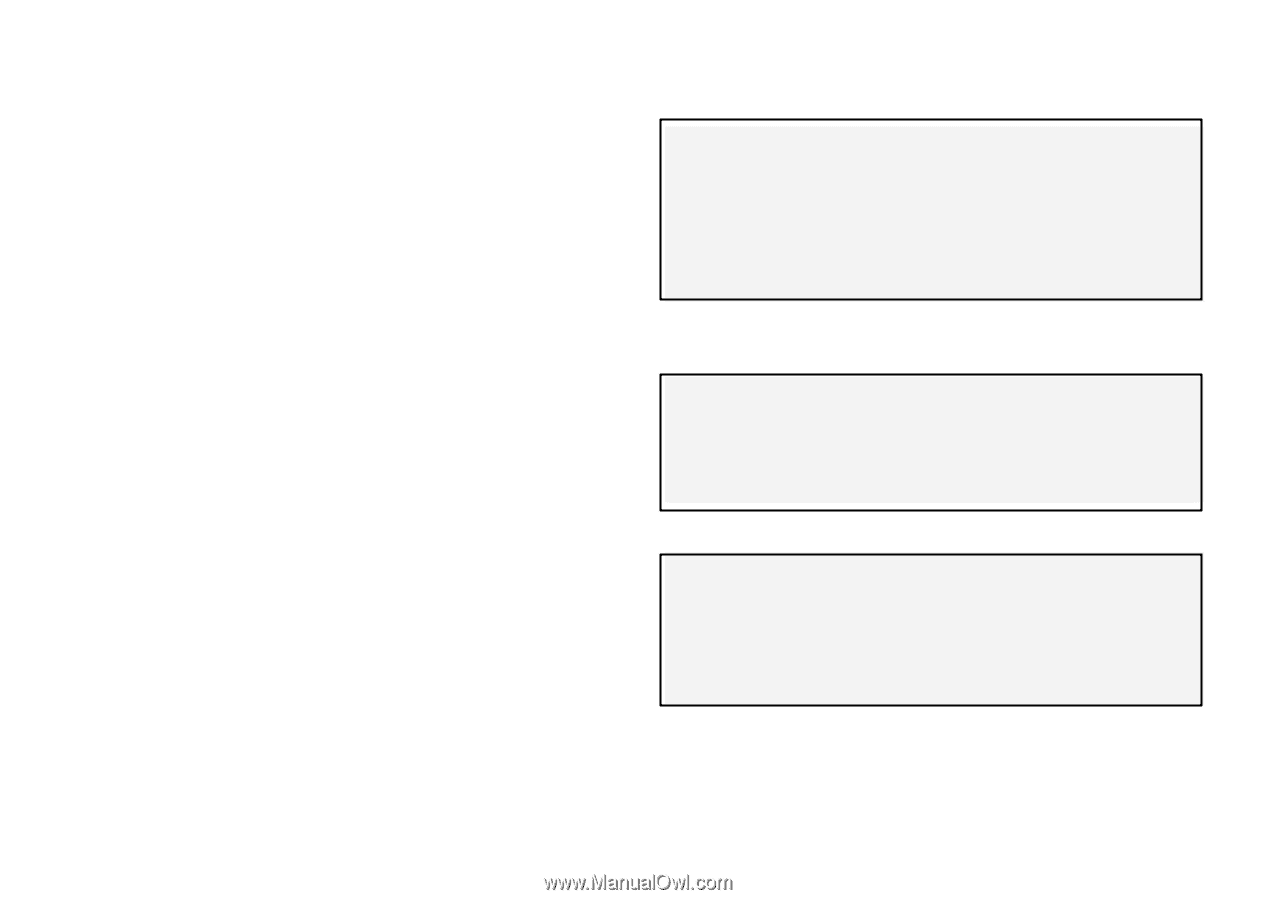
1996
CONTINENTAL
Your satisfaction is our #1 goal.
If you have
questions or concerns with your vehicle, we suggest
you follow these steps:
I .
Contact your Sales Representative or Service
Advisor at your selling/servicing dealership.
2.
If the inquiry or concern remains unresolved,
contact the Sales Manager or Service Manager
at the dealership.
3.
If the inquiry or concern cannot be resolved at
the dealership level, please contact the Ford
Customer Assistance Center.
In the United States:
Ford Motor Company
Lincoln Customer Assistance Center
300 Renaissance Center
P.O. Box 43360
Detroit, MI 48243
1-800-521-4140
TDD for the hearing impaired: 1-800-232-5952
In Canada:
The Lincoln Centre
Ford Motor Company of Canada, Limited
P.O. Box 1580, Station B
Mississauga, Ontario L4Y 4G3
1-800-387-9333
Outside the U.S. or Canada:
FORD MOTOR COMPANY EXPORT OPERATIONS
1555 Fairlane Drive
Fairlane Business Park #3
Allen Park, Michigan 481 01
Telephone (313) 594-4857
Fax (313) 390-0804