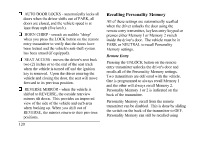1996 Lincoln Continental Owner's Manual - Page 125
1996 Lincoln Continental Manual
Page 125 highlights
Pressing the SELECT switch will toggle between 1, 2 or no choice. If DRIVER I or DRIVER 2 is selected, the display, SAVED TO DRIVER I or SAVED TO DRIVER 2, will appear on the Message Center to confirm the change has been automatically saved with the Personality Memory. If no choice is made by the driver, then the change will not be automatically saved and there is no effect on the Personality Memory. Once this screen has been displayed, the driver will not be asked again for the remainder of the drive. Memory recall buttons The Memory Profile System buttons When Personality is OFF, the vehicle will function as if the Personality Memory feature was not on the vehicle. Also, when a change is made to one of the Personality settings, there will be no prompts on the Message Center asking which driver to save the setting to. Turning Personality OFF The Personality Memory feature can be turned off using the Memory OFF switch on the driver's door. The amber indicator light will be lit when the feature is turned OFF. Pressing either the Memory I or Memory 2 switch will turn on the Personality Memory feature and recall the saved settings. 122