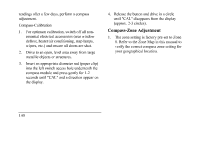1996 Lincoln Continental Owner's Manual - Page 144
1996 Lincoln Continental Manual
Page 144 highlights
2. Insert an appropriate diameter rod (paper clip) into the right switch access hole underneath the compass module and gently press the right button for 1-2 seconds until "ZONE" and the current zone setting appear in the display. Release the right button. Pressing the right button repeatedly will cycle through all possible zone settings. Stop cycling when the correct zone setting for your location appears. Releasing the button for 2 seconds will exit the zone entry mode. 3. 4. 5. Securitire (If equipped) Securitires are designed to allow you to continue driving your Continental a limited number of miles when one of your vehicle's tires is at low or even zero air pressure. 141

2.
Insert an appropriate diameter rod (paper
clip) into the right switch access hole
underneath the compass module and gently
press the right button for 1-2 seconds until
"ZONE" and the current zone setting
appear in the display.
3.
Release the right button.
4.
Pressing the right button repeatedly will
cycle through all possible zone settings.
Stop cycling when the correct zone setting
for your location appears.
5.
Releasing the button for 2 seconds will exit
the zone entry mode.
Securitire (If equipped)
Securitires are designed to allow you to
continue driving your Continental a limited
number of miles when one of your vehicle's tires
is at low or even zero air pressure.
141