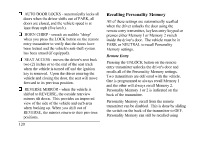1996 Lincoln Continental Owner's Manual - Page 124
1996 Lincoln Continental Manual
Page 124 highlights
keyless entry code or the Memory I or Memory 2 switches. Auto Save Any change made by the driver to one of the above Personality Memory settings will be updated and saved automatically. The display, SAVED TO DRIVER I or SAVED TO DRIVER 2, will appear on the Message Center for five (5) seconds as a confirmation of the update to Personality Memory. If a radio preset is changed the radio display will also show SAVED. If the driver does not use the remote entry transmitter, or keyless entry keypad to unlock the doors upon entering or does not press the Memory I or Memory 2 switch, then any change to one of the Personality Memory settings (except radio presets) will not be automatically saved. Instead the driver will be prompted by the Message Center whether to save the settings to Driver 1 or Driver 2. Keyless Entry Up to three unique keyless entry codes can be programmed by the customer. Two of the codes can be assigned to recall Personality Memory I or Memory 2. Each time the 5-digit code is entered on the keypad, the driver's door will unlock and Personality Memory 1 or Memory 2 will be recalled. NOTE: Please note that even though the driver's Personality Memory may be recalled using remote or keyless entry, the seats and mirrors will not move to the driver's set positions until the driver's door is opened. Memory Switches Pressing either the Memory I or Memory 2 switch on the driver's door will also recall the Personality Memory settings as selected, providing your vehicle is in P (Park) or N (Neutral). 121