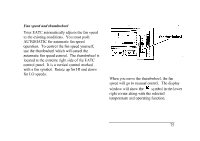1996 Lincoln Continental Owner's Manual - Page 77
1996 Lincoln Continental Manual
Page 77 highlights
If unusual conditions exist (i.e., window fogging, etc.), the six manual override buttons allow YOU to select special air discharge locations. A thumbwheel allows you to adjust the fan speed to suit your needs. Temperature selection The RED and BLUE buttons at the upper left of the Control are for temperature selection. The RED Button will increase the set temperature and the BLUE Button will lower the set temperature. Pressing a button and releasing it will change the set temperature one degree. Holding either button in will rapidly change the temperature setting in one degree increments to either 65°F (18°C) (BLUE) or 85°F (29°C) (RED). Then, the set temperature will jump 5° and stop at either 60*F (I 6°C) which is maximum cooling or 90°F (32°C) which is maximum heating. VVhen you select 60°F (16°C) or 90°F (32°C), the fan will go to HI speed for maximum air flow. The average temperature range used is between 68°F (20°C) and 78°F (26°C). Changing the temperature setting by several degrees outside this range or overriding to 60°F (16°C) or 90°F (32°C) will not speed up the heating or cooling process. 74