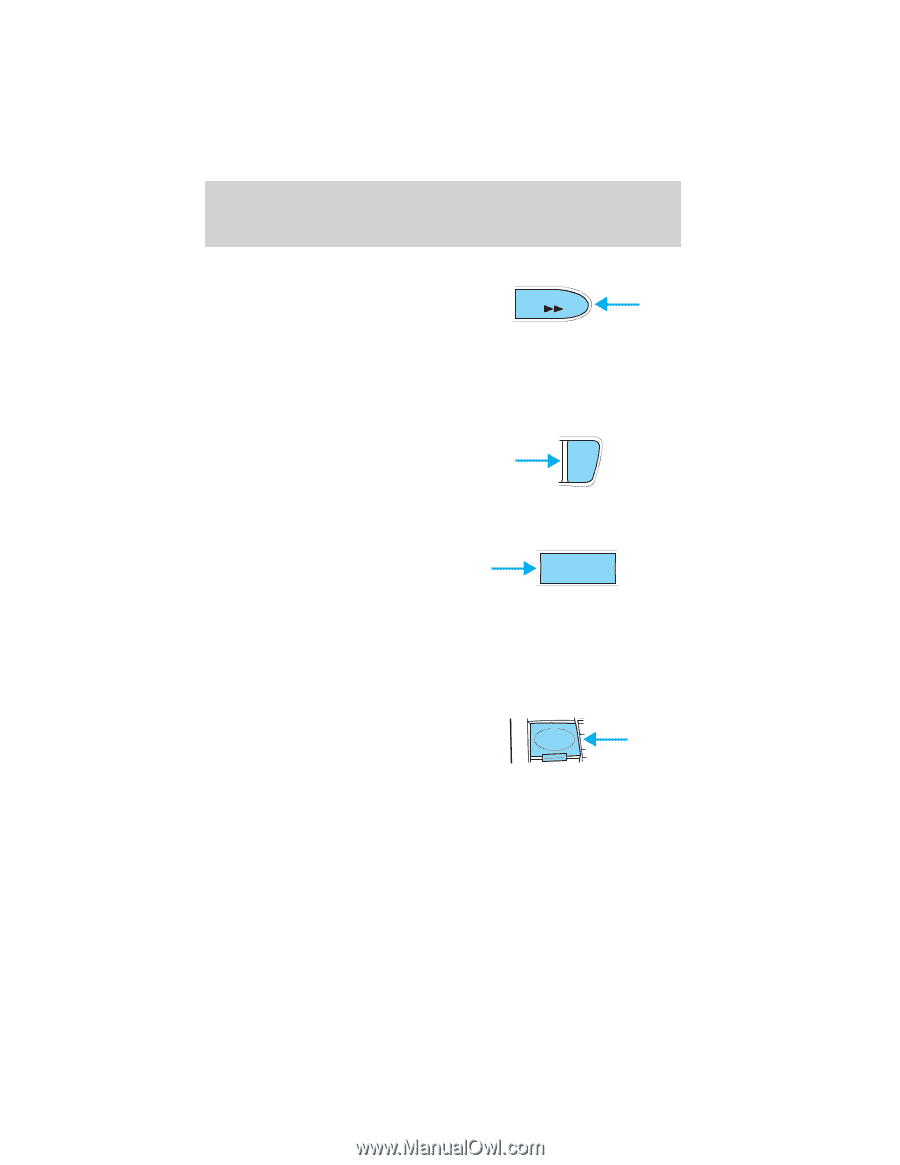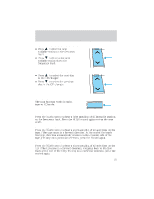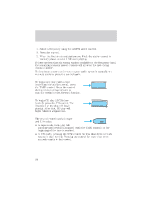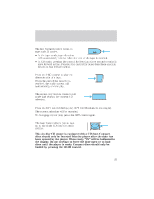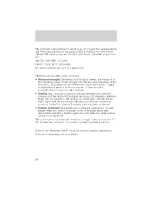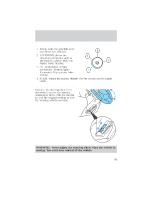2001 Mazda Tribute Owner's Manual - Page 35
2001 Mazda Tribute Manual
Page 35 highlights
Controls and features Fast forward The fast forward control works in 6 FF tape and CD modes. • In the tape mode, tape direction will automatically reverse when the end of the tape is reached. • In CD mode, pressing the control for less than three seconds results in slow forward action. Pressing the control for more than three seconds results in fast forward action. Tape direction select Press the PRO control to play the alternate side of a tape. When the end of the cassette is reached, the audio system will automatically reverse play. Repeat play The repeat play feature works in CD mode and repeats the current CD selection. PRO 2 RPT Repeat play in CD mode Press the RPT control during play. RPT will illuminate in the display. The current selection will be repeated. To disengage repeat play, press the RPT control again. Load The load feature allows you to load up to six single CDs into the audio system. LOAD This six disc CD player is equipped with a CD door. Compact discs should only be inserted into the player after the door has been opened by the player. When ready, "IN" will be indicated in the display. Do not attempt to force the door open or to load discs until the player is ready. Compact discs should only be loaded by pressing the LOAD control. 35