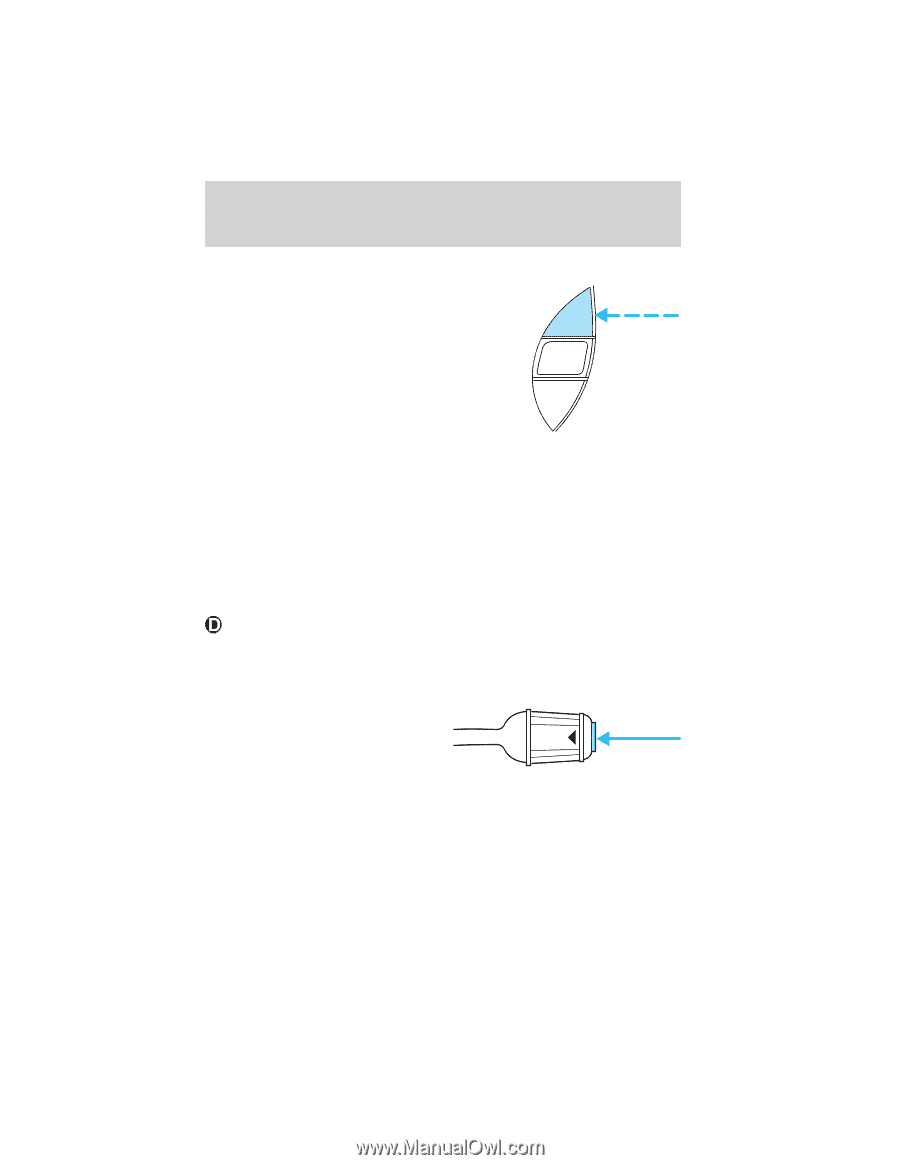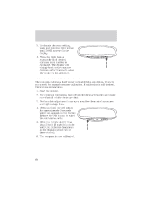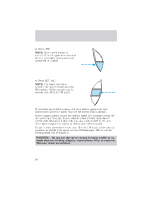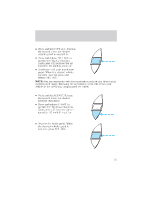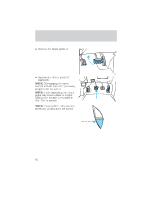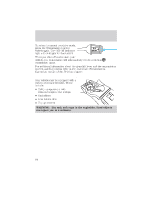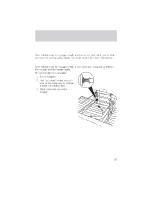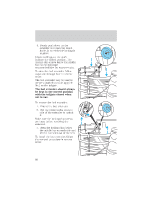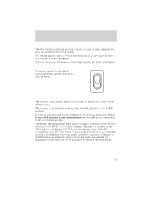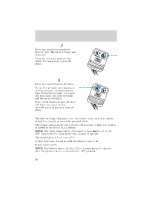2002 Mazda B4000 Owner's Manual - Page 93
2002 Mazda B4000 Manual
Page 93 highlights
Driver Controls To return to a previously set speed • Press RSM. For RSM to operate, the vehicle speed must be faster than 48 km/h (30 mph). RSM SET ACC COAST Indicator light This light comes on when either the SPEED SET ACCEL or RES controls are pressed. It turns off when the speed CONT control OFF control is pressed, the brake or clutch is applied or the ignition is turned to the OFF position. OVERDRIVE CONTROL (IF EQUIPPED) Activating overdrive (Overdrive) is the normal drive position for the best fuel economy. The overdrive function allows automatic upshifts and downshifts through all available gears. Deactivating overdrive Press the Transmission Control Switch (TCS) located on the end of the gearshift lever. The O/D Off indicator light will illuminate on the instrument cluster. The transmission will operate in all gears except overdrive. O/D ON/OFF 93