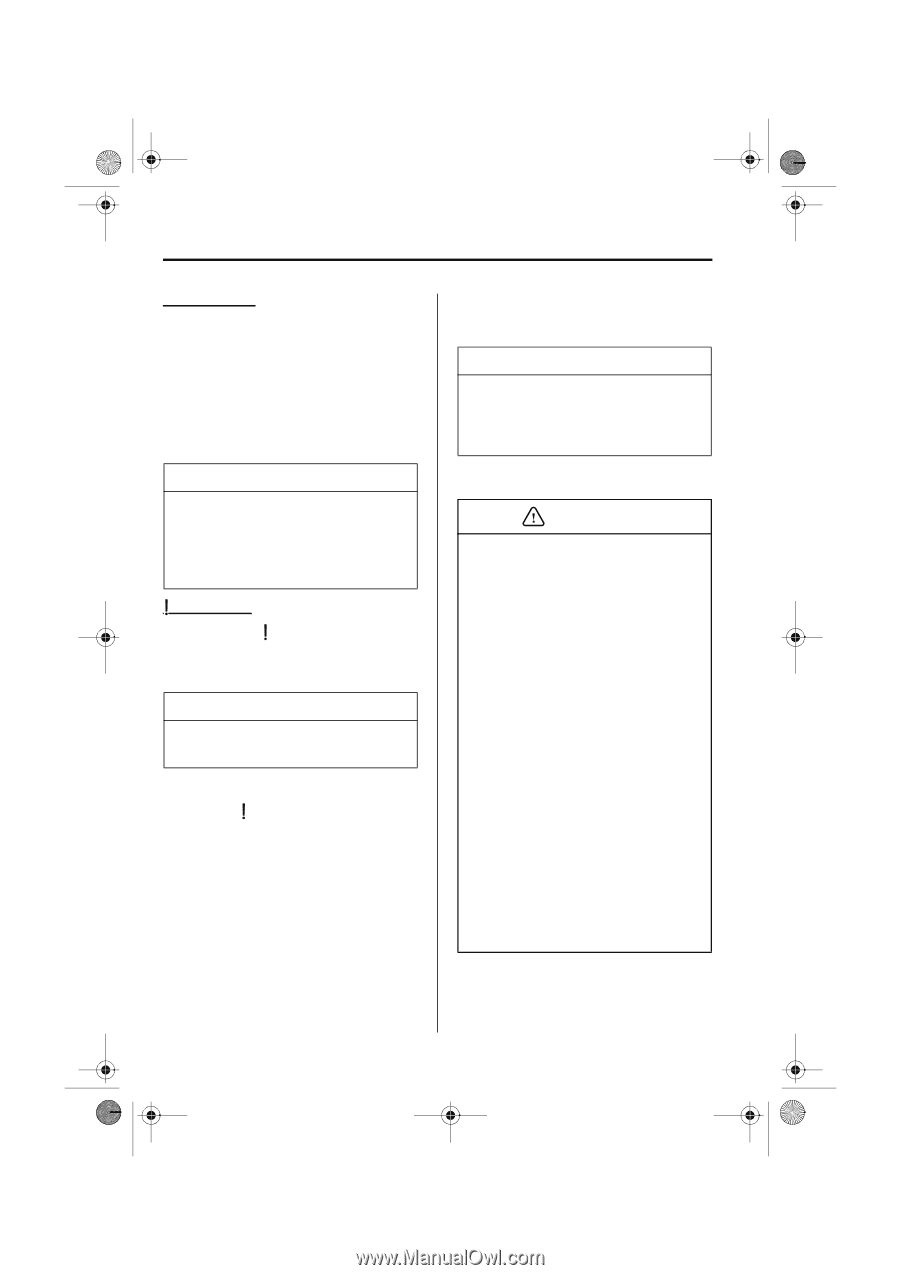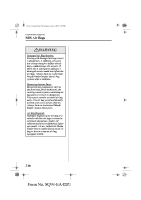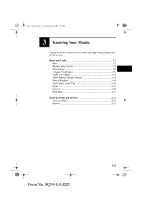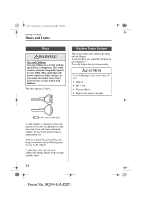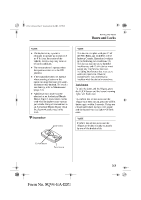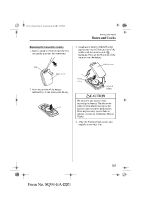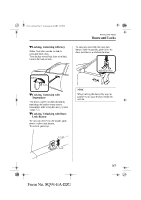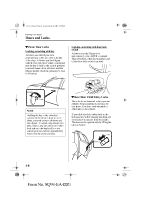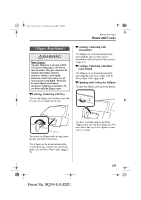2003 Mazda Protege Owner's Manual - Page 61
2003 Mazda Protege Manual
Page 61 highlights
J39L_EA.book Page 4 Saturday, June 8, 2002 5:35 PM Knowing Your Mazda Doors and Locks Unlock button To unlock the driver's door, press the UNLOCK button and the hazard warning lights will flash twice. To unlock all the doors and the liftgate, press the UNLOCK button again within 5 seconds and the hazard warning lights will flash twice. NOTE Turning off the alarm Press any button on the transmitter. NOTE If the LOCK and UNLOCK button are pressed sequentially, the hazard warning flasher may not flash correctly. M Transmitter Maintenance After unlocking with the transmitter, all doors and the liftgate will automatically lock if one of the doors or the liftgate is not opened within about 30 seconds. Panic button You can use the button to turn on the alarm, which allows you to signal for attention in an emergency. NOTE CAUTION • Make sure the battery is installed with the correct pole facing upward. Battery leakage could occur if it is not installed correctly. • When replacing the battery, be careful not to bend the electrical terminals or get oil on them. Also be careful not to get dirt in the transmitter as it could damage it. • Danger of explosion if battery is incorrectly replaced. • Replace only with the same type battery (CR2025 or the equivalent). • Dispose of used batteries according to the following instructions. • Insulate the plus and minus terminals of the battery using cellophane or equivalent tape. • Never disassemble. • Never throw the battery into fire and/or water. • Never deform or crush. The alarm will work whether any door or the liftgate is open or closed. Turning on the alarm Pressing the button once will trigger the alarm for about 2 minutes and 30 seconds, and do the following: • The horn sounds intermittently. • The hazard warning lights flash. 3-4 Form No. 8Q94-EA-02G