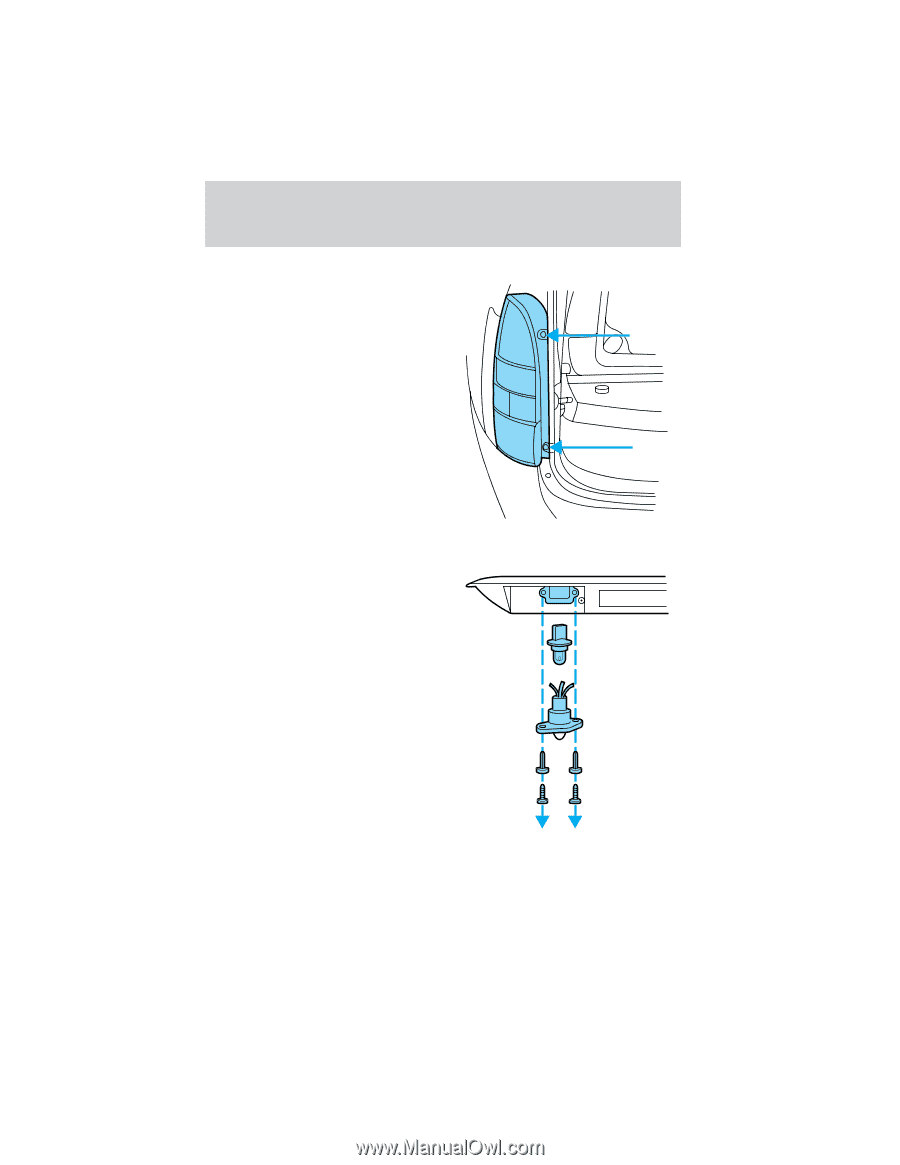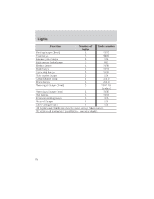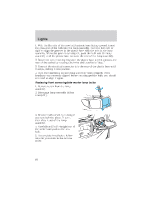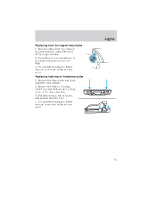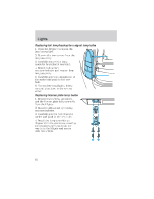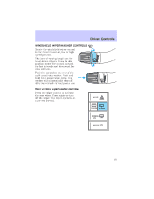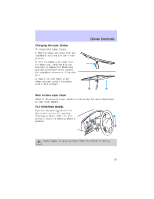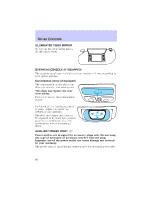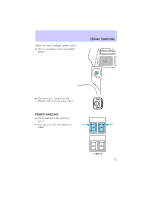2002 Mercury Villager Owner's Manual - Page 82
2002 Mercury Villager Manual
Page 82 highlights
Lights Replacing tail lamp/backup/turn signal lamp bulbs 1. Open the liftgate to expose the lamp assemblies. 2. Remove the two screws from the lamp assembly. 3. Carefully remove the lamp assembly by pulling it rearward. 4. Rotate bulb socket counterclockwise and remove from lamp assembly. 5. Carefully pull bulb straight out of the socket and push in the new bulb. 6. To complete installation, follow removal procedure in the reverse order. Replacing license plate lamp bulbs 1. Remove two screws, grommets and the license plate lamp assembly from the liftgate. 2. Remove bulb socket by turning counterclockwise. 3. Carefully pull the bulb from the socket and push in the new bulb. 4. Install the lamp assembly on liftgate with two grommets, ensuring the grommets are pushed all the way in to the liftgate and secure with two screws. 82