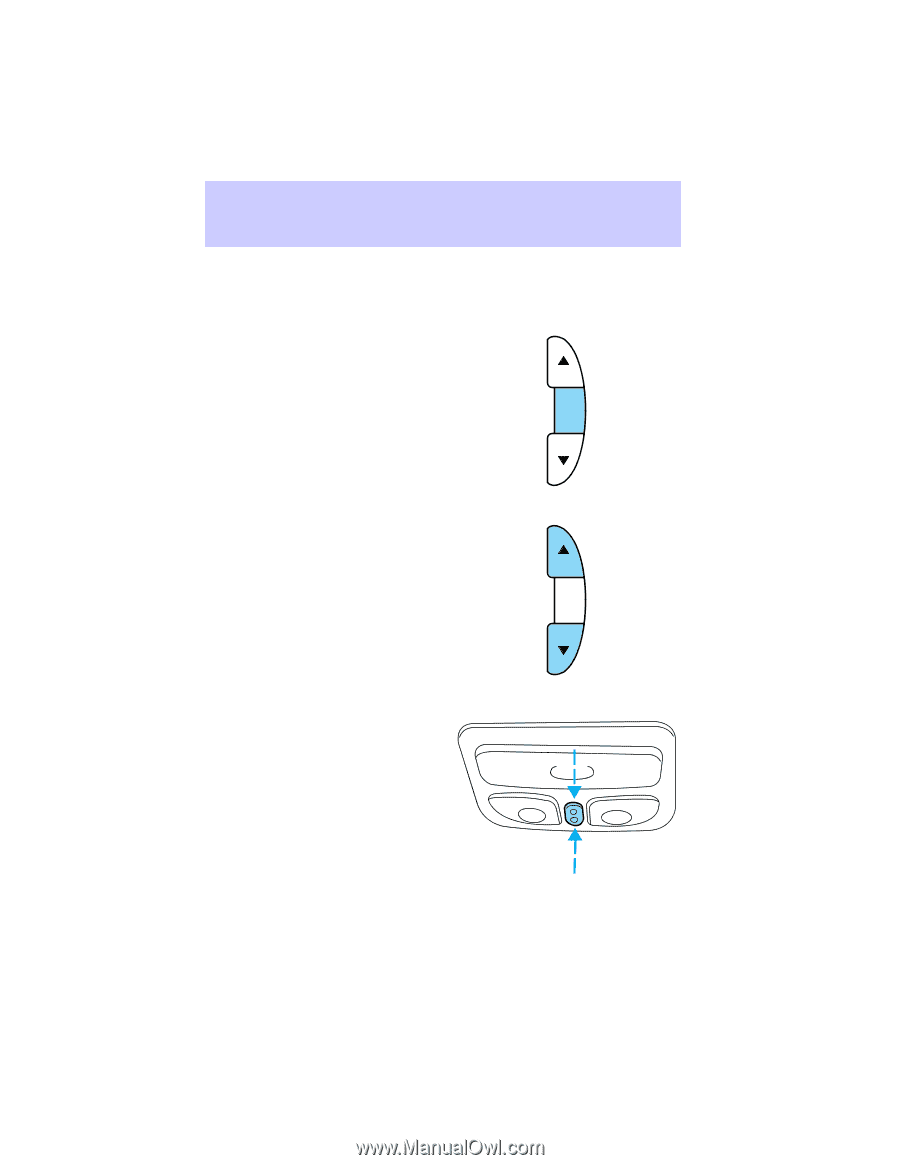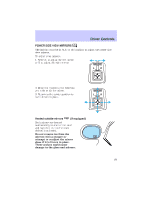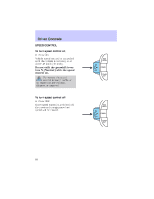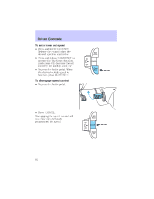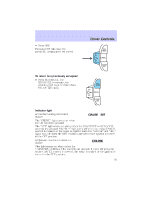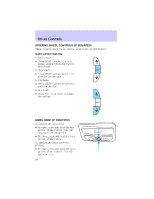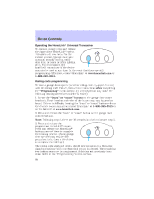2002 Mercury Villager Owner's Manual - Page 94
2002 Mercury Villager Manual
Page 94 highlights
Driver Controls STEERING WHEEL CONTROLS (IF EQUIPPED) These controls allow you to operate some audio control features. Audio control features In Radio mode: • Press NEXT to select the next preset station within the current radio band. In Tape mode: • Press NEXT to listen to the next selection on the tape. In CD mode: • Press NEXT to listen to the next track on the disc. In any mode: • Press VOL up or down to adjust the volume. VOL NEXT VOL VOL NEXT VOL MOON ROOF (IF EQUIPPED) To operate the moon roof: • To open, press and hold the rear portion of the control. This will fully open the moon roof. • To close, press and hold the front portion of the control. To operate the moon roof vent position: • To open, press and hold the front portion of the control. This will open the vent. 94