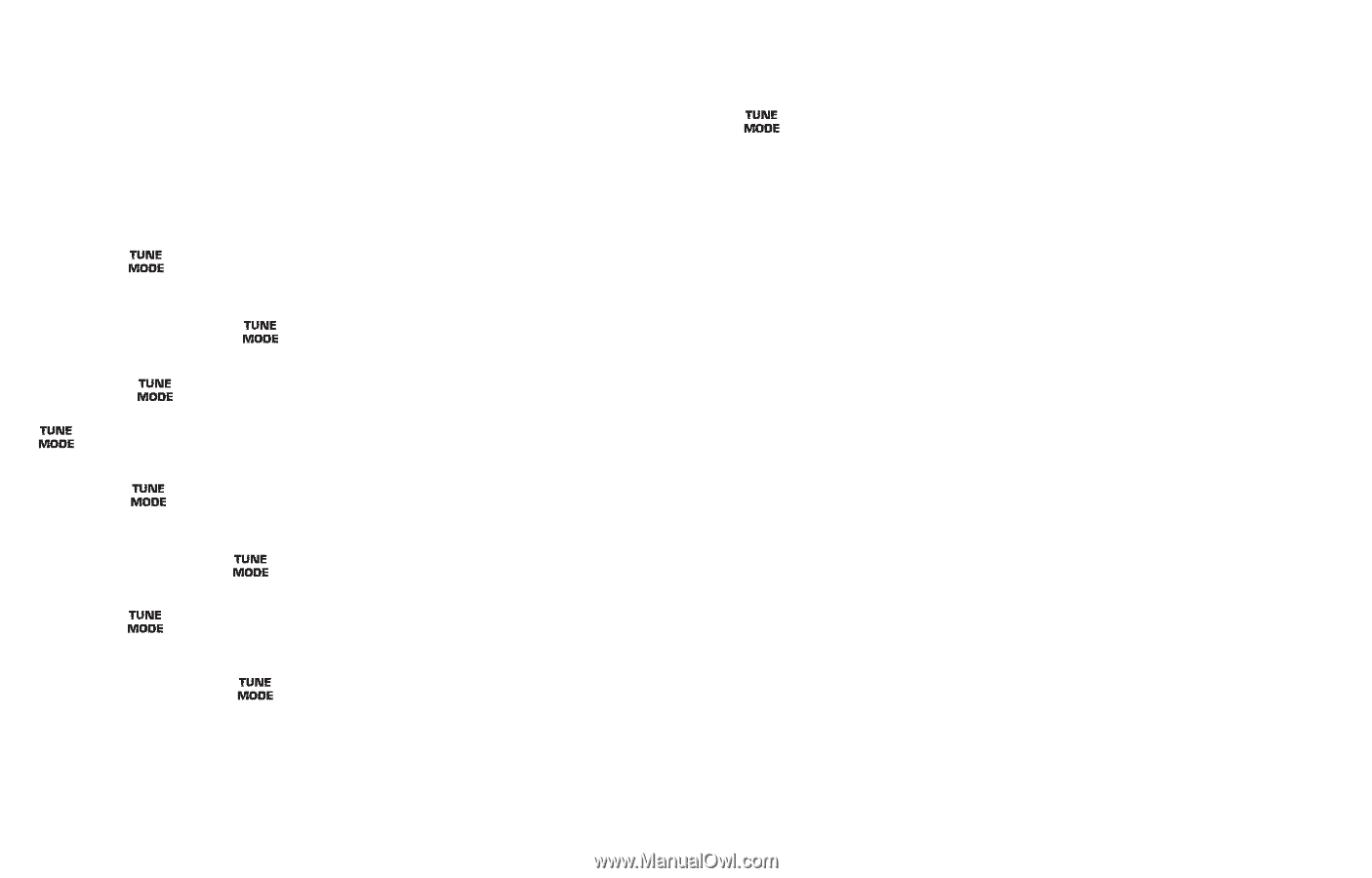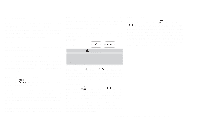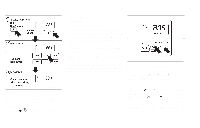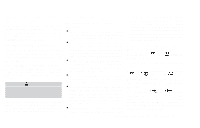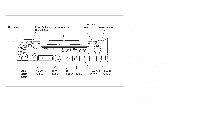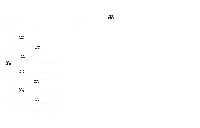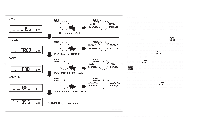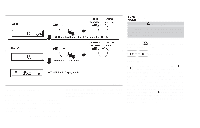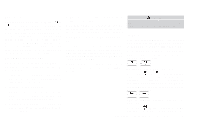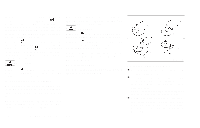2000 Nissan Xterra Owner's Manual - Page 105
2000 Nissan Xterra Manual
Page 105 highlights
Turn the power/volume control knob to adjust the volume. Adjusting tone quality and speaker balance To adjust Bass, Treble, Fader or Balance, press the knob for less than 1.5 seconds. A beep signals entry into the audio adjustment mode and BASS will appear in the display. Rotate the knob to adjust Bass (BASS) to the desired level. knob a second time and Press the TREB appears in the display. Rotate the knob to adjust Treble (TREB) to the desired level. Press the knob a third time and FAD appears in the display. Fader (FAD) adjusts the sound between the front and rear knob to adjust speaker. Rotate the Fader (FAD) to the desired level. Press the knob a fourth time and BAL appears in the display. Balance (BAL) adjusts the sound between the right and left speakers. Rotate the knob to adjust Balance (BAL) to the desired level. After 10 seconds, the radio or CD display will reappear. Once the sound quality is set knob to the desired level, press the repeatedly until the radio or CD display reappears. 4-16 Heater, air conditioner and audio systems