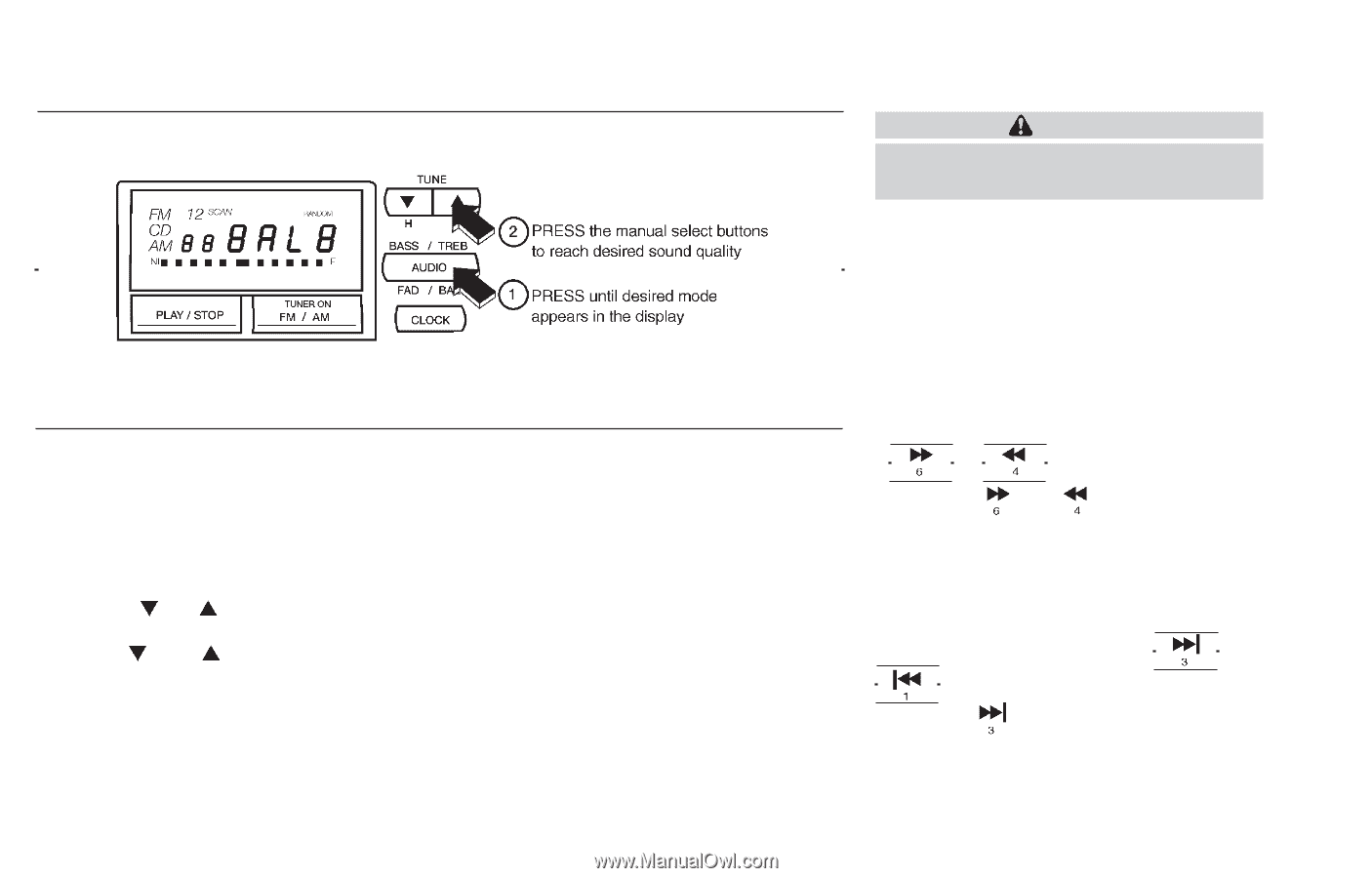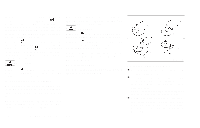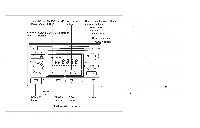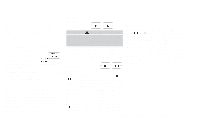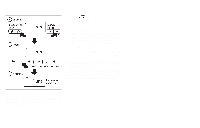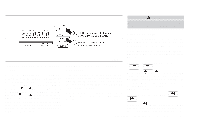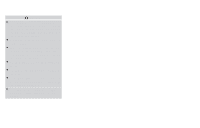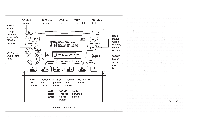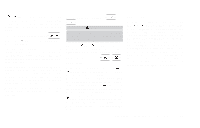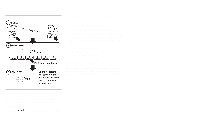2000 Nissan Xterra Owner's Manual - Page 114
2000 Nissan Xterra Manual
Page 114 highlights
CAUTION Do not force the compact disc into the slot. This could damage the player. PLAY/STOP button When this button is pushed with the compact disc loaded and the radio playing, the radio turns off and the compact disc starts to play. When this button is pushed while the compact disc is playing, the compact disc stops playing. AHA1028 Adjusting tone quality and speaker balance To adjust BASS/TREB or FAD/BAL (Bass/Treble or Fader/Balance), press the AUDIO button until the desired mode (BAS, TRE, FAD, or BAL) appears in the display. or button to adjust Bass Press the (BAS) and Treble (TRE) to the desired level. Use the or button also to adjust Fader (FAD) or Balance (BAL) modes. Fader (FAD) adjusts the sound level between the front and rear speakers and Balance (BAL) adjusts the sound between the right and left speakers. COMPACT DISC (CD) PLAYER OPERATION Turn the ignition key to the ACC or ON position, and carefully insert the compact disc into the slot with the label side up. The compact disc is automatically pulled into the slot and starts to play. If the radio is already operating, it automatically turns off and the compact disc begins to play. Fast forward or rewind button When the or button is pushed while the compact disc is playing, the compact disc plays at an increased speed while fast forwarding or rewinding. When the button is released, the compact disc returns to normal play speed. Program search buttons When the button is pushed while the compact disc is playing, the selection following the present one starts to play from Heater, air conditioner and audio systems 4-25