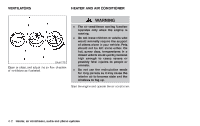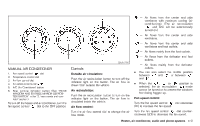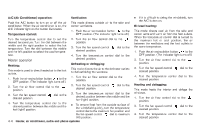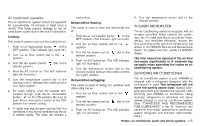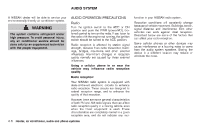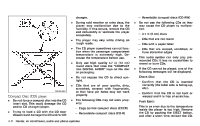2008 Nissan Rogue Owner's Manual - Page 147
2008 Nissan Rogue Manual
Page 147 highlights
Air conditioner operation The air conditioner system should be operated for approximately 10 minutes at least once a month. This helps prevent damage to the air conditioner system due to the lack of lubrication. Cooling: This mode is used to cool and dehumidify the air. 1. Push the air recirculation button to the OFF position. (The indicator light turns off.) 2. Turn the air flow control dial to the position. 3. Turn the fan speed control desired position. dial to the malfunction. Dehumidified heating: This mode is used to heat and dehumidify the air. 1. Push the air recirculation button to the OFF position. (The indicator light turns off.) 2. Turn the air flow control dial to the position. 3. Turn the fan speed control desired position. dial to the 4. Turn the temperature control dial to the desired position. IN-CABIN MICROFILTER The air conditioning system is equipped with an in-cabin microfilter which collects dirt, pollen, dust, etc. To make sure the air conditioner heats, defogs, and ventilates efficiently, replace the filter according to the specified maintenance log shown in the NISSAN Service and Maintenance Guide. To replace the filter, contact a NISSAN dealer. The filter should be replaced if the air flow decreases significantly or if windows fog up easily when operating the heater or air conditioning system. 4. Push the A/C button on. (The A/C indicator light will illuminate.) 5. Turn the temperature control dial to the desired position between the middle and the hot (right) position. Dehumidified defogging: This mode is used to defog the windows and dehumidify the air. 1. Turn the air flow control dial to the position. 2. Turn the fan speed control desired position. dial to the 4. Push the A/C button on. (The A/C indicator light will illuminate.) 5. Turn the temperature control dial to the desired position between the middle and the cool (left) position. . For quick cooling when the outside temperature is high, push the air recirculation button to the ON position. Be sure to push the air recirculation button to the OFF position for normal cooling. A visible mist may be seen coming from the ventilators in hot, humid conditions as the air is cooled rapidly. This does not indicate a SERVICING AIR CONDITIONER The air conditioner system in your NISSAN is charged with a refrigerant designed with the environment in mind. This refrigerant will not harm the earth's ozone layer. Special charging equipment and lubricant are required when servicing your NISSAN air conditioner. Using improper refrigerants or lubricants will cause severe damage to your air conditioner system. (See "CAPACITIES AND RECOMMENDED FUEL/LUBRICANTS" in the "9. Technical and consumer information" section for air conditioner system refrigerant and lubricant recommendations.) . 3. Push the A/C button on. (The A/C indicator light will illuminate.) Heater, air conditioner, audio and phone systems 4-5