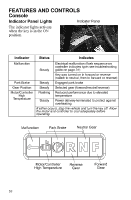2010 Polaris Ranger EV Owners Manual - Page 29
2010 Polaris Ranger EV Manual
Page 29 highlights
Console FEATURES AND CONTROLS Battery Discharge Indicator The battery discharge indicator displays the amount of charge removed (used) from fully charged batteries. When the batteries are fully charged, the right-most bar illuminates, indicating 0% has been used. The charge status indicator will be solid green (see page 27). As the batteries discharge, the bar moves leftward. 100% Remains (Full Charge) 50% Remains 30% 50% Discharged 70% Discharged Recharge the batteries Tip: If batteries are not allowed to recharge fully (solid green light), the battery discharge indicator may be inaccurate. When the second bar from the left flashes, battery discharge is at 70%. The batteries should be recharged as soon as possible. Avoid discharging the batteries more than 80%. NOTICE: If the two left-most bars begin to flash, battery damage may occur with continued operation. Stop the vehicle and recharge the batteries. Hour Meter The hour meter records and displays the hours of actual vehicle movement since manufacture. Auxiliary 12-Volt Terminal Board The 12-volt terminal board is located under the hood. It contains constant 12-volt, switched 12-volt and ground terminals that can be used to power auxiliary lights and accessories. The terminals are limited to 10 amps. Auxiliary Outlets The 12-volt receptacle can be used to power accessories, but is limited to 10 amps (the terminal board and 12-volt outlet are fused together at 10 amps. 25